Community Manager
Options
- Article History
- Subscribe to RSS Feed
- Mark as New
- Mark as Read
- Bookmark
- Subscribe
- Printer Friendly Page
- Report Inappropriate Content
on 10-10-2022 11:58 PM
1. Open Camera, swipe left on the options to reach Light trail mode. Select scene (E.g. Traffic trails, Light graffiti …)
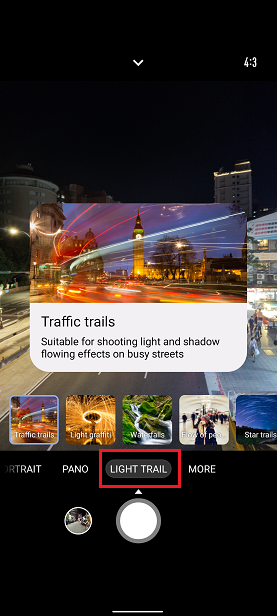
2. Tap on the bottom right button to open the settings panel. There are 3 items on the panel.
2.1. B manual shutter:Tap "B" to switch to B manual shutter mode, then you can manually start/stop capture by tapping the shutter button.
2.2. Duration:Adjust the preset time for capture duration. The system will automatically stop capturing when the time is up.
2.3. Record video:When Record video function is enabled, camera will record the capture process as a video.
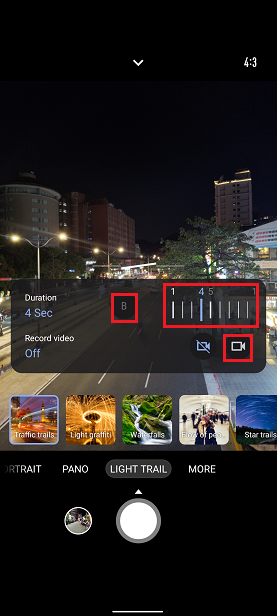
3. Tap the capture button to start capturing.
