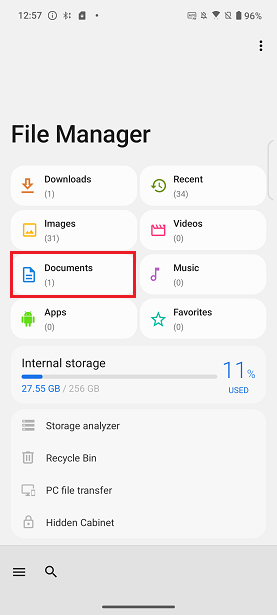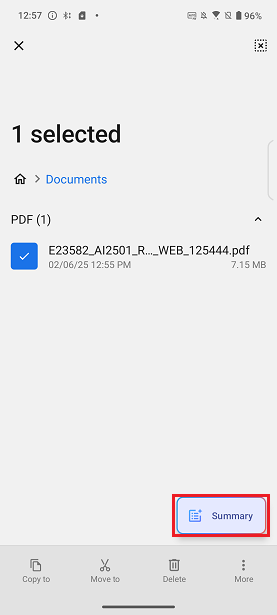- English
- Announcement
- FAQ
- [Phone] How can I generate concise summaries of we...
- Subscribe to RSS Feed
- Mark as New
- Mark as Read
- Bookmark
- Subscribe
- Printer Friendly Page
- Report Inappropriate Content
- Article History
- Subscribe to RSS Feed
- Mark as New
- Mark as Read
- Bookmark
- Subscribe
- Printer Friendly Page
- Report Inappropriate Content
on
02-22-2025
09:00 AM
- edited on
10-07-2025
06:23 PM
by
![]() ZenBot
ZenBot
[Phone] How can I generate concise summaries of web pages or text content so that I can easily capture the key points?
Enabling the AI Article Summary application
Generating key summaries from web page content:
1. Open a web browser and navigate to the web page you want to summarize.
2. Tap the More icon in the top right corner.
3. Tap Share.
4. Tap the AI Article Summary icon.
5. In the pop-up dialog, you can choose either the Privacy protection service for mobile devices or the Fast and efficient service for cloud-based processing to generate the summary.
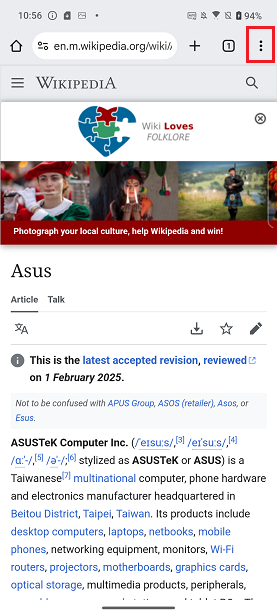
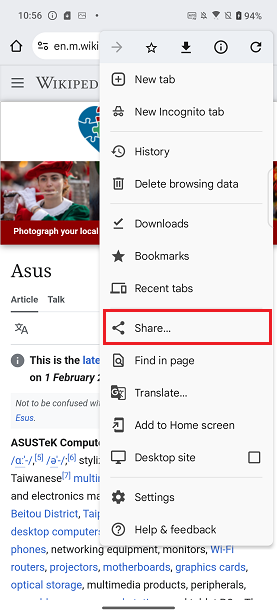
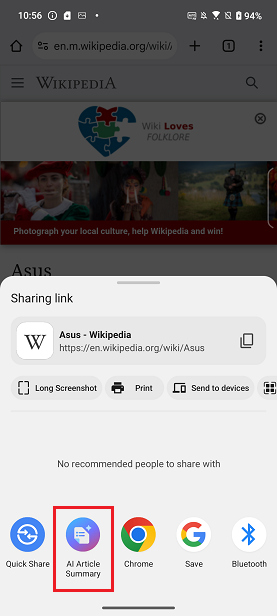
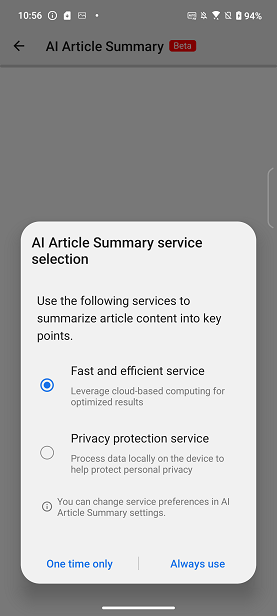
Generating key summaries from text content:
1. Select the text content you want to summarize.
2. Tap Share.
3. Tap the AI Article Summary icon.
4. In the pop-up dialog, you can choose either the Privacy protection service for mobile devices or the Fast and efficient service for cloud-based processing to generate the summary.