[Phone] Auto call recording function
Please follow these steps to enable Auto call recording on your phone:
1. Open the Settings app on your phone.
2. Tap Network & internet > Call > Advanced > Call recording.
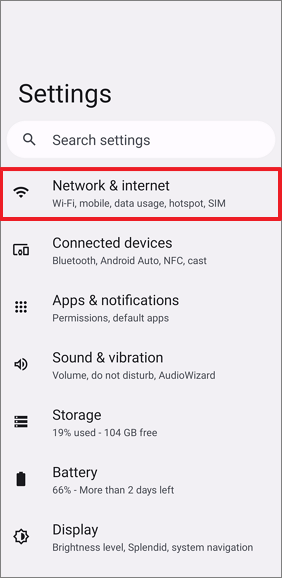
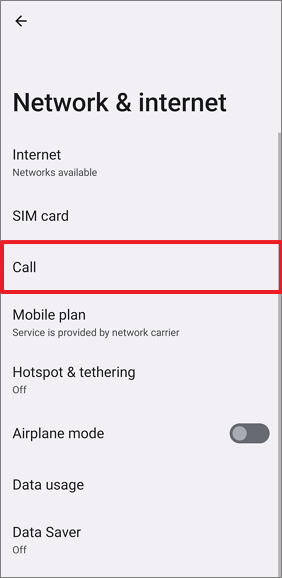
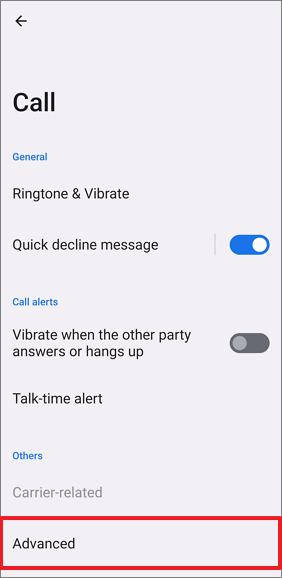
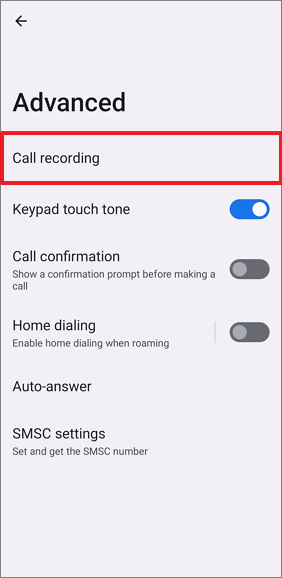
3. Enable Auto call recording.
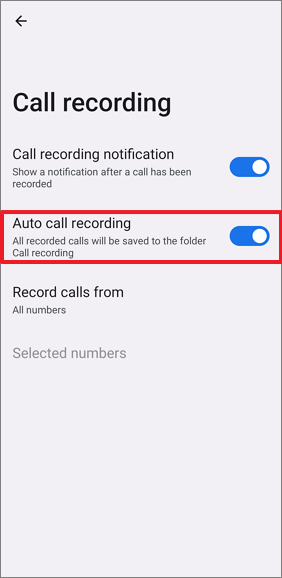
4. All recorded calls will be saved to the folder:Internal storage > Recordings > callrecordings.