This widget could not be displayed.
This widget could not be displayed.
Turn on suggestions
Auto-suggest helps you quickly narrow down your search results by suggesting possible matches as you type.
Showing results for
- English
- Other Products
- FAQ
- [NUC] Thunderbolt™ 3 Features on NUC Kits and Mini...
Options
- Subscribe to RSS Feed
- Mark as New
- Mark as Read
- Bookmark
- Subscribe
- Printer Friendly Page
- Report Inappropriate Content
Community Manager
Options
- Article History
- Subscribe to RSS Feed
- Mark as New
- Mark as Read
- Bookmark
- Subscribe
- Printer Friendly Page
- Report Inappropriate Content
on
11-02-2024
10:48 AM
- edited on
11-02-2024
11:48 AM
by
![]() ZenBot
ZenBot
[NUC] Thunderbolt™ 3 Features on NUC Kits and Mini PCs
Thunderbolt™ 3 Features on NUC Kits and Mini PCs
- External device power — up to 15W (hubs, hard drives, audio interfaces, etc.)
- Daisy-chain up to six devices (not including displays)
- External Graphics Card (eGPU) plug-and-play support (ex: Razer Core*, PowerColor Devil Box)
- Up to 40 Gbps data transfer speeds
- Thunderbolt™ networking
- Cable is symmetric/reversible - there's no wrong way to plug it in
- Supports DisplayPort Alternate Mode (DP Alt Mode)
The following table shows which NUCs have Thunderbolt™ 3 and how many displays each device supports with a single to dual display adapter.
| NUC model | Number of displays supported with a single to dual display adapter+ |
| NUC10i7FN, NUC10i5FN, NUC10i3FN | 1 |
| NUC9VXQNX, NUC9V7QNX, NUC9i9QNX, NUC9i7QNX, NUC9i5QNX | 2 |
| NUC8v7PN, NUC8v5PN, NUCi3PN | 1 |
| NUC8i3BEH, NUC8i3BEK NUC8i5BEH, NUC8i5BEK NUC8i7BEH, NUC8i7BEK | 1 |
| NUC8i7HNK, NUC8i7HVK | 2 |
| NUC7i5BNH, NUC7i5BNK NUC7i7BNH | 1 |
Example of a single to dual display adapter:

Not all Thunderbolt cables are alike. A cable with a 3 on it runs up to 40 Gbps. A cable without a 3 runs up to 20 Gbps. See below:
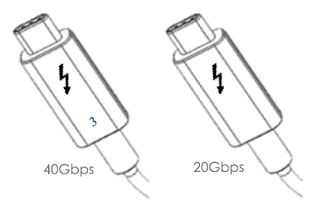
| Note | Only Windows® 10 supports external graphics GPUs. The Thunderbolt™ 3 connection is single-link. |
