Community Manager
Options
- Article History
- Subscribe to RSS Feed
- Mark as New
- Mark as Read
- Bookmark
- Subscribe
- Printer Friendly Page
- Report Inappropriate Content
on
01-29-2024
06:45 PM
- edited
Sunday
by
![]() ZenBot
ZenBot
[NUC] Multiple Displays for NUC Products NUC13RNG and NUC13SBB
This guide provides the most common multiple display configuration options for the Products NUC13RNG and NUC13SBB with 3 graphic ports:
- One HDMI 2.1 port.
- Two Thunderbolt™ 4 ports.
| Note |
|
Before You Begin
We recommend you first update your NUC to the latest BIOS and graphics driver, using Driver & Support Assistant
Click or the topic for details:
Single Display with 8K Resolution
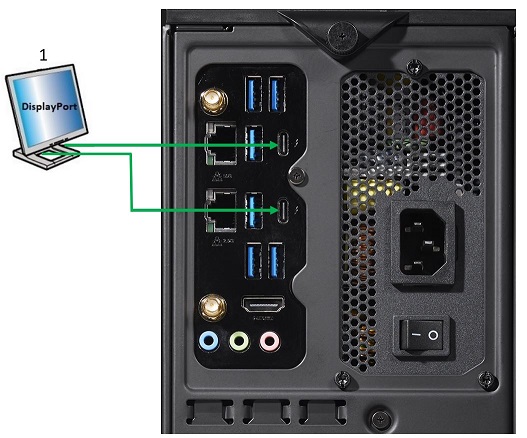
| Display | NUC port | TV/monitor port | Maximum supported resolution |
| 1 | Type C + Type C | DisplayPort | 7680x4320 at 60Hz, 30 bpp |
Two Displays
Two Displays (Option 1)

| Display | NUC port | TV/monitor port | Maximum supported resolution |
| 1 | Type C | DisplayPort | 5120x3200 at 60Hz, 24 bpp |
| 2 | HDMI | HDMI | 4096x2304 at 60Hz, 24bpp |
Two Displays (Option 2)

| Display | NUC port | TV/monitor port | Maximum supported resolution |
| 1 | Type C | DisplayPort | 5120x3200 at 60Hz, 24 bpp |
| 2 | Type C | DisplayPort | 5120x3200 at 60Hz, 24 bpp |
Three Displays

| Display | NUC port | TV/monitor port | Maximum supported resolution |
| 1 | Type C | DisplayPort | 5120x3200 at 60Hz, 24 bpp |
| 2 | Type C | DisplayPort | 5120x3200 at 60Hz, 24 bpp |
| 3 | HDMI | HDMI | 4096x2304 at 60Hz, 24 bpp |
Four Displays
Four Displays (Option 1)

| Display | NUC port | TV/monitor port | Maximum supported resolution |
| 1 | NA | Daisy-chain: from DisplayPort OUT on the first monitor to the DisplayPort IN on the second monitor | 4096x2304 at 60Hz, 24bpp |
| 2 | Type C | DisplayPort | 4096x2304 at 60Hz, 24bpp |
| 3 | Type C | DisplayPort | 5120x3200 at 60Hz, 24bpp |
| 4 | HDMI | HDMI | 5120x3200 at 60Hz, 24bpp |
Four Displays (Option 2)

| Display | NUC port | TV/monitor port | Maximum supported resolution |
| 1 | NA | Daisy-chain: from DisplayPort OUT on the first monitor to the DisplayPort IN on the second monitor | 34096x2304 at 60Hz, 24bpp |
| 2 | Type C | DisplayPort | 4096x2304 at 60Hz, 24bpp |
| 3 | NA | Daisy-chain: from DisplayPort OUT on the first monitor to the DisplayPort IN on the second monitor | 4096x2304 at 60Hz, 24bpp |
| 4 | Type C | DisplayPort | 4096x2304 at 60Hz, 24bpp |
