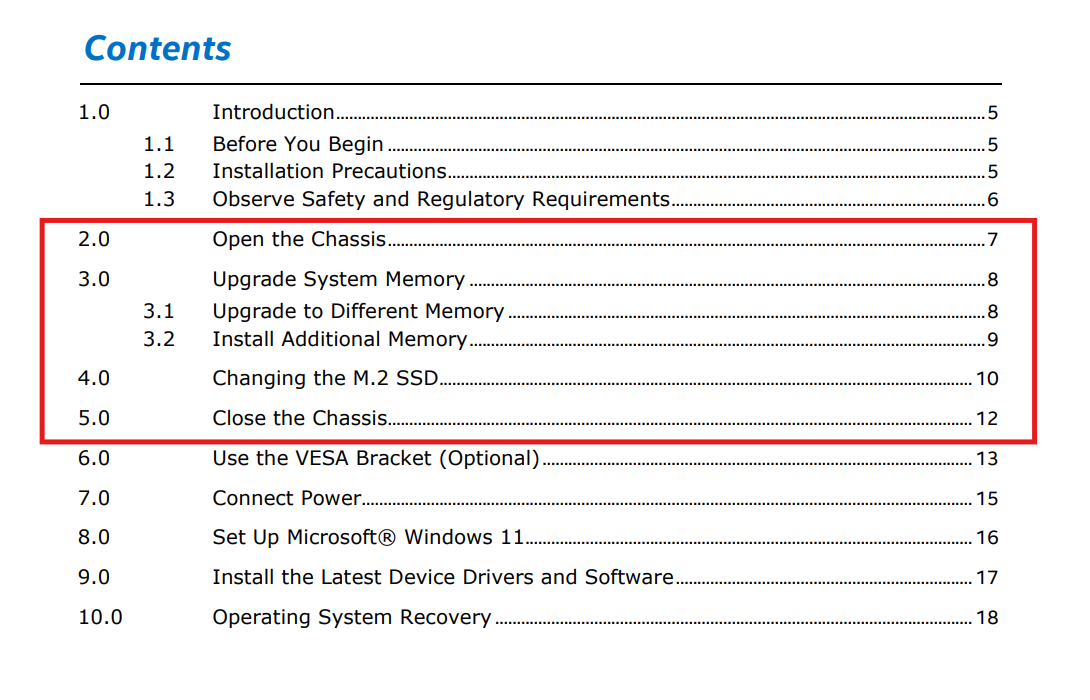This widget could not be displayed.
This widget could not be displayed.
Turn on suggestions
Auto-suggest helps you quickly narrow down your search results by suggesting possible matches as you type.
Showing results for
- English
- Other Products
- FAQ
- [NUC] How to Upgrade or Remove my RAM and SSD?
Options
- Subscribe to RSS Feed
- Mark as New
- Mark as Read
- Bookmark
- Subscribe
- Printer Friendly Page
- Report Inappropriate Content
Community Manager
Options
- Article History
- Subscribe to RSS Feed
- Mark as New
- Mark as Read
- Bookmark
- Subscribe
- Printer Friendly Page
- Report Inappropriate Content
Saturday
- edited
Saturday
by
![]() ZenBot
ZenBot
[NUC] How to Upgrade or Remove my RAM and SSD?
Our user manual includes instructions on how to upgrade our devices, such as RAM and SSD.
User manual can be found on the support site,
follow these steps:
1. Go to the support site of your model ([NUC] How to find your NUC model in support site on ASUS.com?)
2. Select Manual & Document.
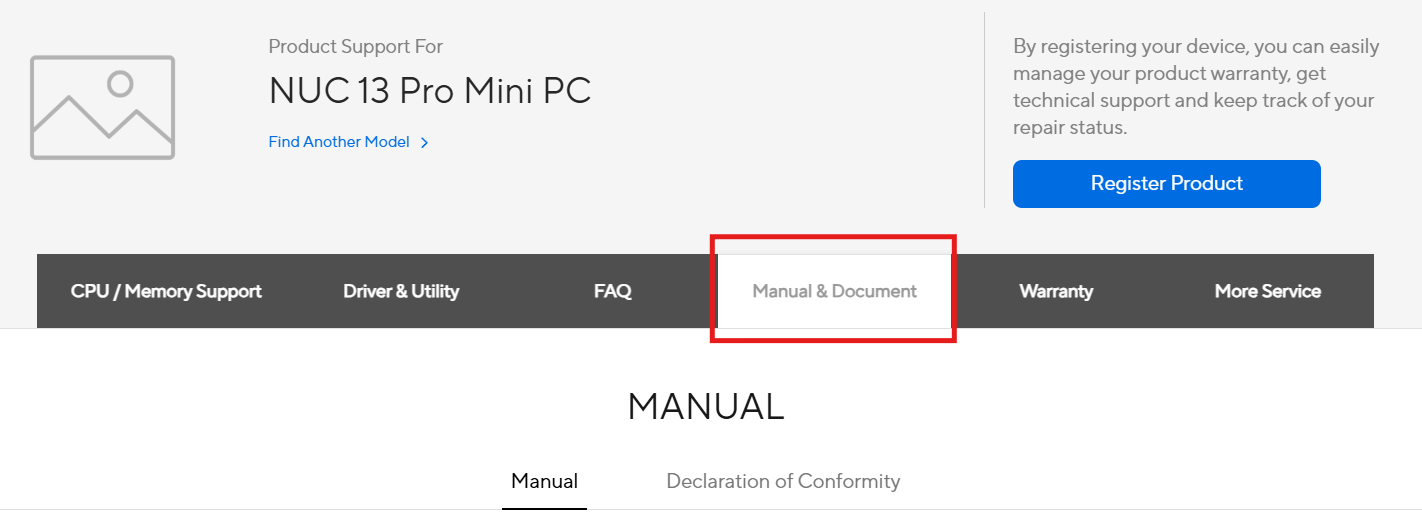
3. Download User Guide.
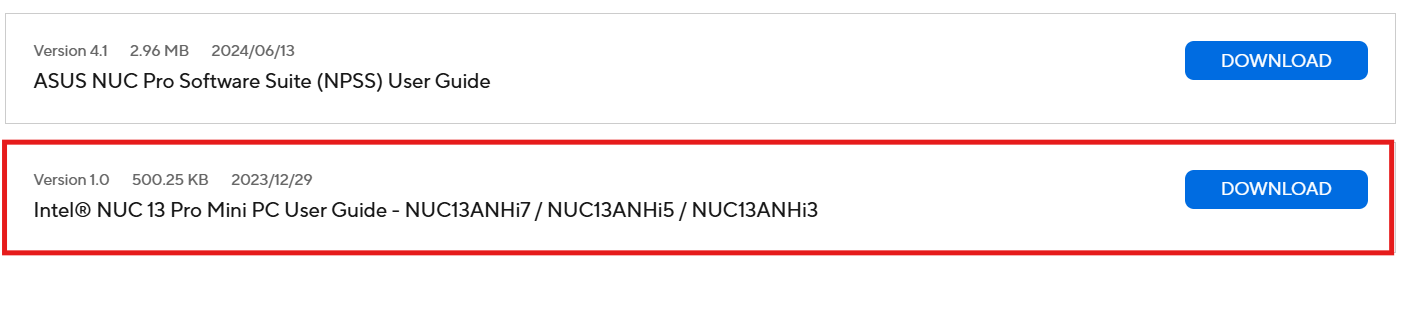
4. Follow User Guide to upgrade or remove your RAM and SSD.