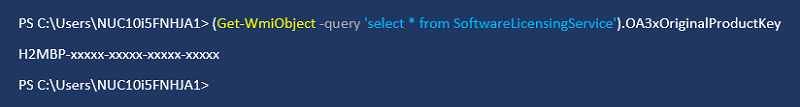This widget could not be displayed.
This widget could not be displayed.
Turn on suggestions
Auto-suggest helps you quickly narrow down your search results by suggesting possible matches as you type.
Showing results for
- English
- Other Products
- FAQ
- [NUC] How to Find the Windows* Product Key for the...
Options
- Subscribe to RSS Feed
- Mark as New
- Mark as Read
- Bookmark
- Subscribe
- Printer Friendly Page
- Report Inappropriate Content
Community Manager
Options
- Article History
- Subscribe to RSS Feed
- Mark as New
- Mark as Read
- Bookmark
- Subscribe
- Printer Friendly Page
- Report Inappropriate Content
Sunday
[NUC] How to Find the Windows* Product Key for the NUC Mini PCs
Resolution
| Note | If you installed Windows* yourself, the following steps won't display the product key. See Find your Windows Product Key for help. |
- Click the Windows Start button, or press the Windows key on your keyboard.
- Type powershell, and click Windows PowerShell Desktop app.
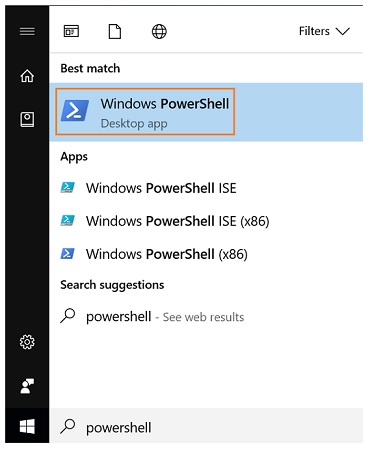
- Type (Get-WmiObject -query 'select * from SoftwareLicensingService').OA3xOriginalProductKey
- Press Enter.
The Windows product key is displayed.