This widget could not be displayed.
This widget could not be displayed.
Turn on suggestions
Auto-suggest helps you quickly narrow down your search results by suggesting possible matches as you type.
Showing results for
- English
- Other Products
- FAQ
- [NUC] Display Configurations for Multiple Displays...
Options
- Subscribe to RSS Feed
- Mark as New
- Mark as Read
- Bookmark
- Subscribe
- Printer Friendly Page
- Report Inappropriate Content
Community Manager
Options
- Article History
- Subscribe to RSS Feed
- Mark as New
- Mark as Read
- Bookmark
- Subscribe
- Printer Friendly Page
- Report Inappropriate Content
on
01-29-2024
06:31 PM
- edited on
10-07-2025
04:46 AM
by
![]() ZenBot
ZenBot
[NUC] Display Configurations for Multiple Displays to NUC Rugged Chassis Element CMCR1ABC
Click or the topic for details:
Known Limitations
- CMCR1ABC NUC Chassis Element does not support bezel compensation when sharing ports that are a part of a single stream transport (SST) splitter. See below for reference.
- For example, when using more than one HDMI port that are part of Splitter A (A, A2, A3), bezel compensation will not be supported. However, if using one of the A ports together with any of the B ports, bezel compensation is supported.
- CMCR1ABC NUC Chassis Element does not support portrait orientation on individual displays when using more than one display per group.

Two Display Configuration
- Group A HDMI ports are configured as A, A2, A3 and Group B HDMI ports are configured as B, B2, B3
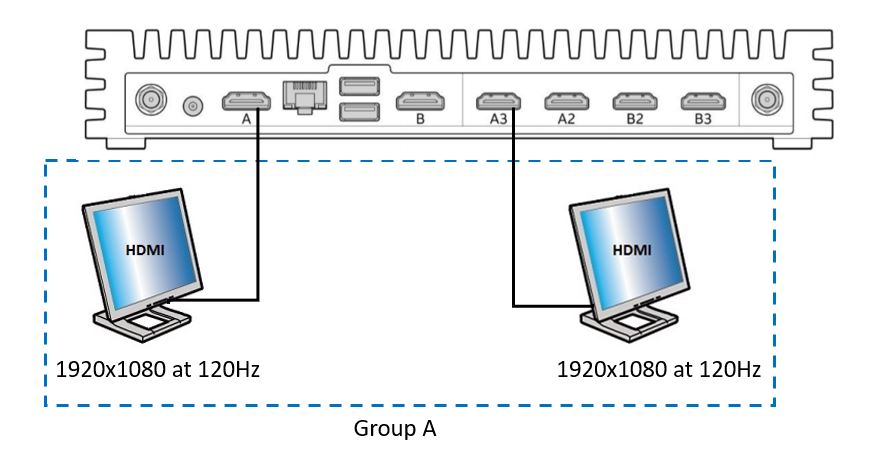 | 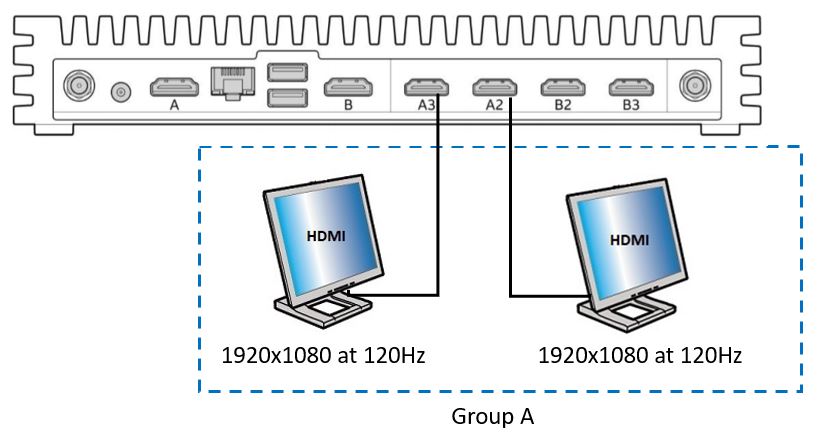 |
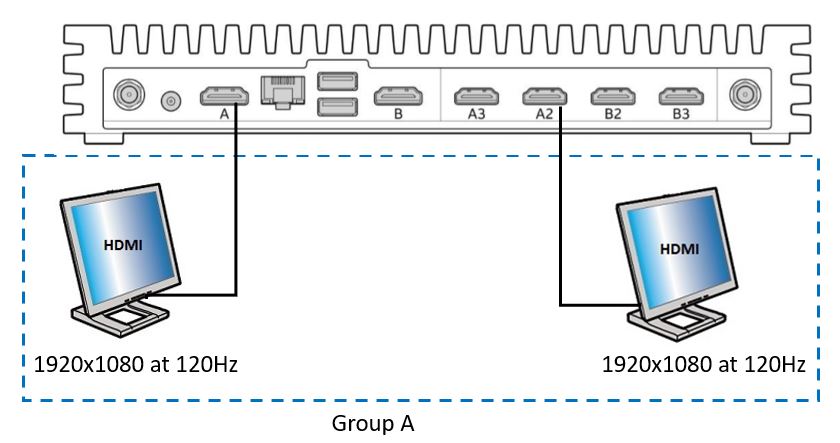 |  |
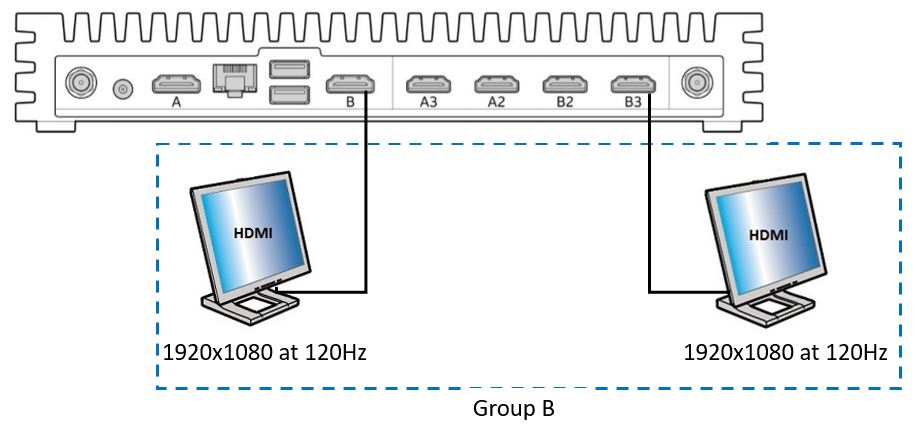 | 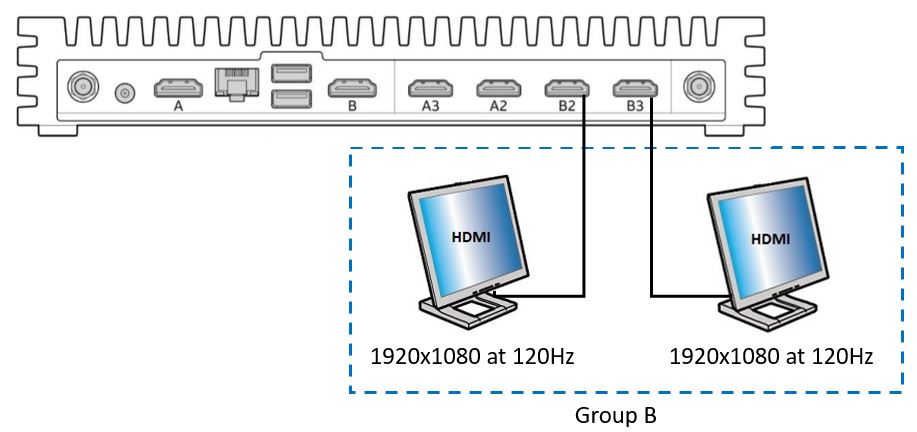 |
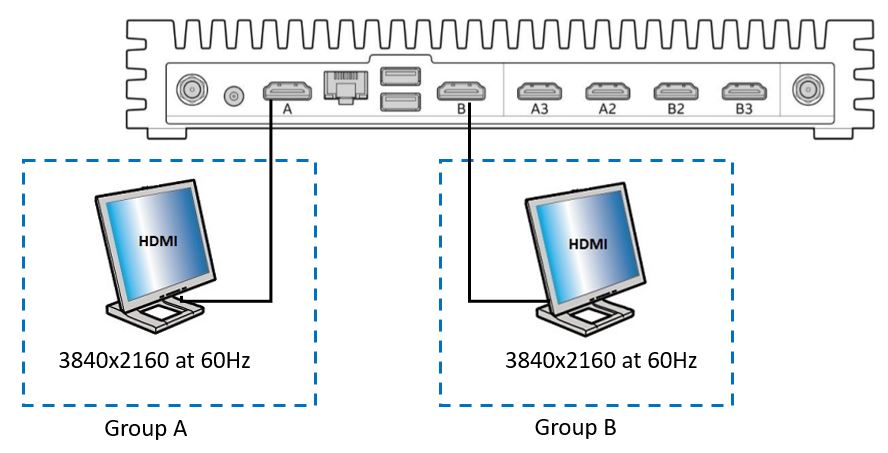 |
Three Display Configuration
- Group A HDMI ports are configured as A, A2, A3 and Group B HDMI ports are configured as B, B2, B3
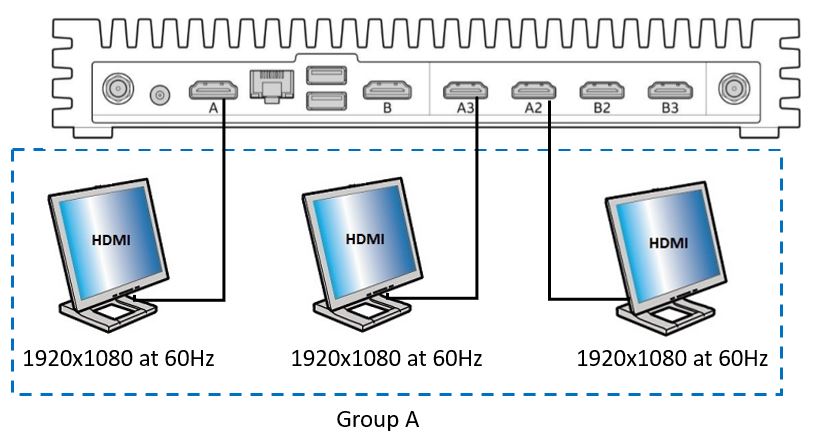 | 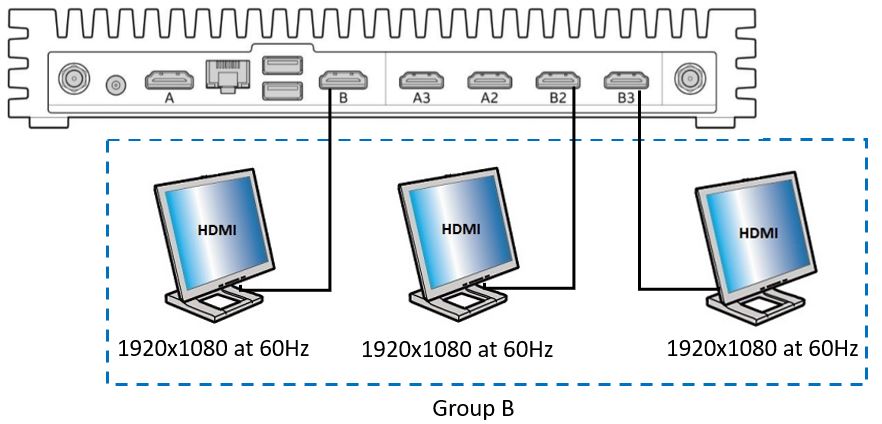 |
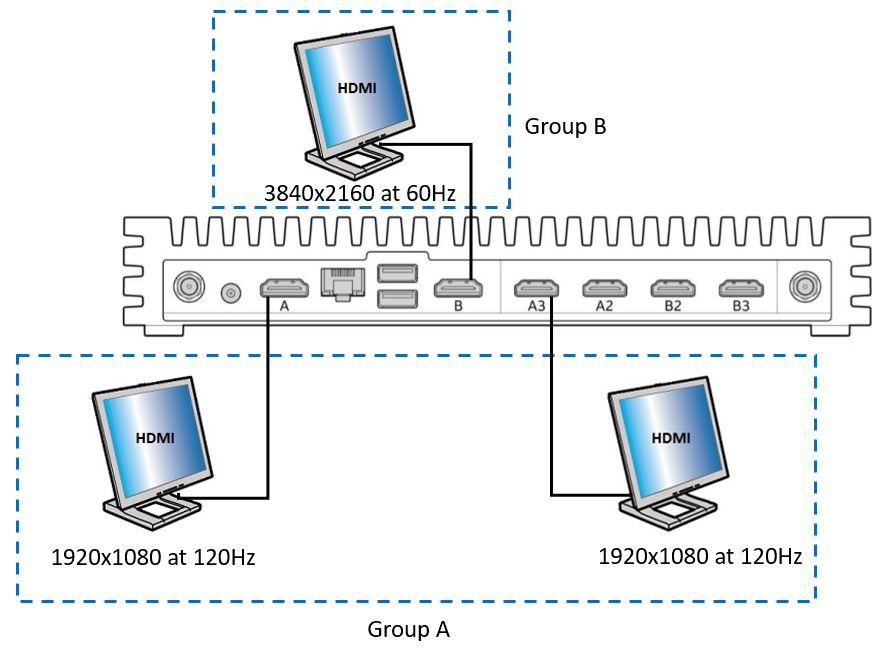 | 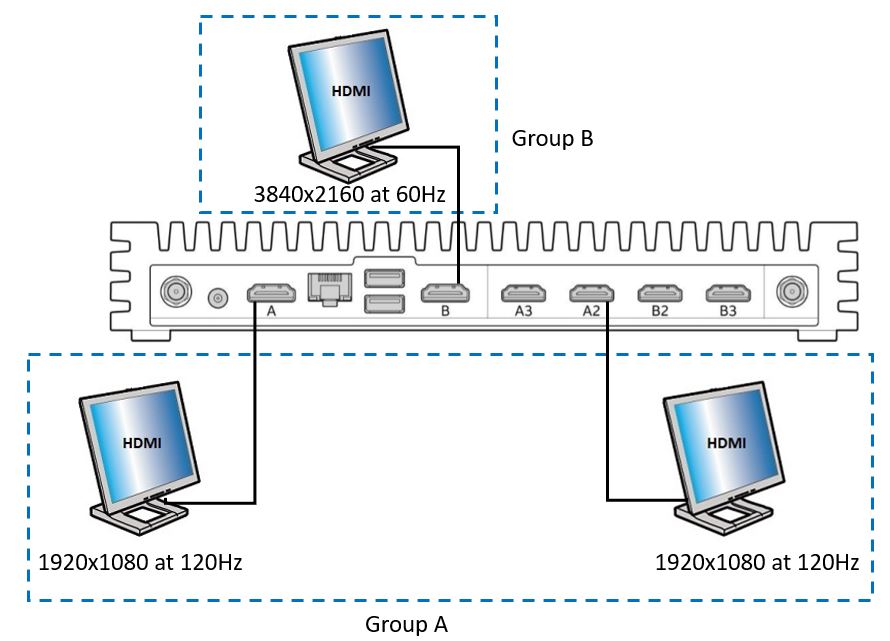 |
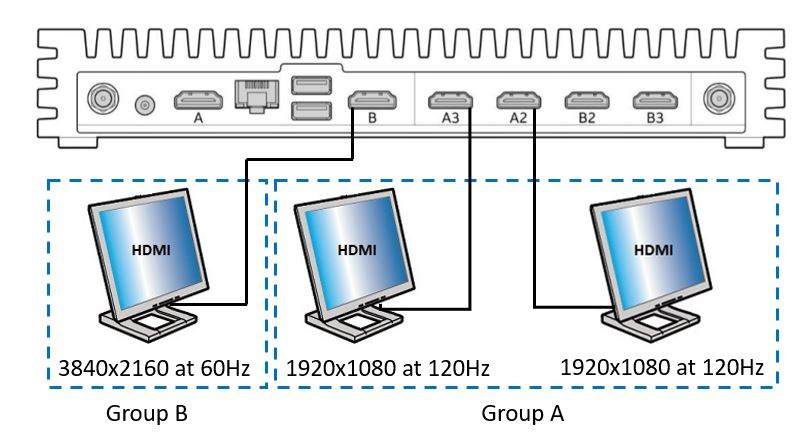 | 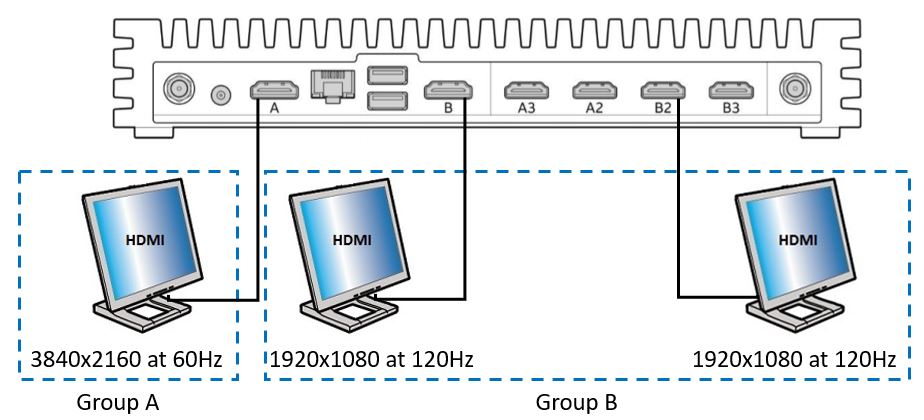 |
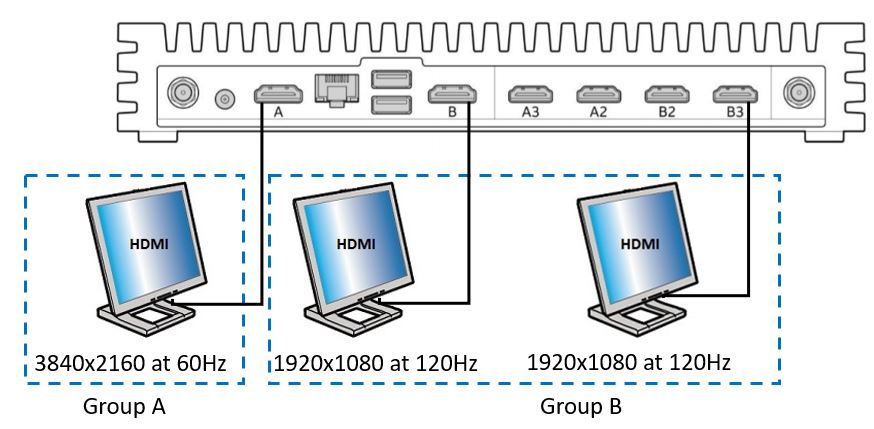 | 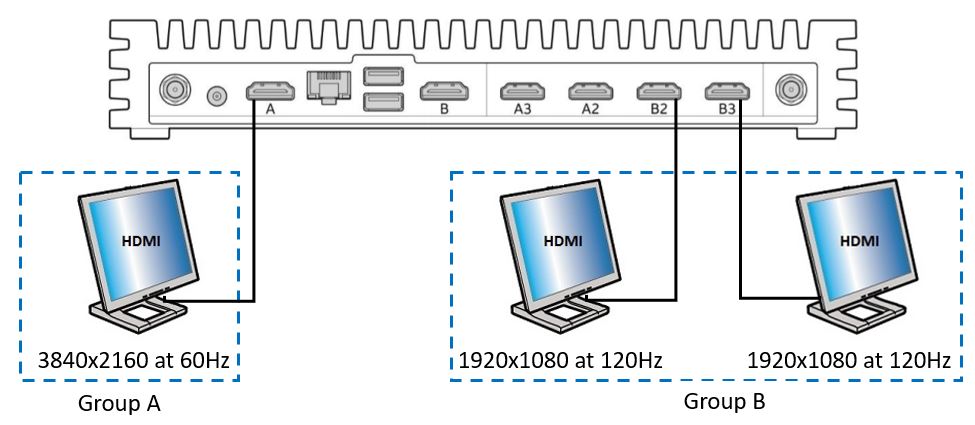 |
Four Display Configuration
- Group A HDMI ports are configured as A, A2, and A3. Group B HDMI ports are configured as B, B2, and B3
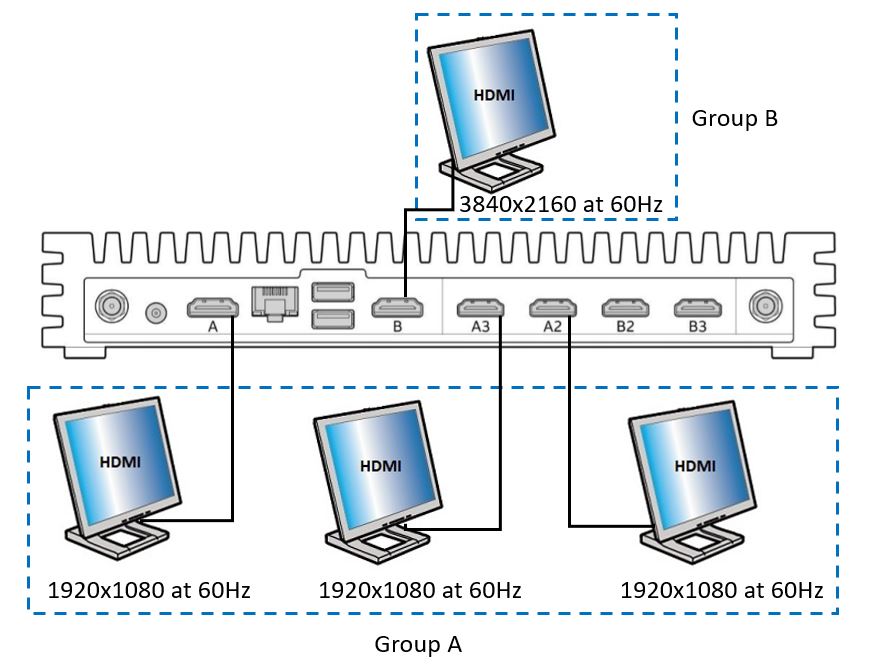 | 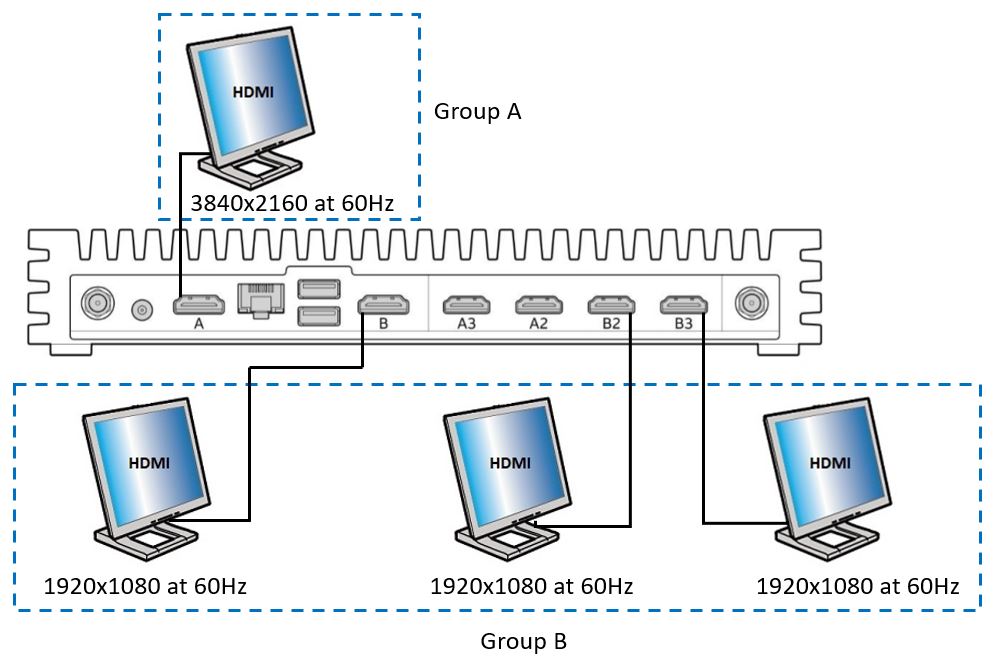 |
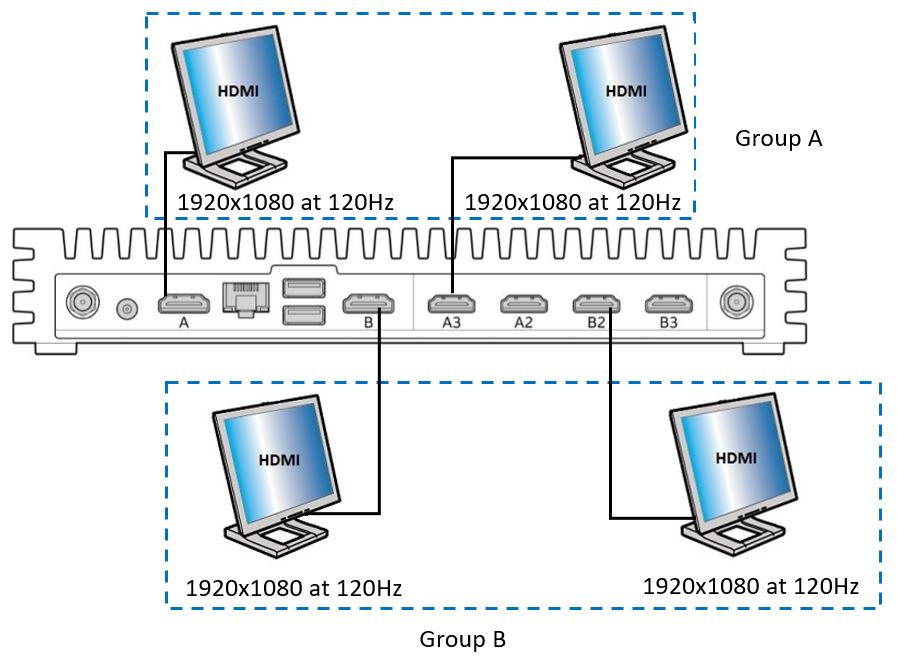 | 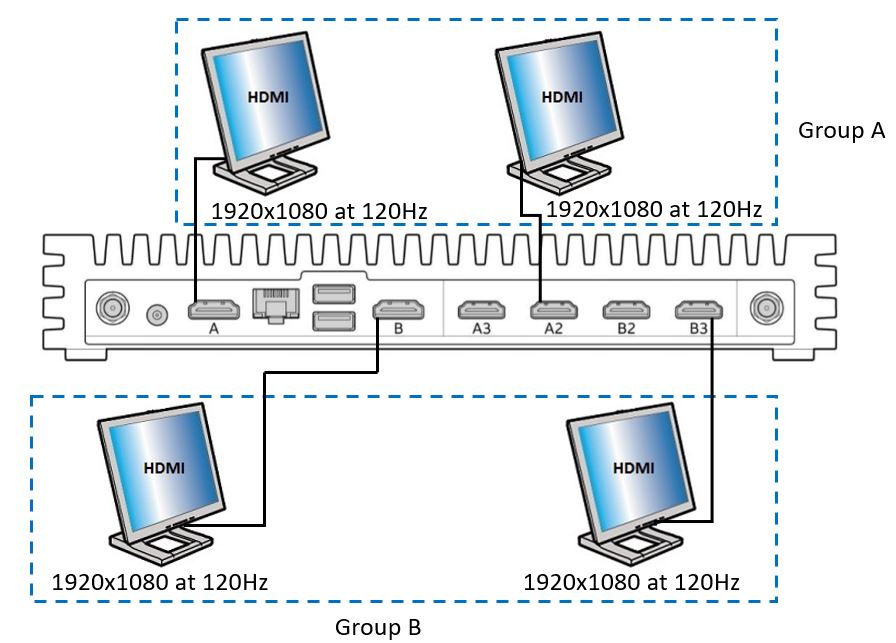 |
Six Display Configuration
- Group A HDMI ports are configured as A, A2, A3 and Group B HDMI ports are configured as B, B2, B3
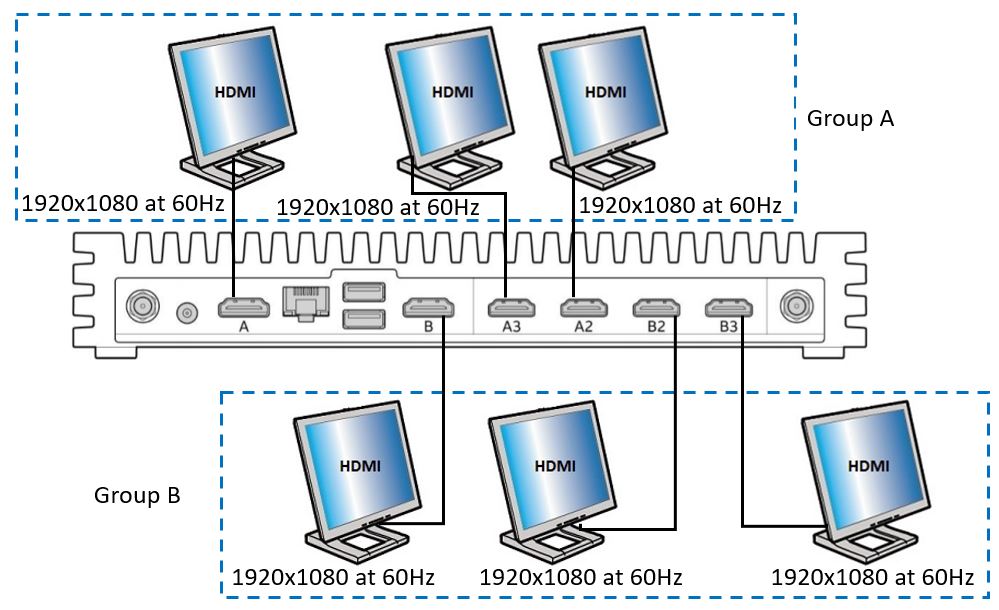
- The integrated graphics on the Compute Element has two DDI streams for display out.
- The NUC Chassis Element, CMCR1ABC, contains two single stream transport (SST) Splitters, each accepting a single DDI lane.
- Each SST splitter combines up to three physical 1920x1080 monitors into one 5760x1080 (triple wide) display.
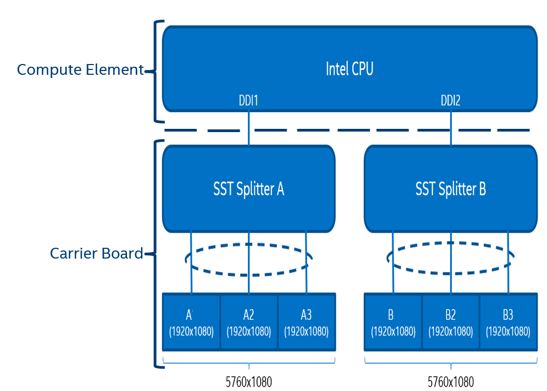
- Depending on the number of monitors connected, Windows will see up to 2 (triple wide) displays.
- The 2 triple wide displays can be oriented side by side or stacked one on top of the other, as shown below.
- The platform supports up to 6 monitors to generate 2 triple wide displays. Asus recommends to use 6 monitors of the same model.
- The product was designed for menu board and display wall use cases. The OS sees 2 triple wide displays. Digital signage software can simplify content management.
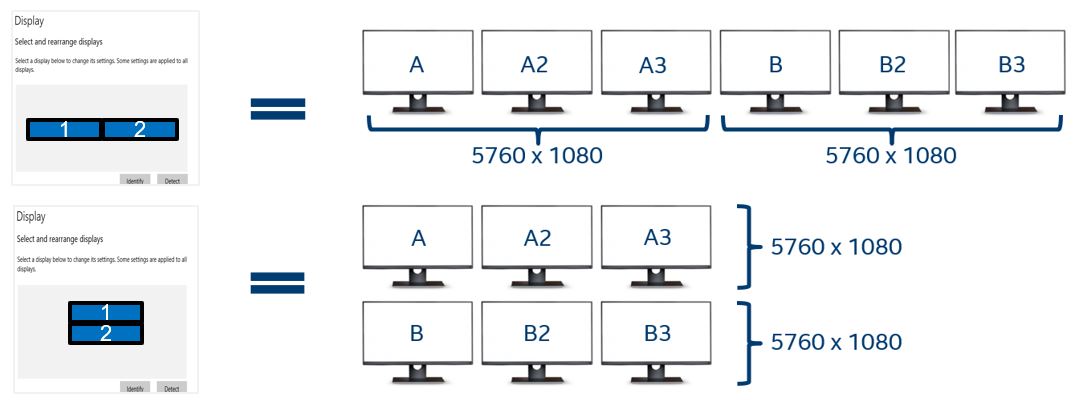
| Related topics |
| Multiple displays FAQ |
| How to Enable Extended Desktop Mode |
