This widget could not be displayed.
This widget could not be displayed.
Turn on suggestions
Auto-suggest helps you quickly narrow down your search results by suggesting possible matches as you type.
Showing results for
- English
- Other Products
- FAQ
- [NUC] Ctrl+I Option to Open RAID Software Does Not...
Options
- Subscribe to RSS Feed
- Mark as New
- Mark as Read
- Bookmark
- Subscribe
- Printer Friendly Page
- Report Inappropriate Content
Community Manager
Options
- Article History
- Subscribe to RSS Feed
- Mark as New
- Mark as Read
- Bookmark
- Subscribe
- Printer Friendly Page
- Report Inappropriate Content
on
01-29-2024
06:54 PM
- edited on
10-07-2025
05:10 AM
by
![]() ZenBot
ZenBot
[NUC] Ctrl+I Option to Open RAID Software Does Not Appear on NUCs
What am I seeing?
When RAID is enabled in the BIOS, the CTRL+I prompt doesn't appear. This prompt allows you to set up RAID.
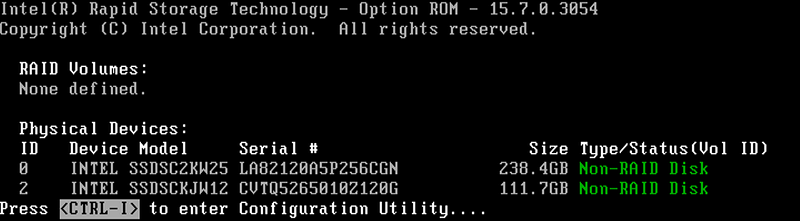
Why am I seeing it?
It can be either of these reasons:
- Expansion Card Text in the BIOS is disabled.
Or
- The BIOS has Legacy disabled.
How to fix it
Troubleshoot Expansion Card Text:
- Press F2 during startup to enter the BIOS Setup.
- Select Advanced.
- Go to the Boot menu.
- Set Expansion Card Text to Enabled.
- Press F10 to save and exit.
If BIOS Legacy is disabled:
- If the NUC supports Legacy, enable it in the BIOS.
- If the NUC doesn't support Legacy, see RAID Setup Procedure for NUC Kits and follow the PCIe* (NVMe) RAID instructions.
