Community Manager
Options
- Article History
- Subscribe to RSS Feed
- Mark as New
- Mark as Read
- Bookmark
- Subscribe
- Printer Friendly Page
- Report Inappropriate Content
on 01-29-2024 06:57 PM
[NUC] BIOS ID Codes for NUC Elements
How do I find the BIOS ID?
Choose one of the following methods to find the BIOS ID code and version for your NUC Elements device:
Click or the topic for details:
Use msinfo32
- Right-click the Windows logo in the bottom left of the screen and select Run.
- Type: msinfo32
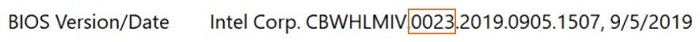
View within BIOS Setup
- Press F2 during boot to enter BIOS Setup.
- Find the BIOS ID on the Main screen, as shown in the image below.
- Press F10 to exit BIOS Setup.

What does the BIOS ID mean?
For the example CBWHLMIV.0023.2019.0905.1507:
- CBWHLMIV = BIOS ID code
- 0023 = BIOS version
- 2019.0905.1507 = date and time of the release of this version
Support for NUC Compute Elements
The table below provides links to downloads and support for NUC Compute Elements.
The NUC Rugged Chassis Element, NUC Rugged Board Element, NUC Pro Assembly Element and NUC Pro Board Element doesn't include a system BIOS.
