- English
- Other Products
- FAQ
- [Notebook] Using USB 3 and 2.4GHz USB wireless dev...
- Subscribe to RSS Feed
- Mark as New
- Mark as Read
- Bookmark
- Subscribe
- Printer Friendly Page
- Report Inappropriate Content
- Article History
- Subscribe to RSS Feed
- Mark as New
- Mark as Read
- Bookmark
- Subscribe
- Printer Friendly Page
- Report Inappropriate Content
on 01-29-2024 12:15 AM
[Notebook] Using USB 3 and 2.4GHz USB wireless device at the same time may experience radio frequency interference
In some circumstances when using USB 3 devices (hard drives or flash drives) and 2.4GHz USB wireless devices (for example wireless mouse, keyboard, or headphone) at the same time.
USB 3 device radio frequency interference may impact on 2.4GHz USB wireless devices, result in a drop in throughput on the wireless transmission.
User may fell delayed response to mouse or keyboard inputs, missing keyboard characters or mouse commands, decreased operating distance between the 2.4GHz USB wireless device and its receiver.
Please refer to the following ways which helps to reduce this radio frequency interference.
- If your PC has more than two USB port, separate your USB 3 and USB wireless receivers by as much distance as possible.
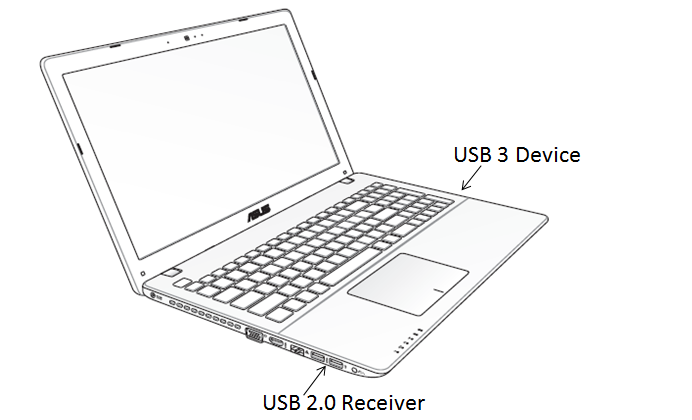
- If the USB wireless receiver and USB 3 device have to be connected in the same side.
Position your USB wireless receiver as close as possible to your wireless peripheral device (mouse, keyboard, headphones, etc.).
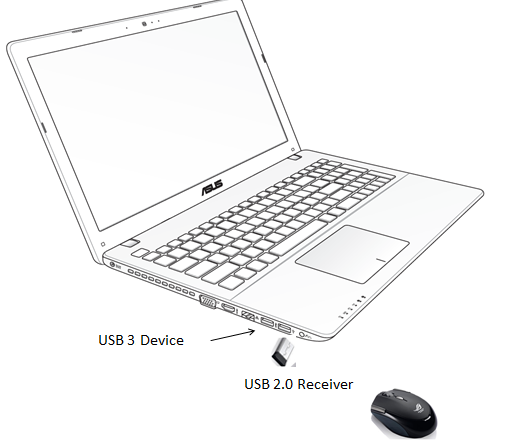
Or use a standard USB-extender cable or Hub to position your USB wireless receiver as far away as possible from your USB 3 port.
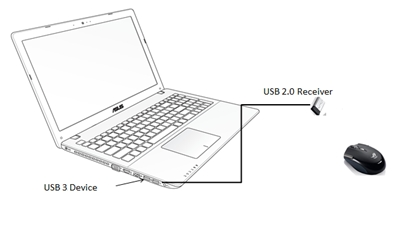
The above pictures are a reference, please refer to your model’s user manual for the port position.
