This widget could not be displayed.
This widget could not be displayed.
Turn on suggestions
Auto-suggest helps you quickly narrow down your search results by suggesting possible matches as you type.
Showing results for
- English
- Other Products
- FAQ
- [Notebook] How to enable or disable AMD Virtualiza...
Options
- Subscribe to RSS Feed
- Mark as New
- Mark as Read
- Bookmark
- Subscribe
- Printer Friendly Page
- Report Inappropriate Content
Community Manager
Options
- Article History
- Subscribe to RSS Feed
- Mark as New
- Mark as Read
- Bookmark
- Subscribe
- Printer Friendly Page
- Report Inappropriate Content
on
01-29-2024
04:41 PM
- edited on
10-07-2025
05:25 AM
by
![]() ZenBot
ZenBot
[Notebook] How to enable or disable AMD Virtualization (AMD-V™) technology?
AMD Virtualization (AMD-V™) technology is a set of on-chip features that help you make better use of and improve the performance of your virtualization resources.
In BIOS, it is named SVM(Secure Virtual Machine) mode, you can select enabled or disabled as below shown. (The default of this item is Enabled in BIOS)
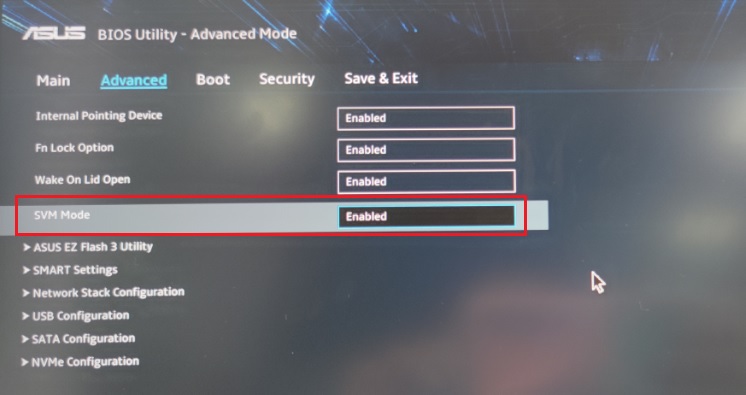
About how to enter BIOS setup menu, please click here.
