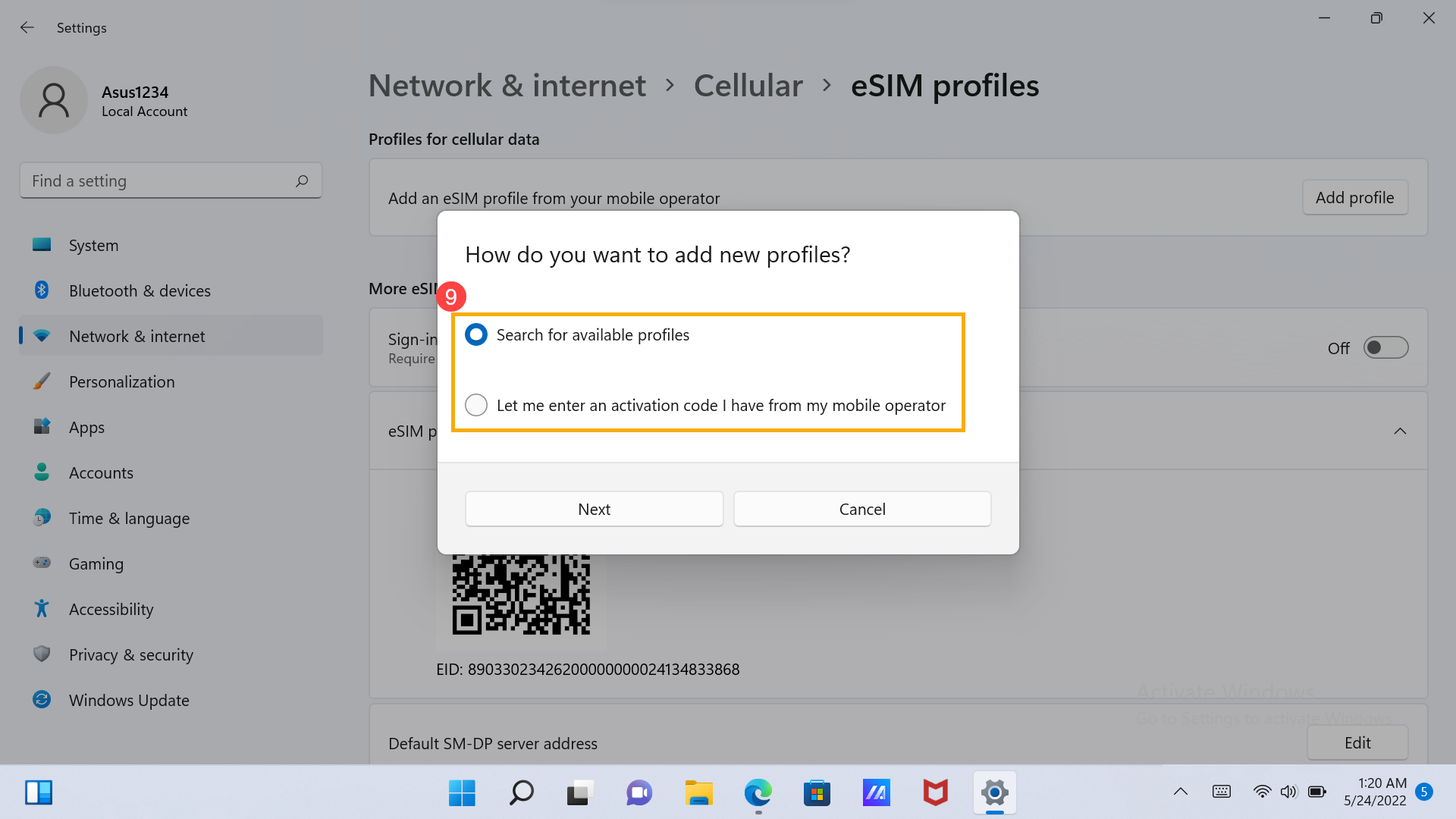This widget could not be displayed.
This widget could not be displayed.
Turn on suggestions
Auto-suggest helps you quickly narrow down your search results by suggesting possible matches as you type.
Showing results for
- English
- Other Products
- FAQ
- [Notebook] How to enable eSIM on my device
Options
- Subscribe to RSS Feed
- Mark as New
- Mark as Read
- Bookmark
- Subscribe
- Printer Friendly Page
- Report Inappropriate Content
Community Manager
Options
- Article History
- Subscribe to RSS Feed
- Mark as New
- Mark as Read
- Bookmark
- Subscribe
- Printer Friendly Page
- Report Inappropriate Content
on 01-29-2024 05:34 PM
[Notebook] How to enable eSIM on my device
- Click the [Internet access] icon① near the bottom right corner, and then select the [Cellular] button②.
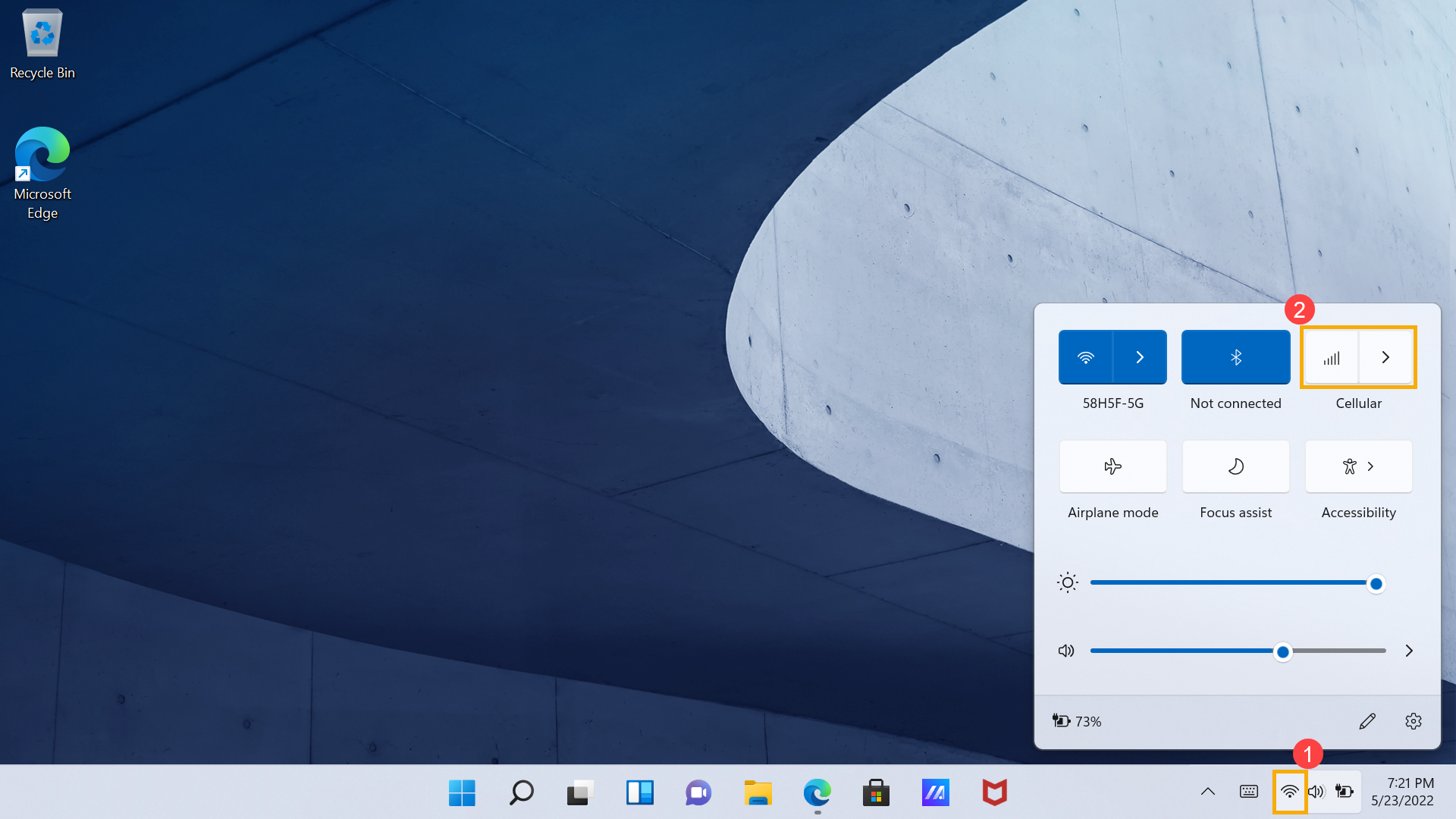
- Click [More cellular settings]③.
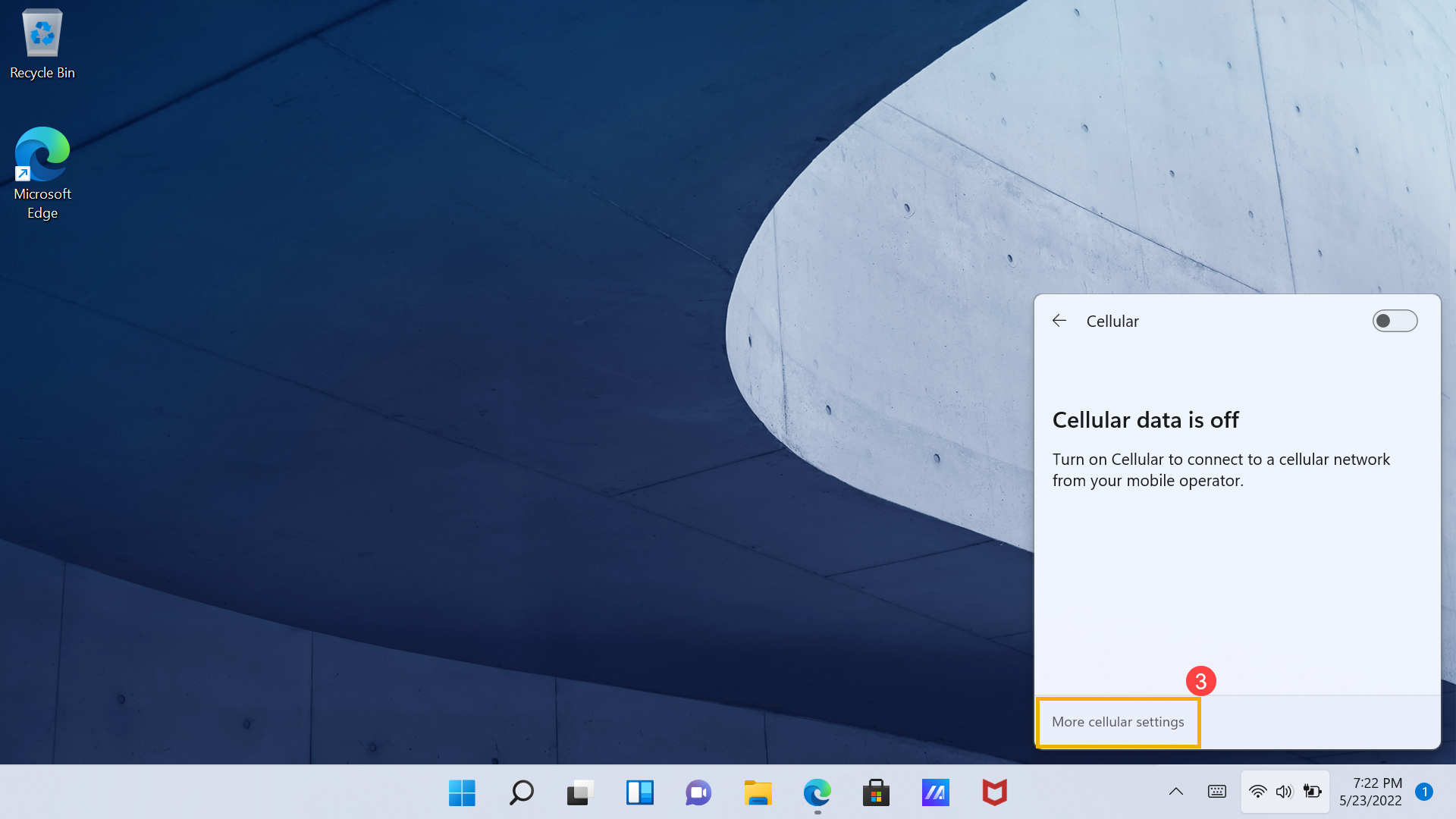
- After entering Network & internet settings, turn on Cellular data④.
Select the drop-down box to see if SIM or eSIM option is available. (Please check the device specification for actual support.)
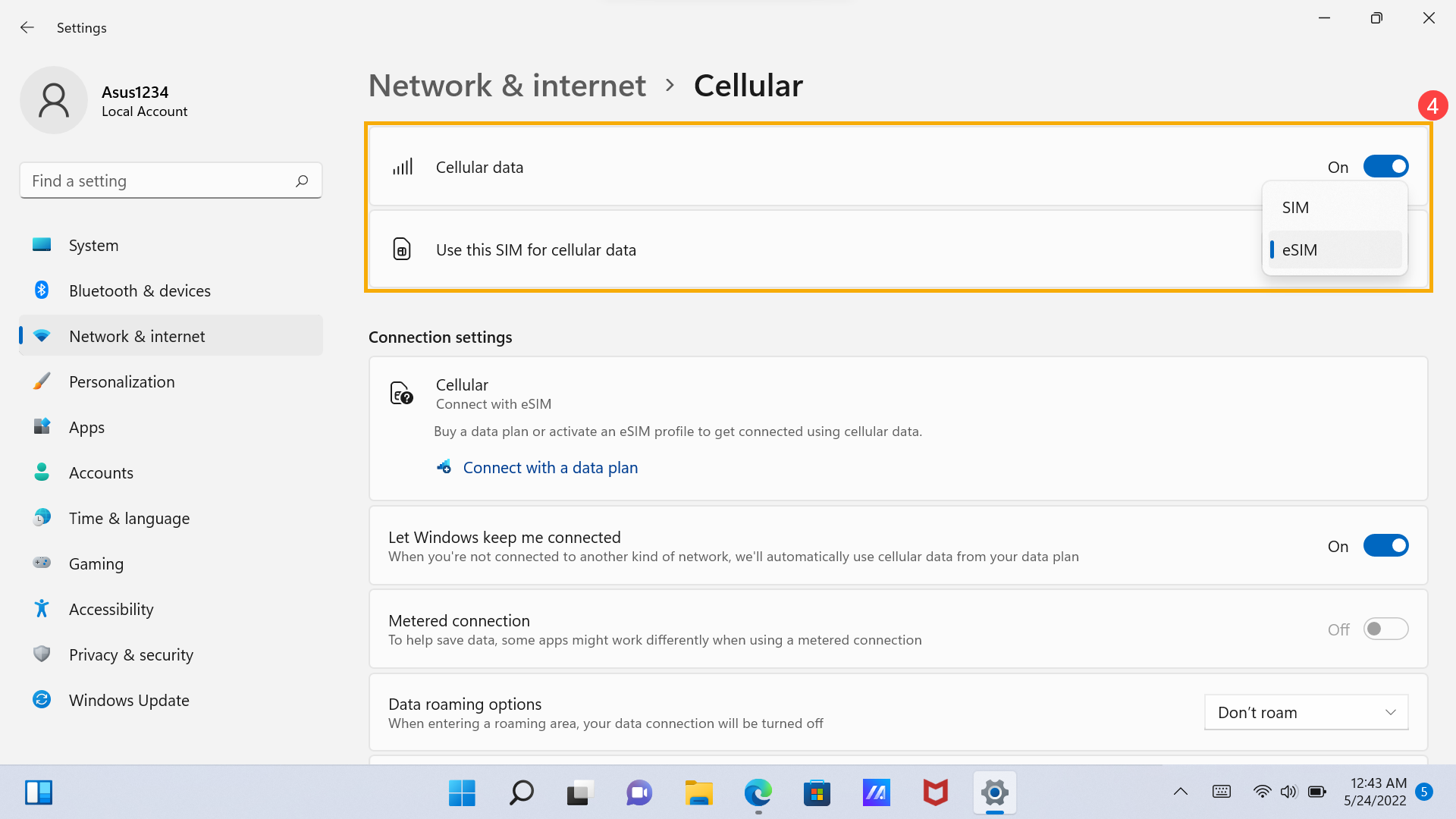
- If you need to use physical SIM card, insert SIM card to the device and select [SIM]⑤ in the Use this SIM for cellular data item.
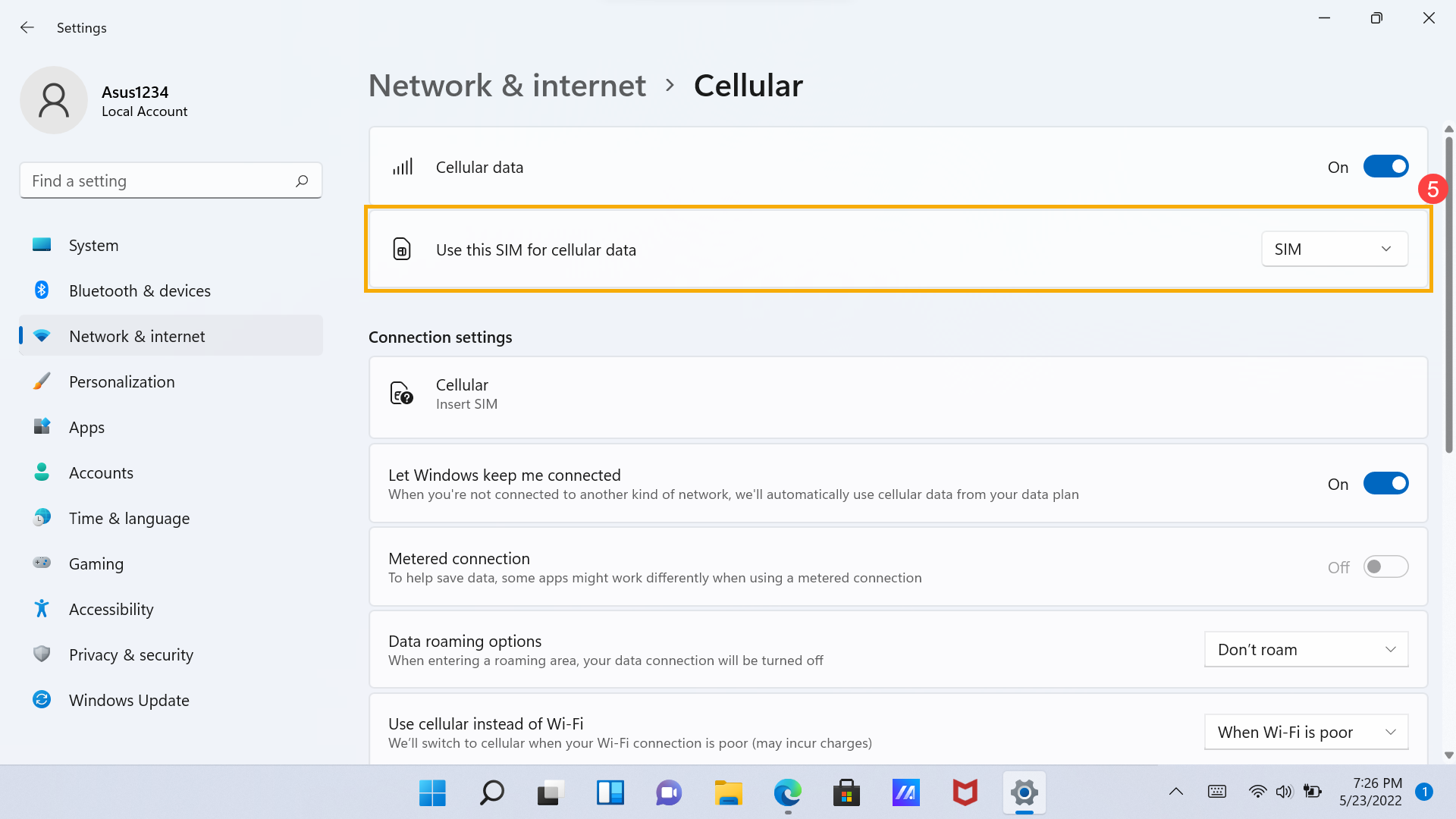
If you need to use eSIM, select [eSIM]⑥ in the Use this SIM for cellular data item and continue the following steps.
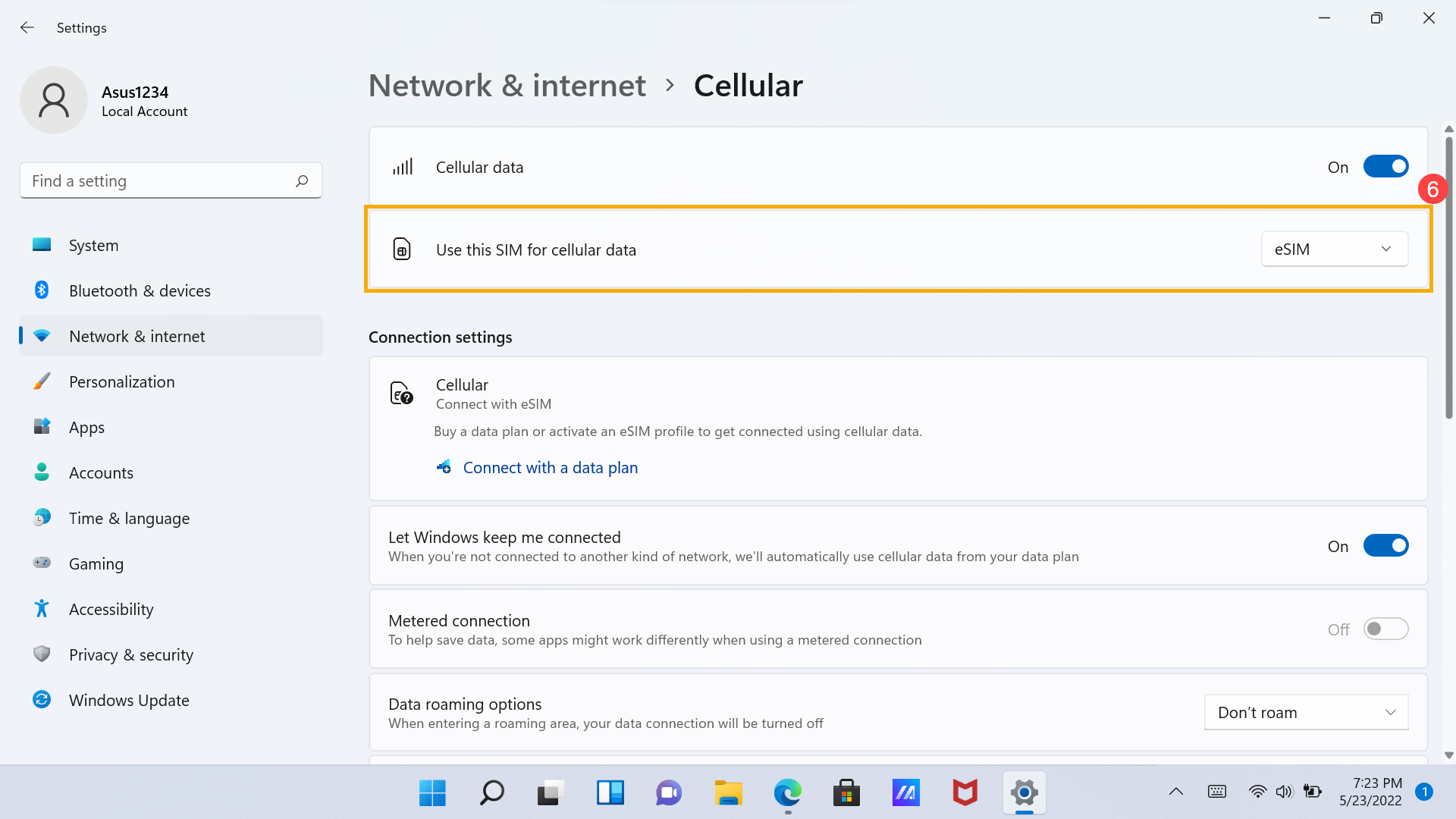
- Scroll down this page, and then select [eSIM profiles]⑦.
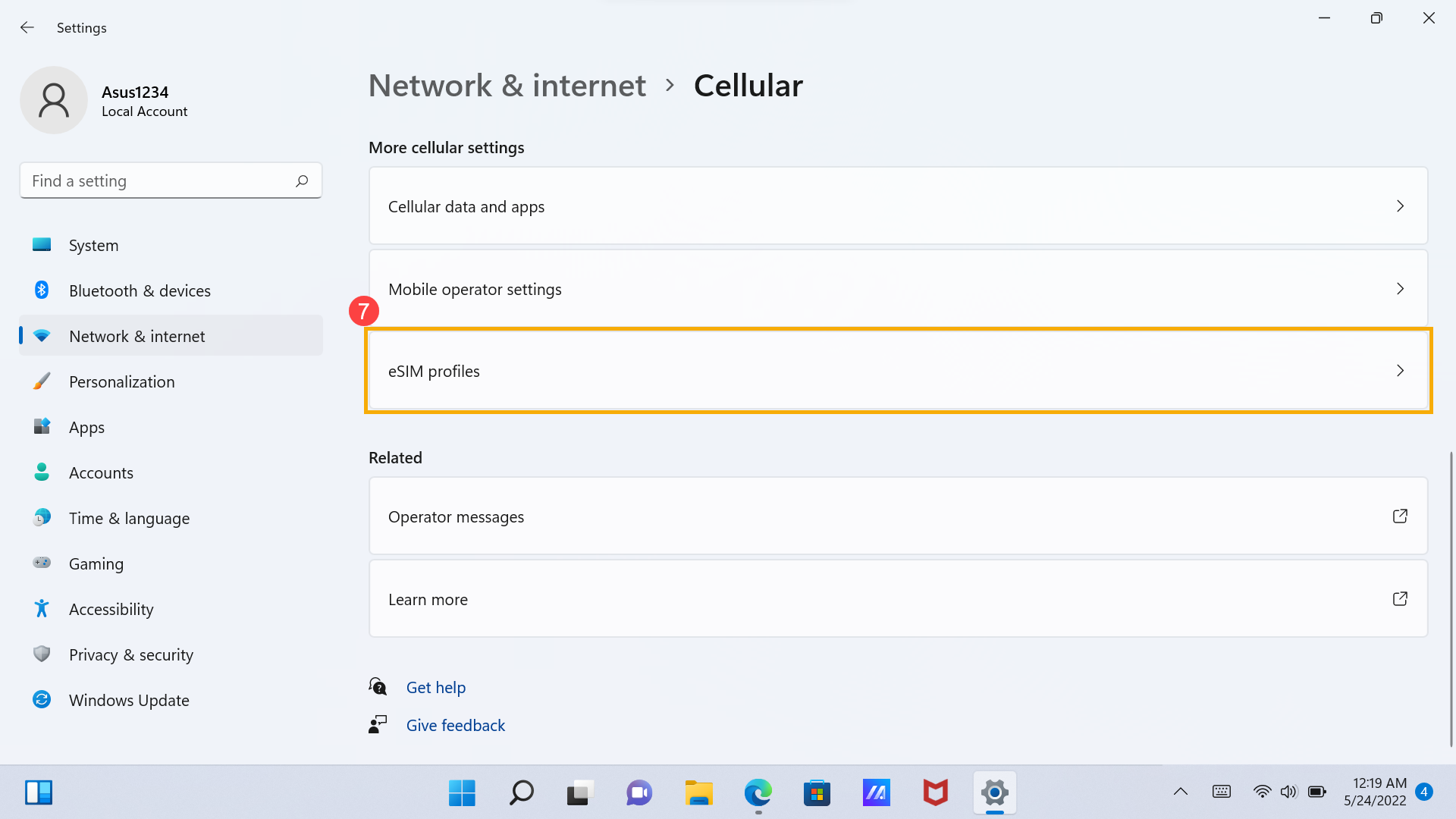
- After entering eSIM profiles, click [Add profile]⑧ in the Add an eSIM profile from your mobile operator item.
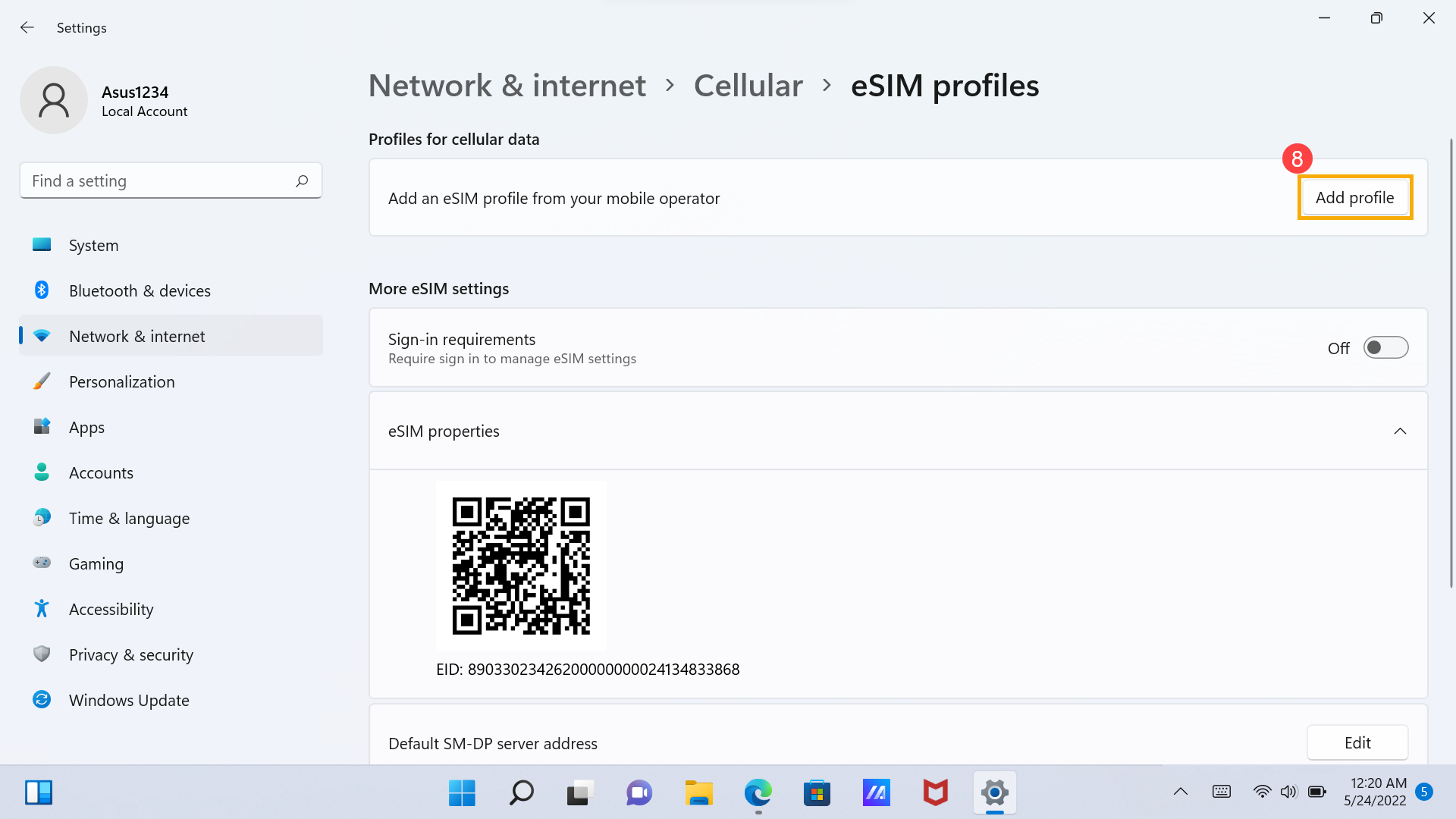
- Select either option, Search for available profiles, or Enter an activation code from my mobile operator⑨, and then follow the on-screen prompts to complete the cellular setting.