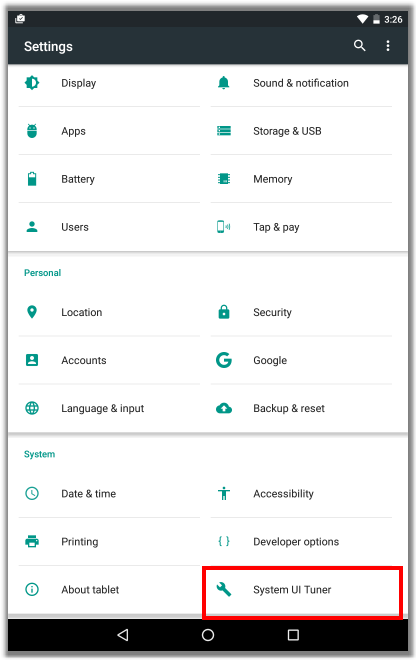Community Manager
Options
- Article History
- Subscribe to RSS Feed
- Mark as New
- Mark as Read
- Bookmark
- Subscribe
- Printer Friendly Page
- Report Inappropriate Content
on 03-29-2019 07:43 AM
※ This teaching is only for Nexus 7, none of the ZenFone / ZenPad model.
Please follow below steps to turn on system UI Tuner.
1. Slide down from the top of the screen to open the quick setting menu.
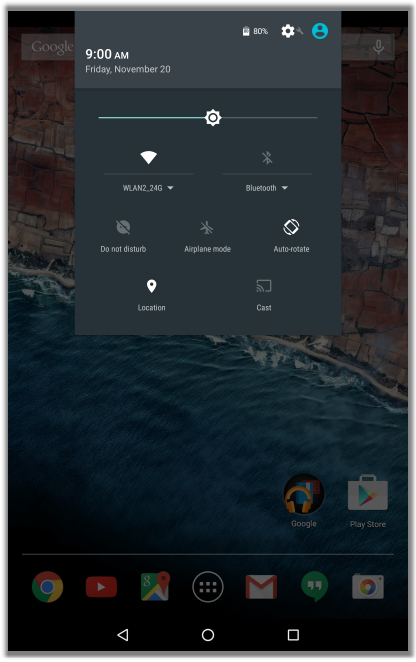
2. Tap and hold the " Settings " at least 5 seconds to access the Setting page.
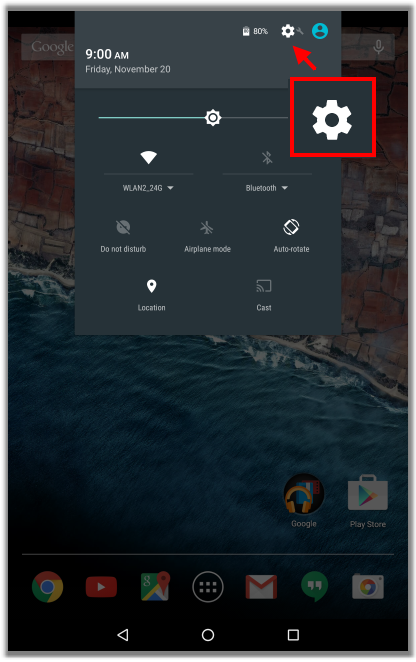
3. Tap and start System UI Tuner.