- English
- Other Products
- FAQ
- [Motherboard] Thunderbolt™ 5 & WIFI 7 OS support s...
- Subscribe to RSS Feed
- Mark as New
- Mark as Read
- Bookmark
- Subscribe
- Printer Friendly Page
- Report Inappropriate Content
- Article History
- Subscribe to RSS Feed
- Mark as New
- Mark as Read
- Bookmark
- Subscribe
- Printer Friendly Page
- Report Inappropriate Content
13 hours ago
- edited
13 hours ago
by
![]() ZenBot
ZenBot
[Motherboard] Thunderbolt™ 5 & WIFI 7 OS support status (Windows 11 only)
Why we strongly recommend to install Windows 11 in Intel & AMD 800 series?
How to verify if a motherboard model supports Thunderbolt 5?
Visit the Product website's Tech Specs page. Under the "USB" category, if Thunderbolt 5™ port(s) are listed, then the motherboard has Thunderbolt™ 5 support.
EX: ROG MAXIMUS Z890 EXTREME
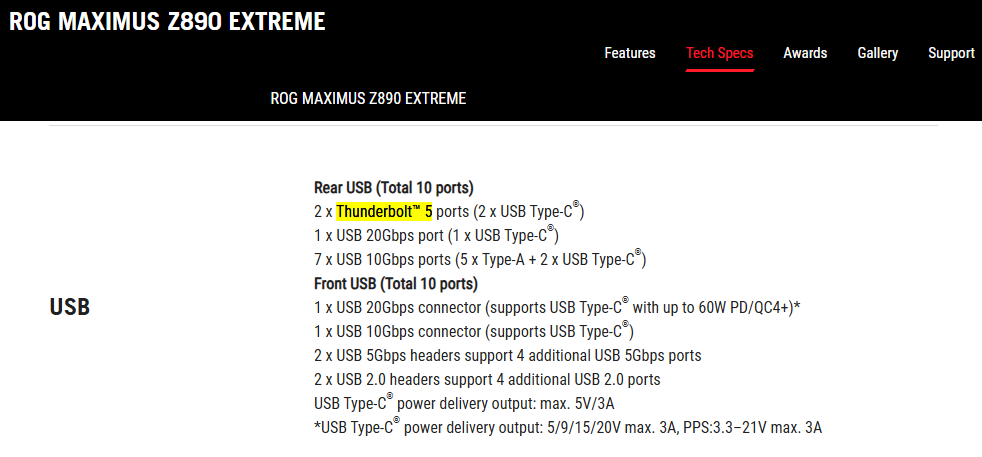
Why there is no Thunderbolt™ 5 driver for Windows 10?
Thunderbolt™ 5 is not supported in Windows 10. Microsoft currently has no plans to add Thunderbolt 5 support to Windows 10.
To ensure the best user experience of model boards with Thunderbolt™ 5, please install Windows 11 and update to the latest version to access the latest inbox drivers.
Why we strongly recommend to install Windows 11 in Intel & AMD 800 series?
Windows 10 does not offer full native support for Wi-Fi 7.
There is some WIFI7 module vendor provide drivers for Windows 10. However, Windows 10 is not be able to fully utilize all the features and optimal performance of Wi-Fi 7. Due to the lack of native support, some new features of Wi-Fi 7, such as 320MHz bandwidth and Multi-Link Operation, may not be available on Windows 10.
For your WIFI module support status on Windows 10, please check model’s Wireless specs.
What limitations will I experience if I use Windows 10?
For Thunderbolt™ 5, Microsoft currently has no plans to add Thunderbolt 5 support to Windows 10.
Thunderbolt™ 5 functionality will not be able to start.
For WIFI7, Windows 10 does not offer full native support for Wi-Fi 7.
While Windows 10 doesn't fully support all Wi-Fi 7 features, your Wi-Fi module may still function using a Windows 10 driver (if available). However, performance may be limited to Wi-Fi 6 speeds.
To confirm your Wi-Fi module's Windows 10 capabilities, please check model’s Wireless specs.
