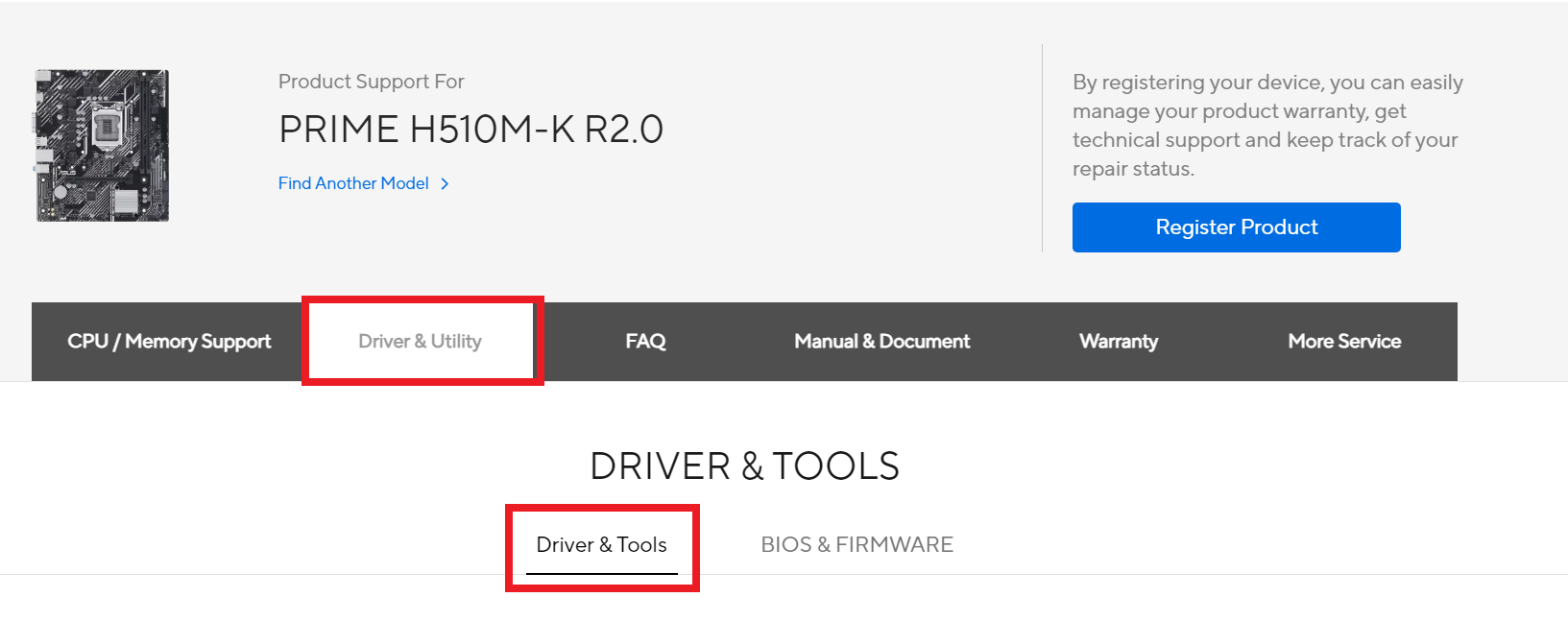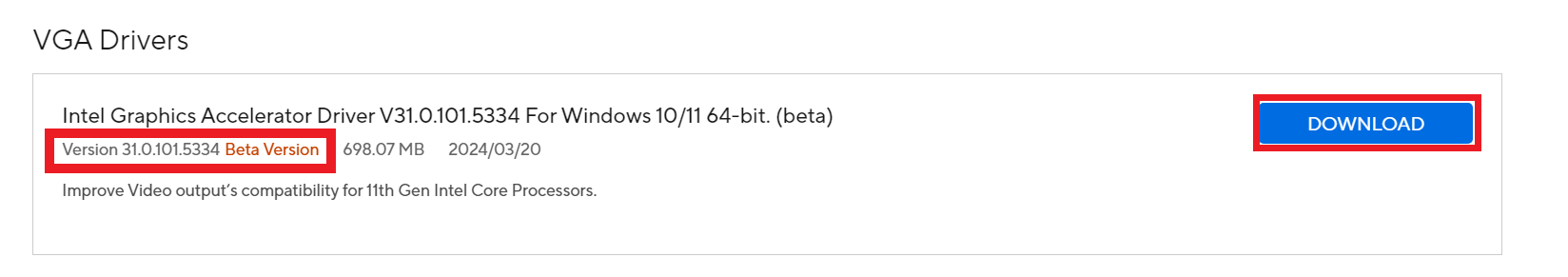- English
- Other Products
- FAQ
- [Motherboard]HDMI/DP No Display after windows upda...
- Subscribe to RSS Feed
- Mark as New
- Mark as Read
- Bookmark
- Subscribe
- Printer Friendly Page
- Report Inappropriate Content
- Article History
- Subscribe to RSS Feed
- Mark as New
- Mark as Read
- Bookmark
- Subscribe
- Printer Friendly Page
- Report Inappropriate Content
on
03-23-2024
10:05 AM
- edited on
11-03-2024
01:27 AM
by
![]() ZenBot
ZenBot
[Motherboard]HDMI/DP No Display after windows update
Please download the new Intel Graphics driver 31.0.101.5334 from ASUS official website and install it to improve display issue, the specific steps can refer to Q2&A2.
A. if Intel Graphics driver have been updated by windows update automatically, please use other display output ports that can display normally (refer to Q1&A1) to install above new version driver 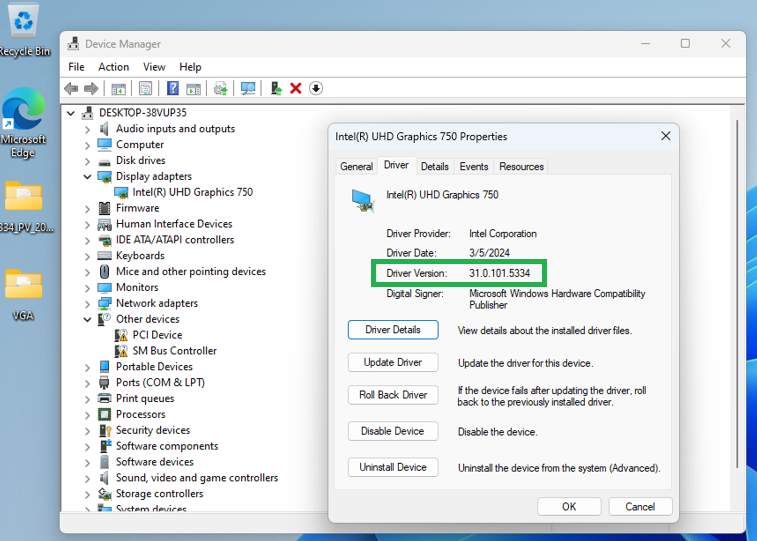
B. if no others display output port, please follow below step to enter safe mode after reboot, and update above new version driver
Step1: Entre safe mode on the failure display output port:
Please press reset button before enter in OS, it can be in Recovery mode.
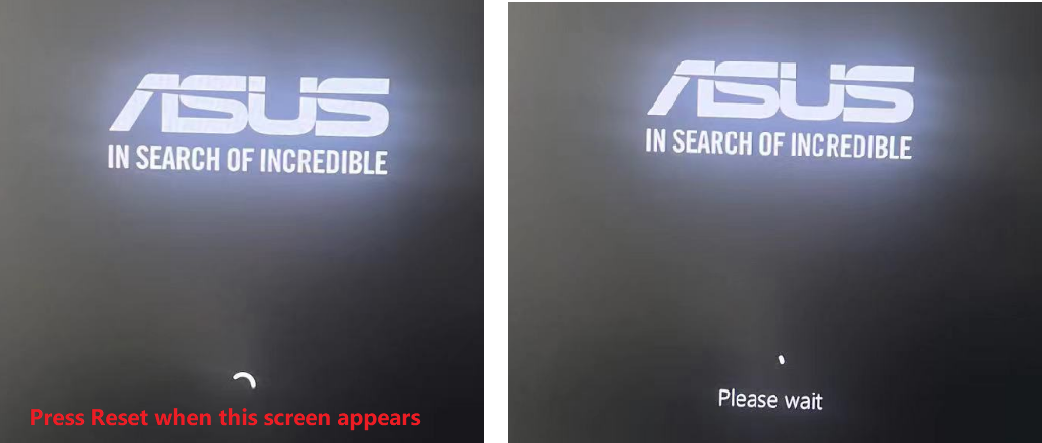
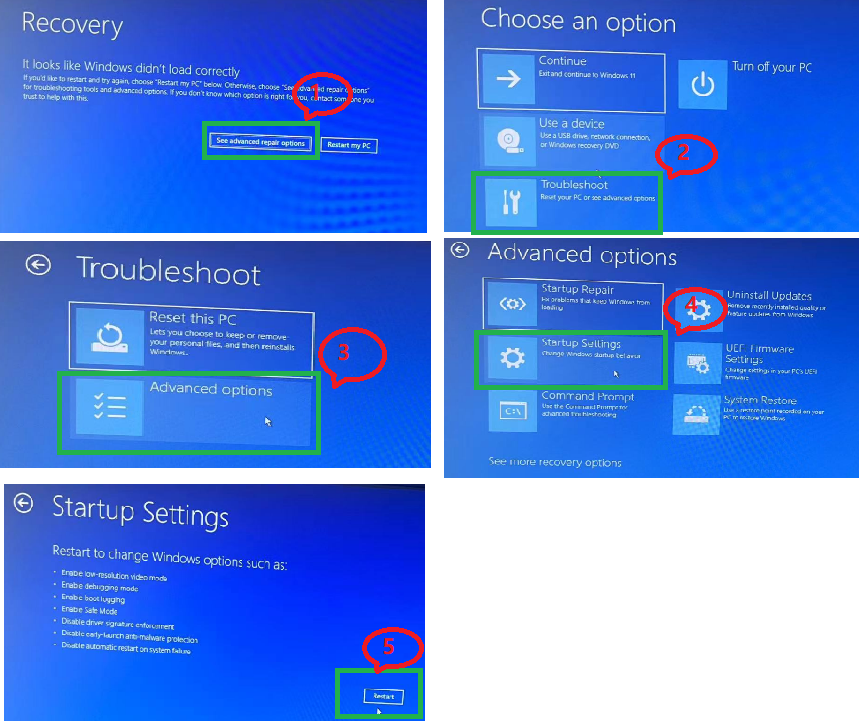
Step2:Press F4 to enter safe mode
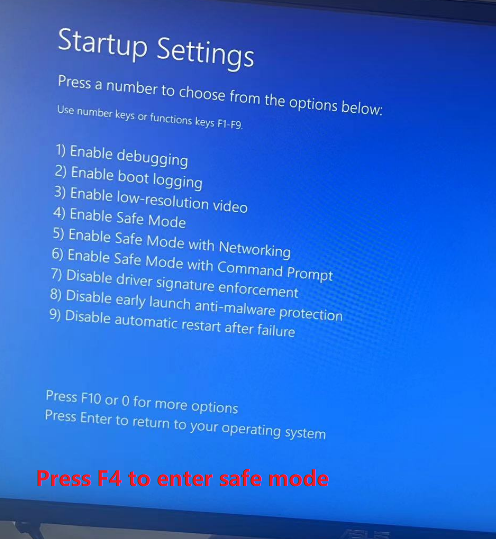
Step3: Rollback the Graphics driver to 30.0.101.3111.
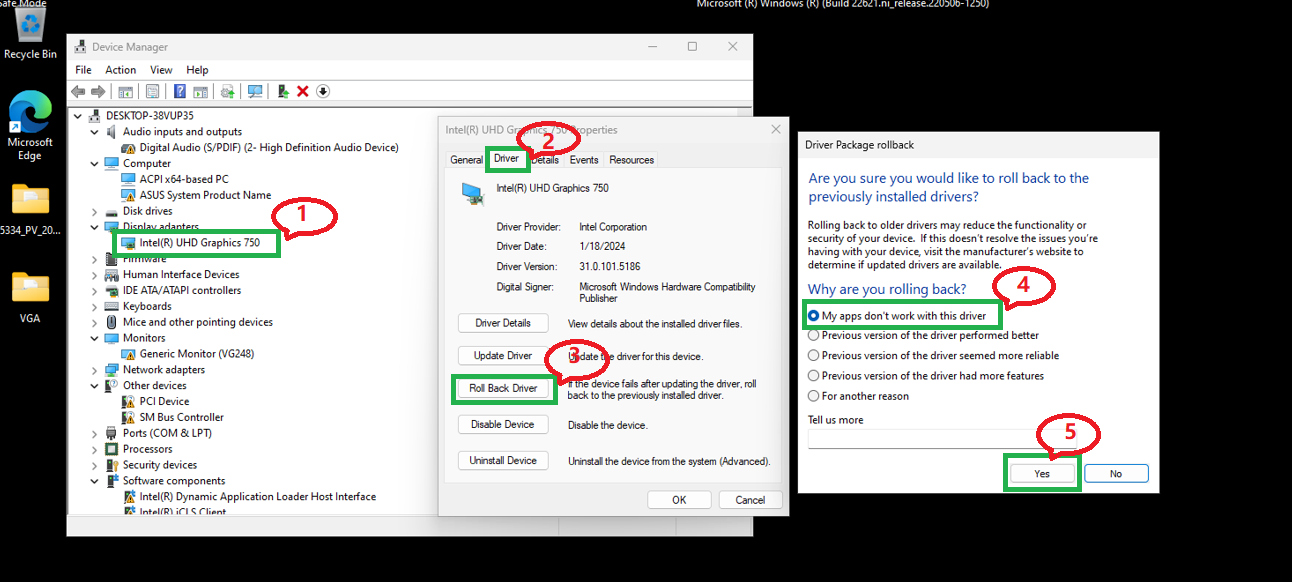
Step4:Reboot the system and it can enter OS display normally.
Download the new version Graphics driver:31.0.101.5334 and install it.
Please follow the picture as bellow: 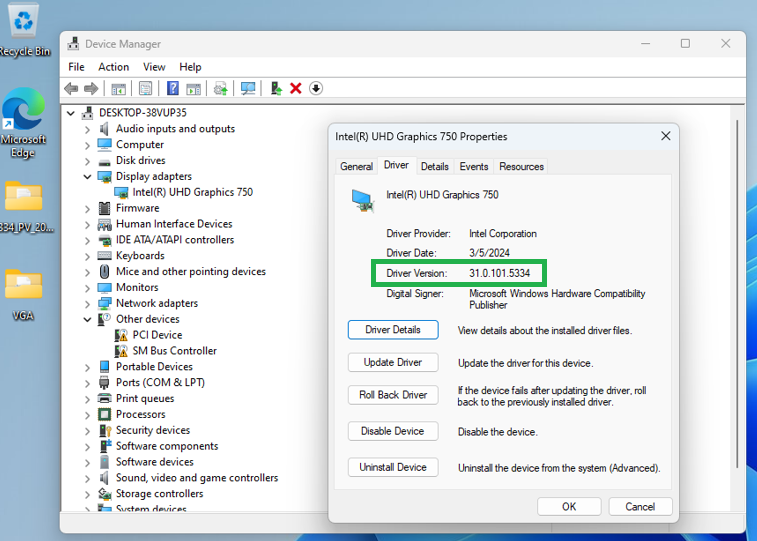
Q1: Affected models and display output port
A1: Please refer to the following:
| No. | Model name | No display port after windows update | Display normally |
| 1 | ROG STIRX Z490-E GAMING | DP | HDMI |
| 2 | ROG STRIX Z490-F GAMING | DP | HDMI |
| 3 | ROG STRIX Z490-A GAMING | DP | HDMI |
| 4 | ROG STRIX Z490-H GAMING | DP | HDMI |
| 5 | ProART Z490-CREATOR 10G | TBT | HDMI |
| 6 | PRIME Z490-A | DP | HDMI |
| 7 | H510M-D3H/M.2 R2.0 | HDMI | VGA |
| 8 | PRIME B460M-A R2.0 | HDMI | DVI |
| 9 | PRIME H470M2/FPT | HDMI | DVI/DP |
| 10 | PRIME H510M-A R2.0 | HDMI | DP/VGA |
| 11 | PRIME H510M-E R2.0 | HDMI | DP/VGA |
| 12 | PRIME H510M-F R2.0 | HDMI | -- |
| 13 | PRIME H510M-K R2.0 | HDMI | VGA |
| 14 | PRIME H510M-K R2.0 (for Brazil) | HDMI | VGA |
| 15 | PRIME H510M-R R2.0 | HDMI | VGA |
| 16 | PRIME H510T2-CSM R2.0 | HDMI1 | HDMI2/HDMI3 /VGA |
| 17 | ROG STRIX H470-I GAMING | DP | HDMI |
| 18 | TUF GAMING H470-PRO | DP | HDMI |
| 19 | TUF GAMING H470-PRO (WI-FI) | DP | HDMI |
| 20 | TUF GAMING Z490-PLUS | DP | HDMI |
| 21 | TUF GAMING Z490-PLUS (WI-FI) | DP | HDMI |
| 22 | Z490-GUNDAM (WI-FI) | DP | HDMI |
Q2:How to download and install the new Intel Graphics driver 31.0.101.5334 from the Asus official website?
A2:
1. Click on the top right corner of the ASUS official website to search, enter the model (for example: PRIME H510M-K R2.0)
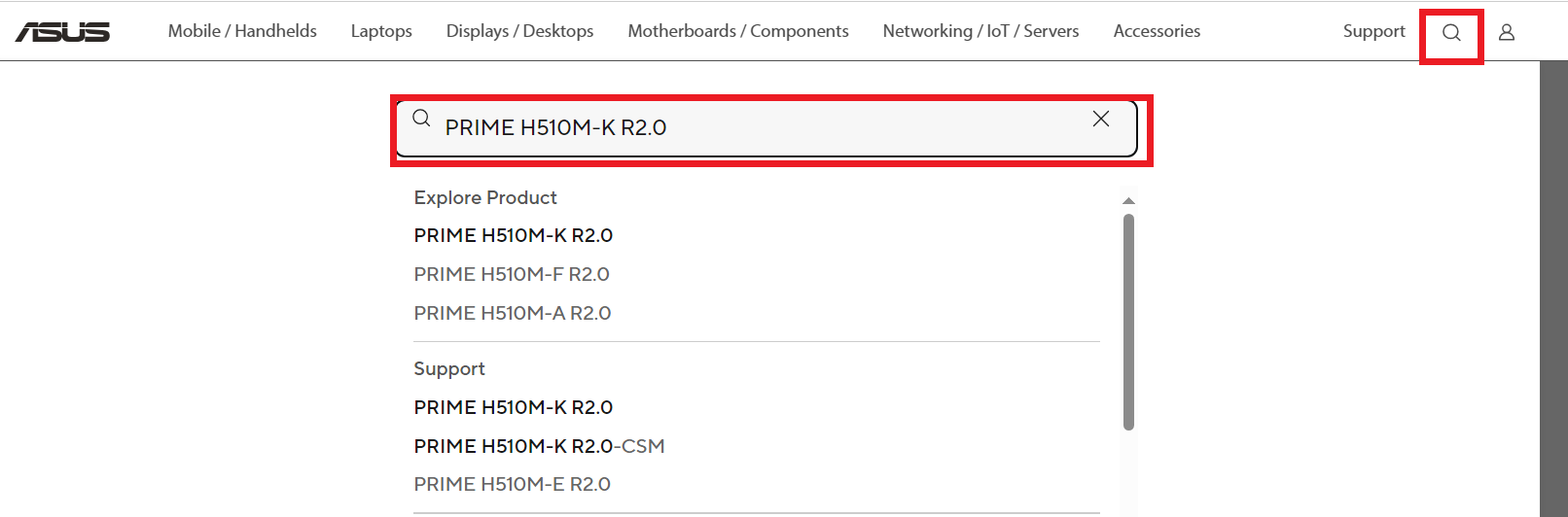
2. Click on "Drivers and Tools Programs", download and install the Intel VGA driver 31.0.101.5334