- Article History
- Subscribe to RSS Feed
- Mark as New
- Mark as Read
- Bookmark
- Subscribe
- Printer Friendly Page
- Report Inappropriate Content
on
10-20-2024
01:38 AM
- edited on
10-20-2024
01:49 AM
by
![]() ZenBot
ZenBot
[MIniPC]ASUS ExpertCenter PN series Upgrade Guide
IMPORTANT!
It is recommended that you install or upgrade the memory modules, wireless card, and solid state drive (SSD) under professional
Ensure that your hands are dry before proceeding with the rest tf the installation process. Before installing any of the features in thsi guide, use a grounded wrist strap or touch a safely grounded object or metal object to avoid damaging them due to static electricity.
Please download and refer to the user's manual from ASUS website.
Take ASUS ExpertCenter PN53 as example,
1. Go to ASUS website find your model.
2. Go to Support Site.
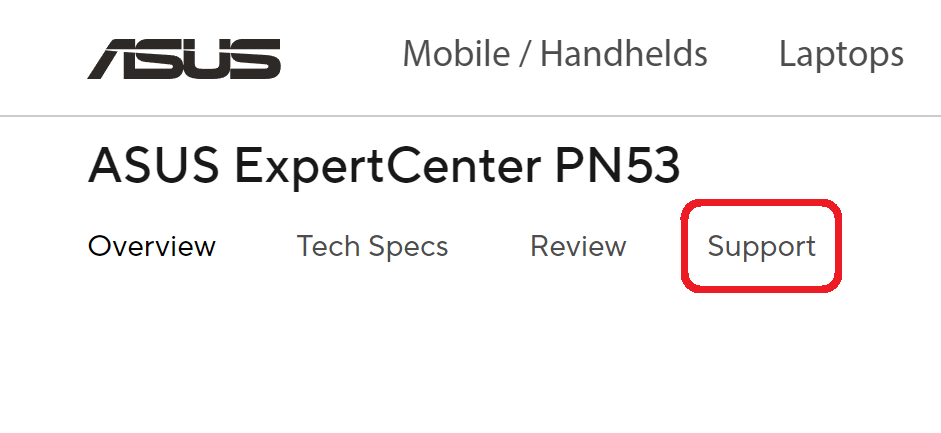
3. Find Manual & Document.
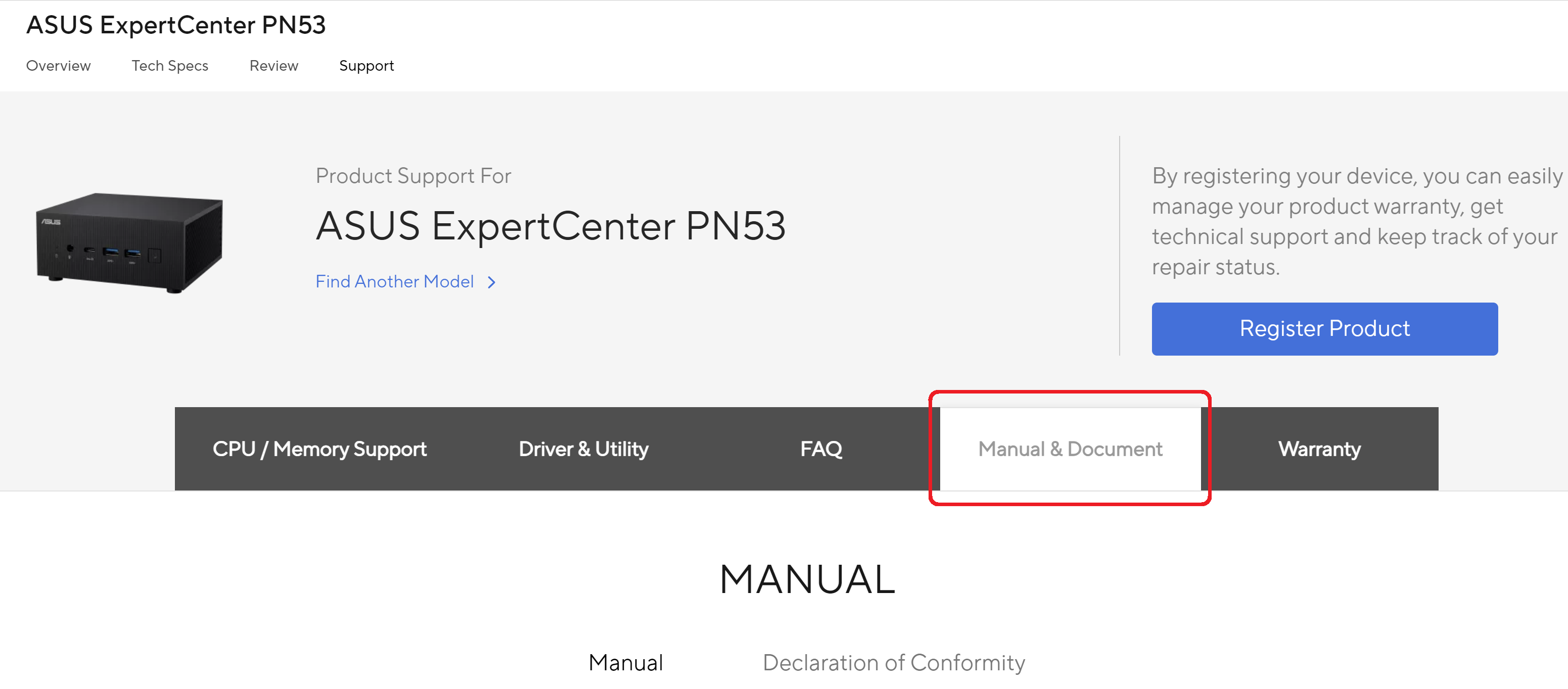
4. Download User's Manual of your language.
5. Find the chapter of Upgrading your MiniPC.
