- English
- Other Products
- FAQ
- [Microsoft AI Feature] Microsoft Photos
- Subscribe to RSS Feed
- Mark as New
- Mark as Read
- Bookmark
- Subscribe
- Printer Friendly Page
- Report Inappropriate Content
- Article History
- Subscribe to RSS Feed
- Mark as New
- Mark as Read
- Bookmark
- Subscribe
- Printer Friendly Page
- Report Inappropriate Content
on
06-19-2024
07:33 PM
- edited
Sunday
by
![]() ZenBot
ZenBot
[Microsoft AI Feature] Microsoft Photos
Introduction
Background Remove and Replace
In the last update, Microsoft Photos launched a new background blur feature. It’s the ability to easily remove the background in your photo or replace it with a different color. With a single click, you can remove the background and save the resulting image or copy it to the clipboard.
Another option is to replace the selected background with a solid color. Use the color picker to select the right hue, either by clicking on the palette, entering a hex color code, or setting the RGB values.
Generative Erase
The well-known Spot fix tool has received a boost with the help of AI and is now known as Generative erase in the app. This feature allows you to fix and remove distractions from your photos, like background objects or miscellaneous visual clutter. Compared to Spot fix, Generative erase creates a more seamless and realistic result after objects are erased from the photo, even when erasing large areas.
To use Generative erase, go to [Edit Image] and select the [Erase] option. Brush over the objects or areas you want to remove. Adjust the brush size to get the right level of precision you need.
For even finer control or removing multiple objects at once, you can disable [Auto Apply] to add or remove masks, where each mask represents an area that will be erased.
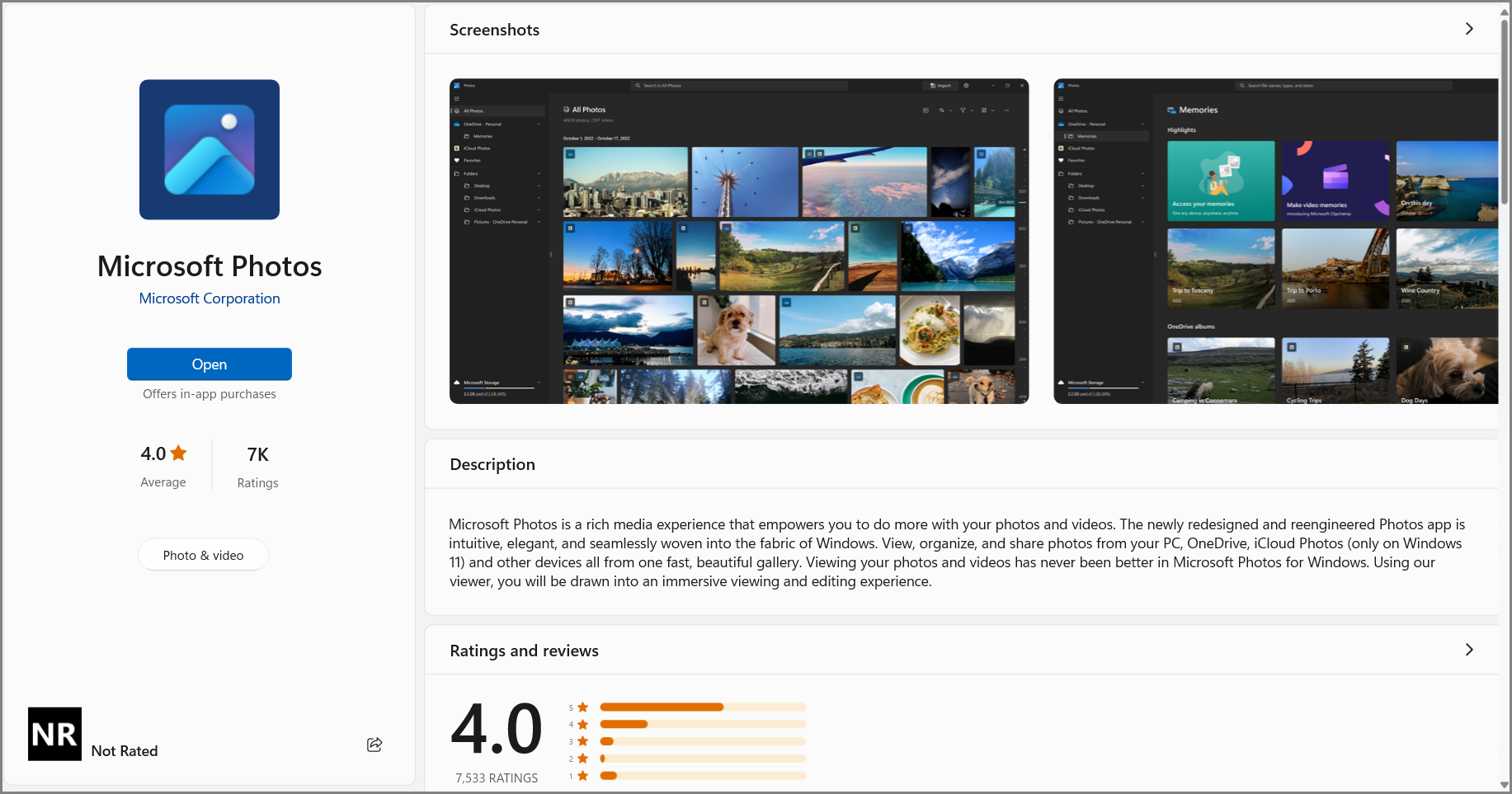
Operating System Requirement
Please update your Windows OS to Windows 11 23H2 or later version.
Download Microsoft Photos
Please visit Microsoft Store to Download the tool.
Open Microsoft Photos
Please find and open Photos application, or visit Microsoft support web for more details.
For more information about Microsoft Photos, please refer to below website:
Windows Photos with AI editing features
Windows Photos gets improvements
AI-powered features in Windows 11
Microsoft Windows Blogs
The above information comes from official Microsoft website. If you have any questions, please contact Microsoft for further information.
