- English
- Other Products
- FAQ
- [Microsoft AI Feature] Automatic Super Resolution ...
- Subscribe to RSS Feed
- Mark as New
- Mark as Read
- Bookmark
- Subscribe
- Printer Friendly Page
- Report Inappropriate Content
- Article History
- Subscribe to RSS Feed
- Mark as New
- Mark as Read
- Bookmark
- Subscribe
- Printer Friendly Page
- Report Inappropriate Content
on
06-19-2024
07:33 PM
- edited
Sunday
by
![]() ZenBot
ZenBot
[Microsoft AI Feature] Automatic Super Resolution (Auto SR) - Introduction
Auto SR is Microsoft's automatic super-resolution technology for Arm-based computers. This technology uses AI algorithms to reduce the rendering resolution of the game to increase the frame rate, and then uses the NPU unit to directly calculate and provide high-definition visual effects based on AI algorithms, thereby achieving a smoother and more detailed gaming experience.
Auto SR is a Microsoft feature. For details, please refer to: Automatic Super Resolution - Microsoft Support
ASUS Model supported
※ Automatic Super Resolution (Auto SR) support Qualcomm platforms (Snapdragon® series processors) for laptops, such as the S5507Q series.
You can visit the ASUS official website to check the product specification page and confirm whether your computer uses a Qualcomm platform (Snapdragon® series processor).
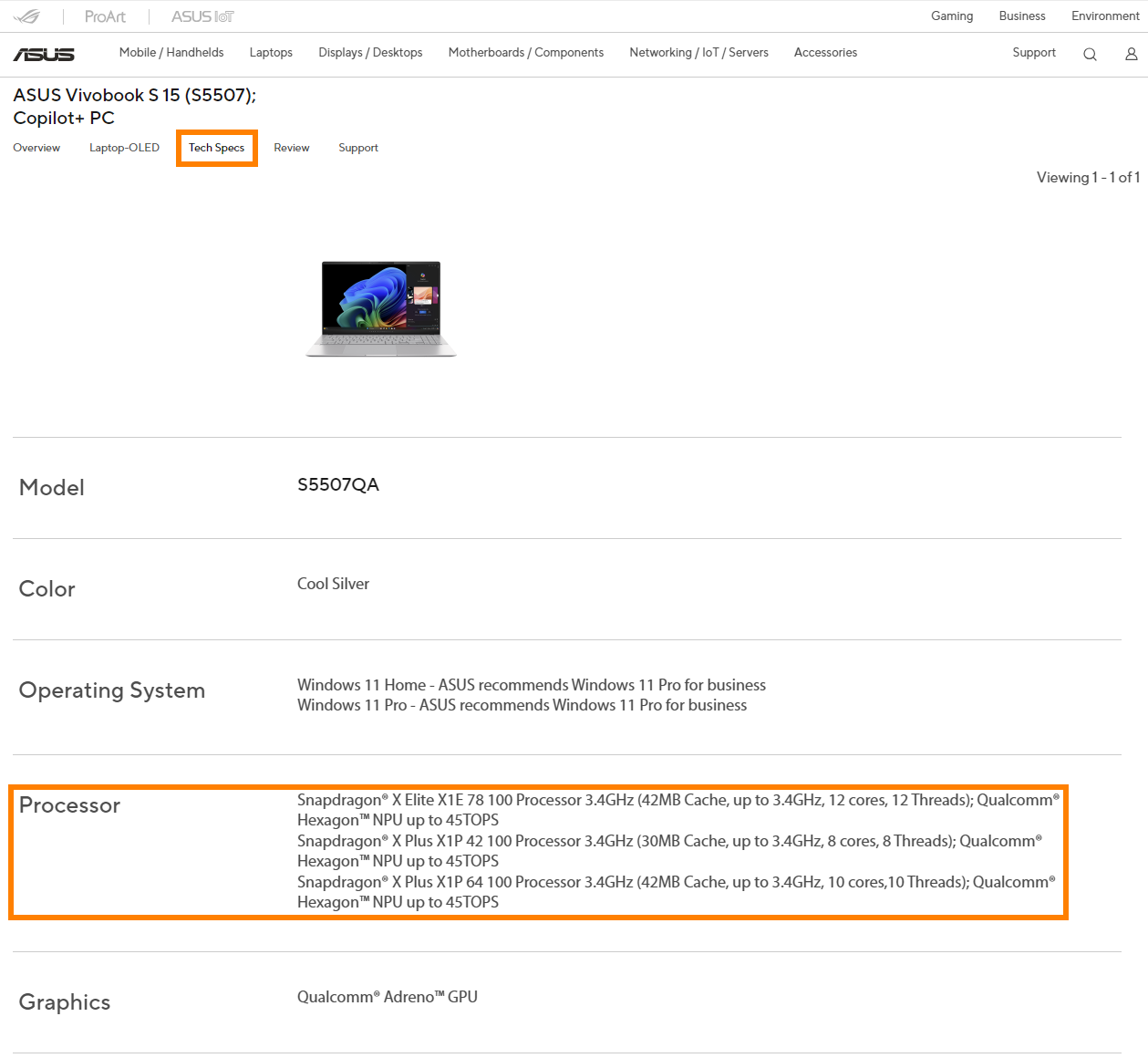
Operating System Requirement
Please update your Windows OS to Windows 11 24H2 or later version.
How to open and use Auto SR?
To change the Auto SR default setting, go to Settings > System > Display > Graphics and toggle Automatic super resolution under Default settings.
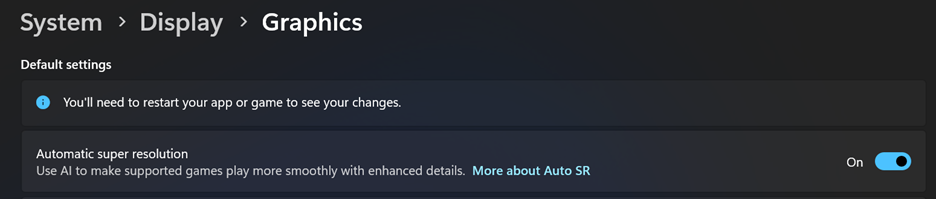
When you start a game that supports Auto SR, you see a notification confirming that Auto SR is active.
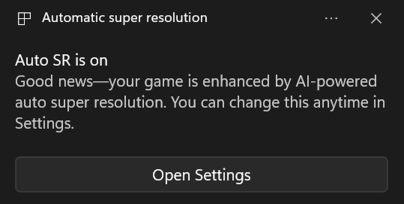
The above information comes from Microsoft's official website. If you have any questions, please contact Microsoft for further information.
