This widget could not be displayed.
This widget could not be displayed.
Turn on suggestions
Auto-suggest helps you quickly narrow down your search results by suggesting possible matches as you type.
Showing results for
- English
- Other Products
- FAQ
- [LCD Monitor] XG32 series unload Monitor method
Options
- Subscribe to RSS Feed
- Mark as New
- Mark as Read
- Bookmark
- Subscribe
- Printer Friendly Page
- Report Inappropriate Content
Community Manager
Options
- Article History
- Subscribe to RSS Feed
- Mark as New
- Mark as Read
- Bookmark
- Subscribe
- Printer Friendly Page
- Report Inappropriate Content
on 01-29-2024 04:55 PM
[LCD Monitor] XG32 series unload Monitor method
1. Place the Monitor flat on the desk or platform

2. Attach the tripod
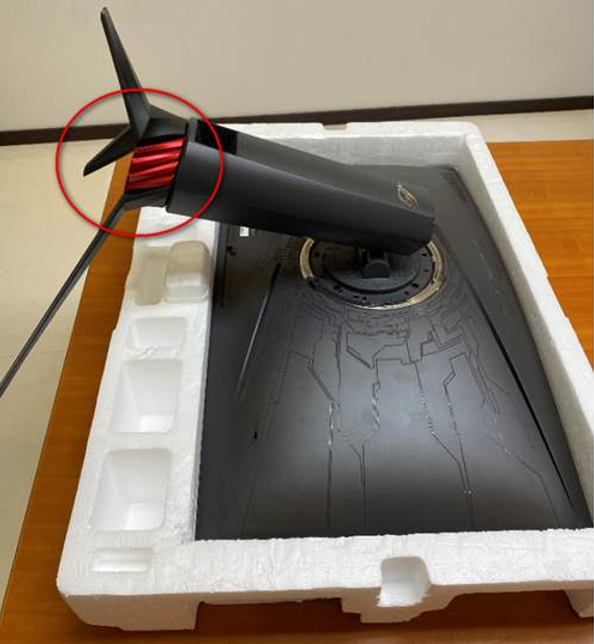
3. Stand the Monitor up and confirm that the tripod can balance the machine stably

4. Take out the protection kit on the machine

