- English
- Other Products
- FAQ
- [LCD Monitor] The disassembly and assembly method ...
- Subscribe to RSS Feed
- Mark as New
- Mark as Read
- Bookmark
- Subscribe
- Printer Friendly Page
- Report Inappropriate Content
- Article History
- Subscribe to RSS Feed
- Mark as New
- Mark as Read
- Bookmark
- Subscribe
- Printer Friendly Page
- Report Inappropriate Content
on
06-02-2024
12:51 AM
- edited on
10-07-2025
04:22 AM
by
![]() ZenBot
ZenBot
[LCD Monitor] The disassembly and assembly method for ASUS VZ series stands.
Table of Contents:
The method for assembling the monitor stand is as follows:
1.VZ Series (Models with non-detachable stands)
2.VZ Series (Models with detachable stands)
Here's the assembly method for the monitor stand:
1.Example: VZ249HE-W (Model with a non-detachable stand)
Please place the monitor on a stable surface and cover it with a soft cloth or use the foam packaging that came with the new device.

Press down on the monitor with one hand to prevent it from shaking, and with the other hand, firmly grip the "stand" and lift it upwards to the top (as shown in the diagram below).
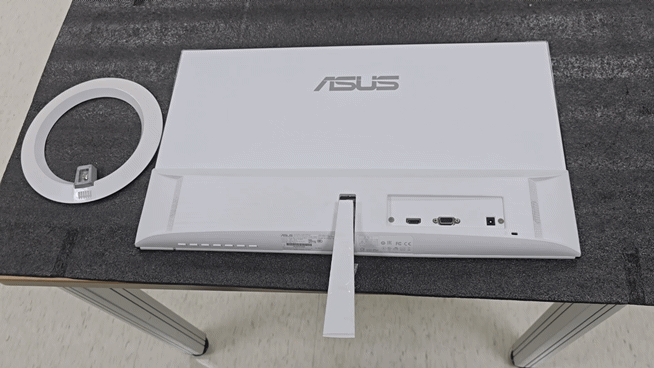
Attach the base and use screws to tighten and secure it in place.
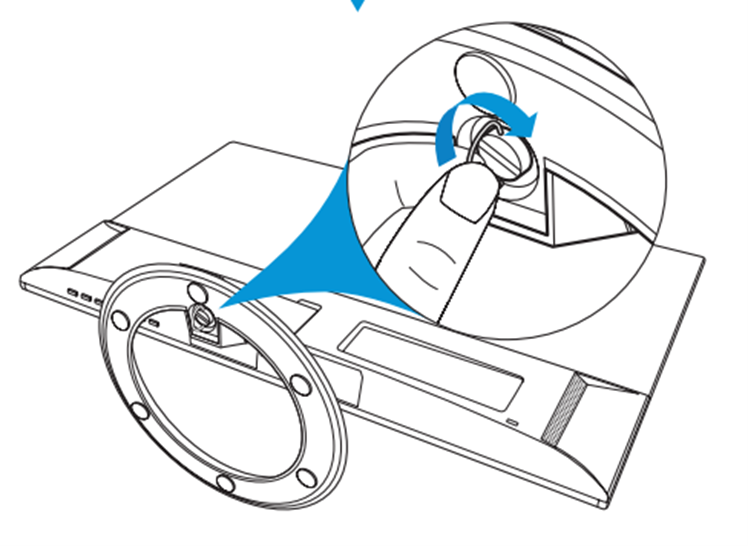
Please refer to the following operation methods
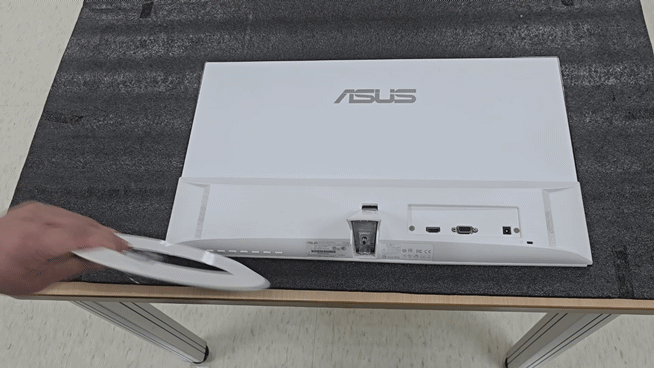
Manually adjust the monitor to the most suitable viewing angle (ranging from -5 degrees to 22 degrees).


Reminder! After installing the bracket and base, please place it on a stable table to avoid shaking and tipping.
2.Example: VZ27EHF (Model with a detachable stand)
Please place the monitor on a stable surface and cover it with a soft cloth or use the foam packaging that came with the new device. After installing the rubber pad, connect the base to the monitor stand, and use screws to tighten and secure them in place.
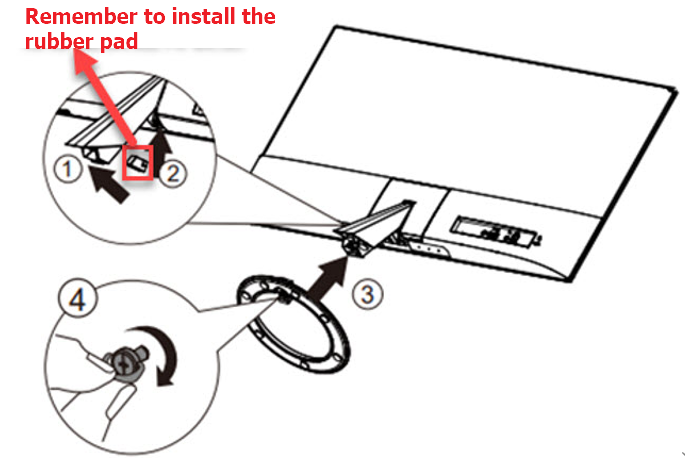
Note: The illustration of the rubber pads is as follows. (Please refer to the electronic manual of each model for the actual presence of rubber pads.)
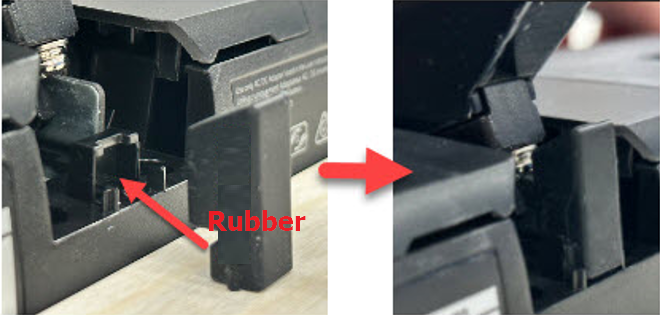
Manually adjust the monitor to the most suitable viewing angle within the range of -5 degrees to 23 degrees.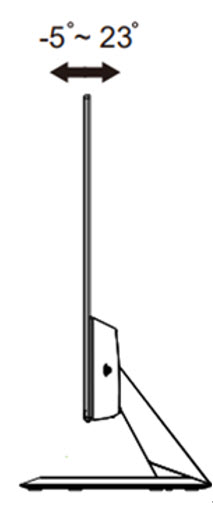
2.1 Disassembling the stand/base (applicable for VESA wall-mount installation):
①Remove the stand cover.
②Loosen the screws.
③Remove the stand.
④Completion.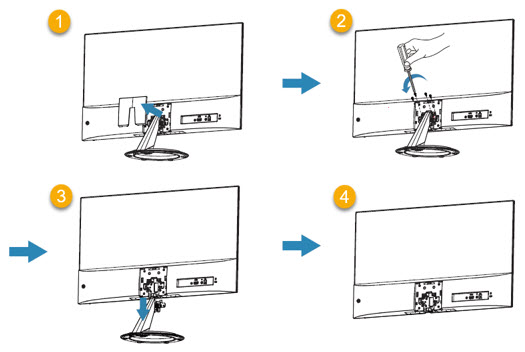
*The VESA wall-mount tool kit (75 x 75 mm) is available as an optional accessory.
*Only use wall-mount brackets listed by UL with a weight/load capacity of 12 kilograms or more (screw size: M4 x 10 mm).
Reminder! After installing the bracket and base, please place it on a stable table to avoid shaking and tipping.
