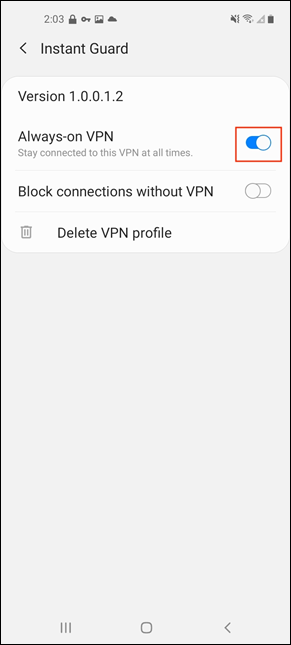Community Manager
Options
- Article History
- Subscribe to RSS Feed
- Mark as New
- Mark as Read
- Bookmark
- Subscribe
- Printer Friendly Page
- Report Inappropriate Content
on
01-29-2024
05:03 PM
- edited
Sunday
by
![]() ZenBot
ZenBot
[Instant Guard] How to make your Instant Guard VPN connection always on?
When you create an Instant Guard VPN profile and connection between your android device and an ASUS router, please refer to the below steps to configure. Then your Instant Guard VPN will automatically connect when you switch to other networks.
Step 1. Tap connection button in your Instant Guard app

Step 2. Go to Setting of your Android phone
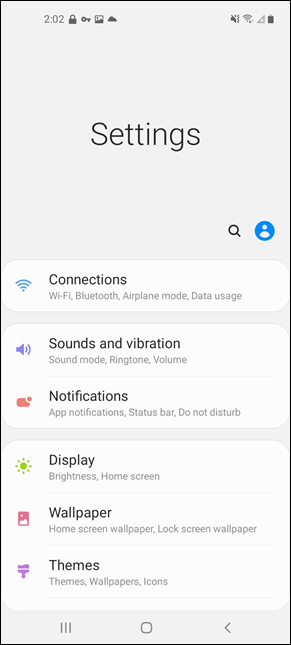
Step 3. Search [ VPN ]
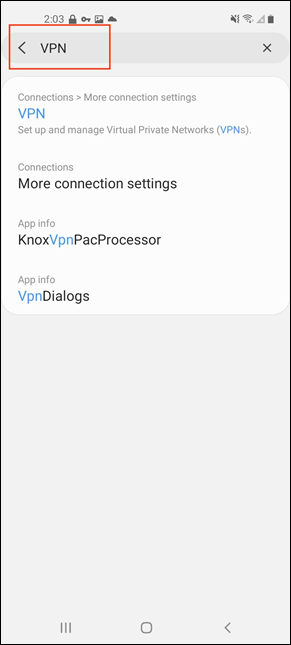
Step 4. Go to VPN configure
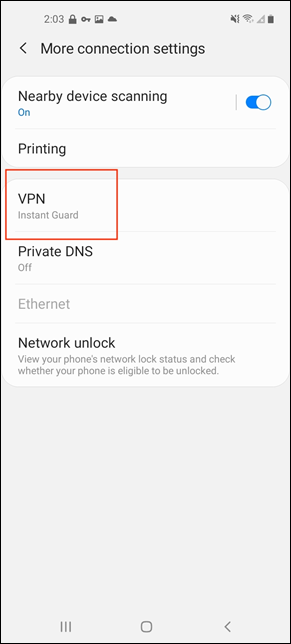
Step 5. Tap Instant Guard setting of VPN
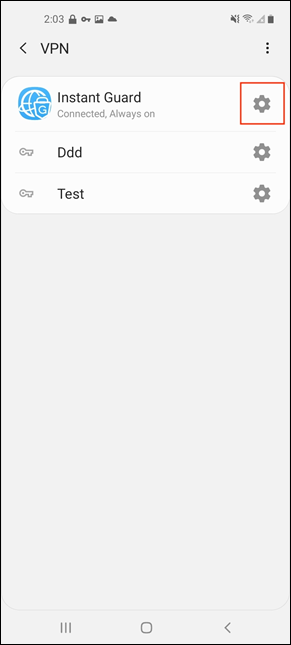
Step 6. Turn on Always-on VPN