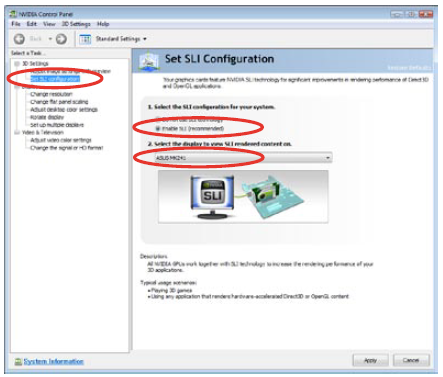- English
- Other Products
- FAQ
- How to set up SLI
- Subscribe to RSS Feed
- Mark as New
- Mark as Read
- Bookmark
- Subscribe
- Printer Friendly Page
- Report Inappropriate Content
- Article History
- Subscribe to RSS Feed
- Mark as New
- Mark as Read
- Bookmark
- Subscribe
- Printer Friendly Page
- Report Inappropriate Content
on
01-29-2024
12:22 AM
- edited on
10-07-2025
03:56 AM
by
![]() ZenBot
ZenBot
How to set up SLI
Q: How to set up SLI?
A: Insert the graphics cards into the PCIe slots. If there are more than 2 PCIe slots, refer to the user’s manual for the slots recommended for multi-graphics card installation.
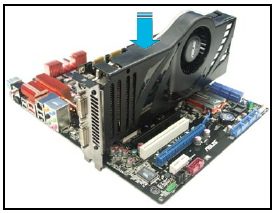
Align and firmly insert the SLI bridge interconnect to the goldfingers on each graphics card. Connect the auxiliary power sources from the power supply to the graphics cards when it's necessary.
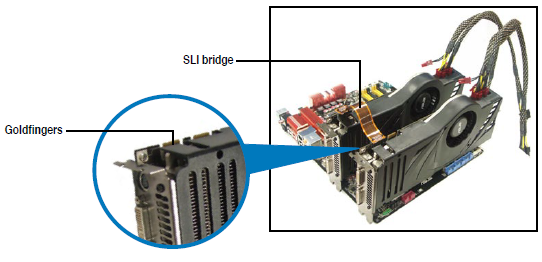
Install the driver for the graphics cards.
Right-click on the empty space of the Windows desktop and select NVIDIA Control Panel.
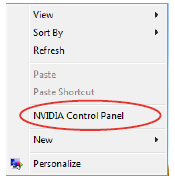
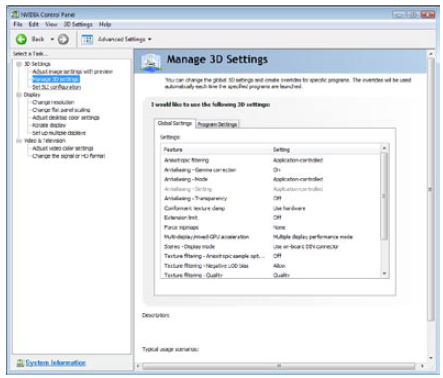
From the NVIDIA Control Panel window, select Set SLI Configuration. Click Enable SLI and set the display for viewing SLI rendered content. When you complete, click Apply.