This widget could not be displayed.
This widget could not be displayed.
Turn on suggestions
Auto-suggest helps you quickly narrow down your search results by suggesting possible matches as you type.
Showing results for
- English
- Other Products
- FAQ
- How to send a text by ZenWatch?
Options
- Subscribe to RSS Feed
- Mark as New
- Mark as Read
- Bookmark
- Subscribe
- Printer Friendly Page
- Report Inappropriate Content
Community Manager
Options
- Article History
- Subscribe to RSS Feed
- Mark as New
- Mark as Read
- Bookmark
- Subscribe
- Printer Friendly Page
- Report Inappropriate Content
on 01-29-2024 01:23 AM
How to send a text by ZenWatch?
Please make sure the language of ZenWatch is identical to the language of paired device
1. Access "Settings" and tap "Send a text".
(or directly activate OK GOOGLE and say "Send a text")
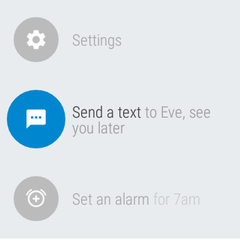
2. Speak out the contact person who receive message (To whom)
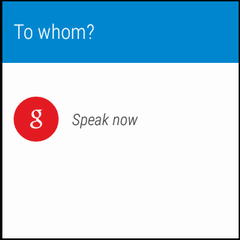
3. The message you would like to send to the addressee.
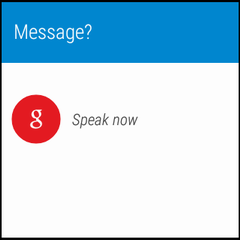
4. Voice command recognized and text sent successfully

