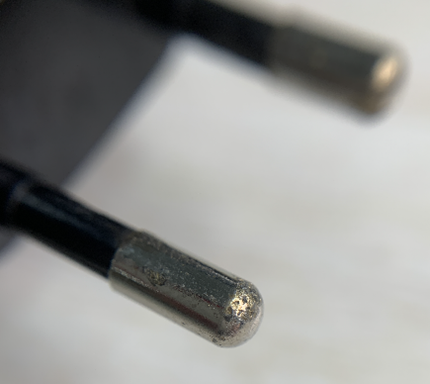- English
- Other Products
- FAQ
- [Healthcare system] Charging instructions for ASUS...
- Subscribe to RSS Feed
- Mark as New
- Mark as Read
- Bookmark
- Subscribe
- Printer Friendly Page
- Report Inappropriate Content
- Article History
- Subscribe to RSS Feed
- Mark as New
- Mark as Read
- Bookmark
- Subscribe
- Printer Friendly Page
- Report Inappropriate Content
on
05-04-2024
10:07 AM
- edited
3 hours ago
by
![]() ZenBot
ZenBot
[Healthcare system] Charging instructions for ASUS VivoWatch 6 / 6 AERO
(1) When charging your ASUS VivoWatch 6 / 6 AERO, connect the charging cable included in the ASUS VivoWatch box to a USB port on your personal computer or a wall-mounted USB charger. We recommend avoiding excessively cheap or uncertified chargers, which may not provide stable and safe power input. Please note that damage caused by using unauthorized chargers without UL authorization or lacking the LPS logo is not covered under warranty.
* The charging cable provided in the ASUS VivoWatch box is intended solely for charging purposes.
(2) When charging your ASUS VivoWatch 6 / 6 AERO, make sure that the charging cable from the ASUS VivoWatch box is firmly inserted into the USB slot or USB adapter. Failure to connect the charging cable securely to the slot may affect the efficiency of charging and could potentially damage the watch.
(3) If your ASUS VivoWatch 6 / 6 AERO vibrates abnormally while charging, it is likely because the charging cable is not properly connected to the USB slot or USB adapter. In such cases, please reconnect the plug and ensure the charging cable is firmly inserted into the slot.
✦ If you notice noticeable sparks and charring of the socket when plugging in the adapter, immediately discontinue use and replace the socket or use an extension cord for safety. The arcing effect, caused by electrical current passing through an insulating medium like air, may result in momentary sparks and the release of light and heat. While minor damage to the adapter's connector due to the arcing effect is considered normal, significant sparks or obvious charring of the socket may indicate socket aging or abnormalities such as moisture, oxidation, foreign objects, or dust accumulation within the socket. In such cases, immediately replacing the socket or using an extension cord is recommended to ensure safety.
Status | The transformer plug is slightly damaged | Socket blackened or deformed |
Image | 
|  |
Handling | It is a normal phenomenon, but pay attention to the condition of the transformer when using it in the future | Replace the socket or use an extension cord immediately |