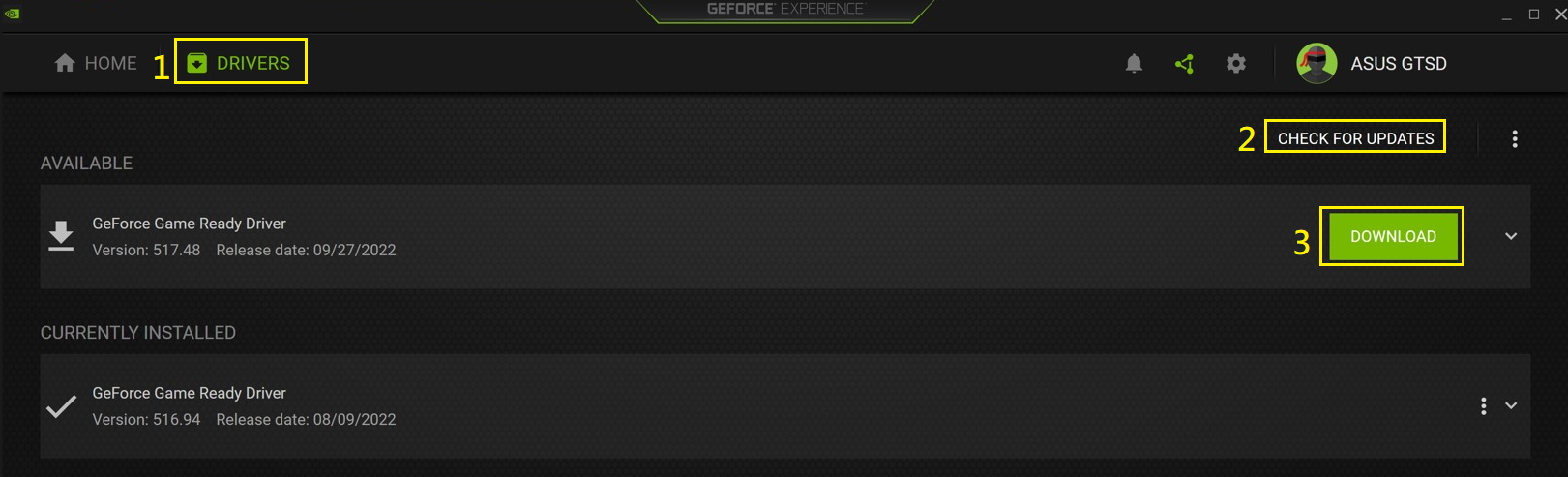- English
- Other Products
- FAQ
- [Graphic Card] NVIDIA DLSS Introduction
- Subscribe to RSS Feed
- Mark as New
- Mark as Read
- Bookmark
- Subscribe
- Printer Friendly Page
- Report Inappropriate Content
- Article History
- Subscribe to RSS Feed
- Mark as New
- Mark as Read
- Bookmark
- Subscribe
- Printer Friendly Page
- Report Inappropriate Content
on 01-29-2024 05:23 PM
[Graphic Card] NVIDIA DLSS Introduction
Description:
NVIDIA DLSS(Deep learning super sampling),It is a breakthrough artificial intelligence image rendering technology, which improves the performance of the game through image scaling technology and greatly increases the number of game frames. After enabling the DLSS function, the performance (FPS) is greatly improved. For example, the Red Dead Redemption 2 game from 70 FPS increased to 92 FPS.
The screen can refer to the NVIDIA official Youtube channel:https://www.youtube.com/watch?v=k_sZG9Bao9Q&t=6s
NVIDIA DLSS hardware support list:
NVIDIA TITAN SERIES
NVIDIA TITAN RTX
GEFORCE RTX 30 SERIES
GeForce RTX 3090, GeForce RTX 3080 Ti, GeForce RTX 3080, GeForce RTX 3070 Ti, GeForce RTX 3060 Ti, GeForce RTX 3070, GeForce RTX 3060
GEFORCE RTX 20 SERIES
GeForce RTX 2080 Ti, GeForce RTX 2080 SUPER, GeForce RTX 2080, GeForce RTX 2070 SUPER, GeForce RTX 2070, GeForce RTX 2060 SUPER, GeForce RTX 2060
Download NVIDIA Driver:
You can get the latest software, manuals, drivers and firmware at the ASUS Download Center. ASUS Download Center.
**How to check the product model: : https://www.asus.com/tw/support/Article/565/
Operation method:
1. Download the latest NVIDIA Studio Driver for your graphics card from ASUS Download Center
(1) Enter the model number -> (2) Click to search for the corresponding model number.
(Ex: ROG-STRIX-RTX3080-O10G-WHITE model)
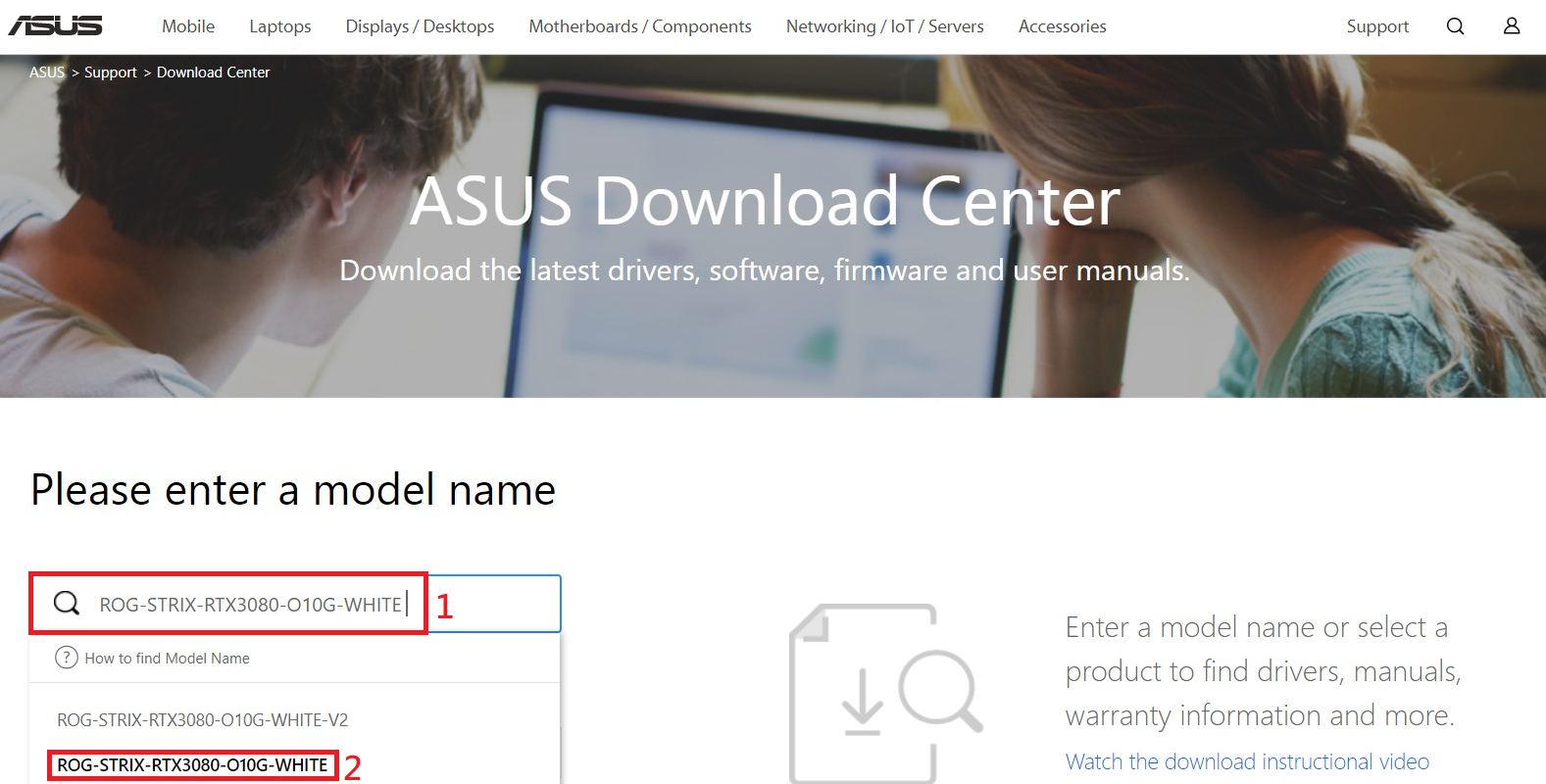
(3) Click on Driver and Utility
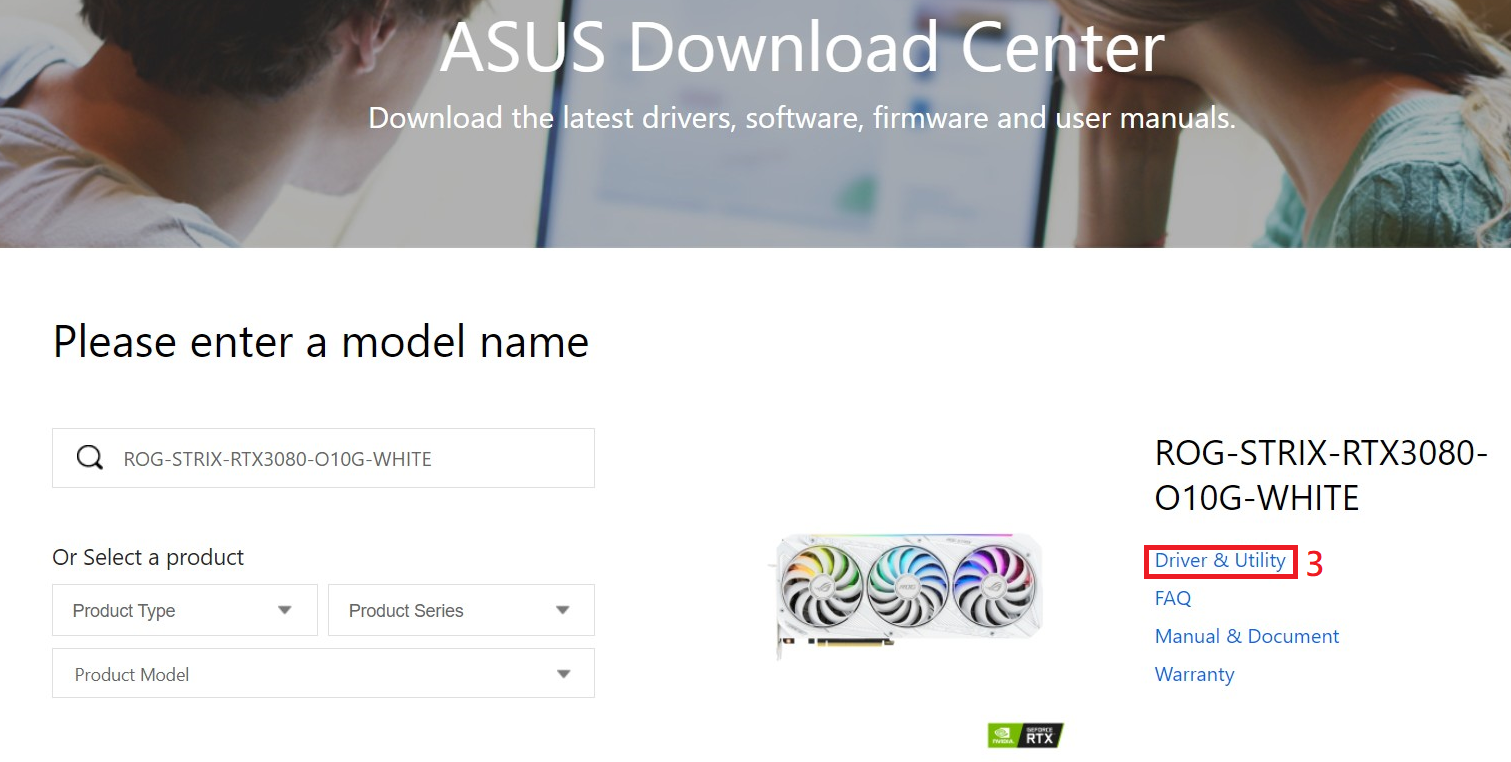
2. After the driver download page window pops up, (3) Click on Drivers and Utilities -> (4) Select Windows 10/11 64-bit operating system
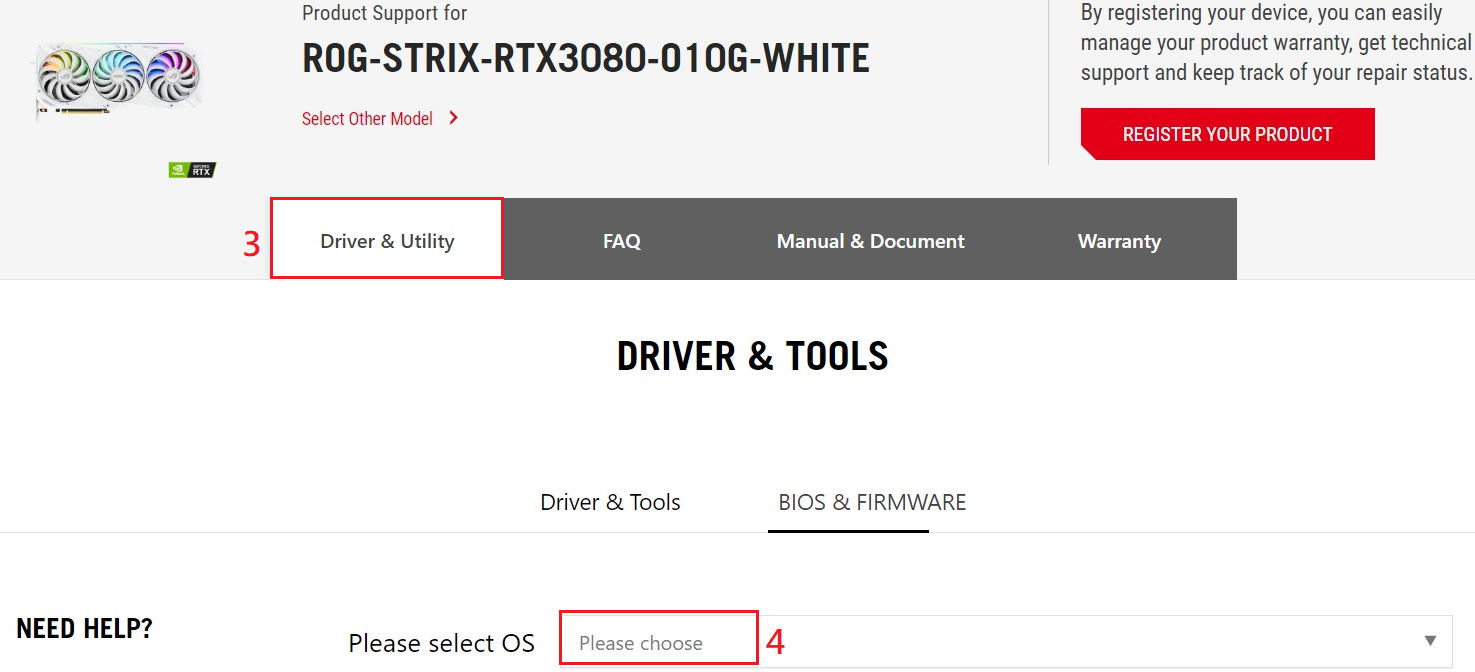
3. Scroll down the page to find the display driver and click Download to download the NVIDIA driver.
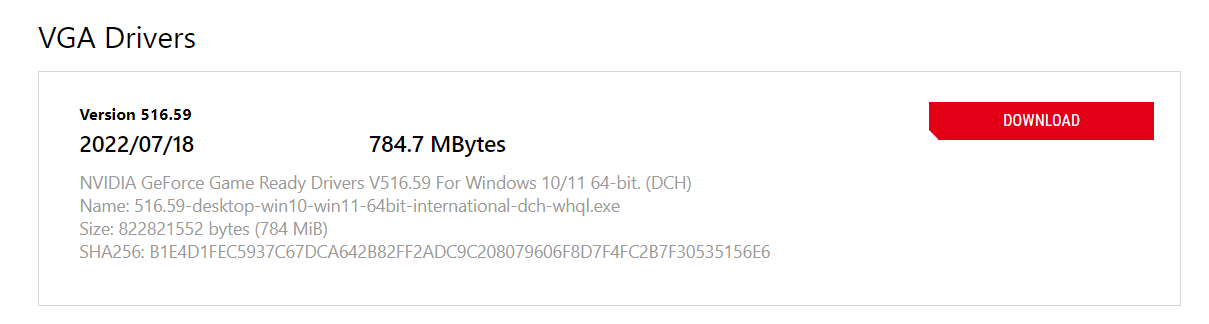
Install NVIDIA Driver和GeForce Experience:
1. After the driver is downloaded, double-click the icon to start installing the driver.
2. During the installation process, you need to click NVIDIA Graphics Driver and GeForce Experience, click Agree and Continue, and guide the next step according to the program until the driver installation is completed.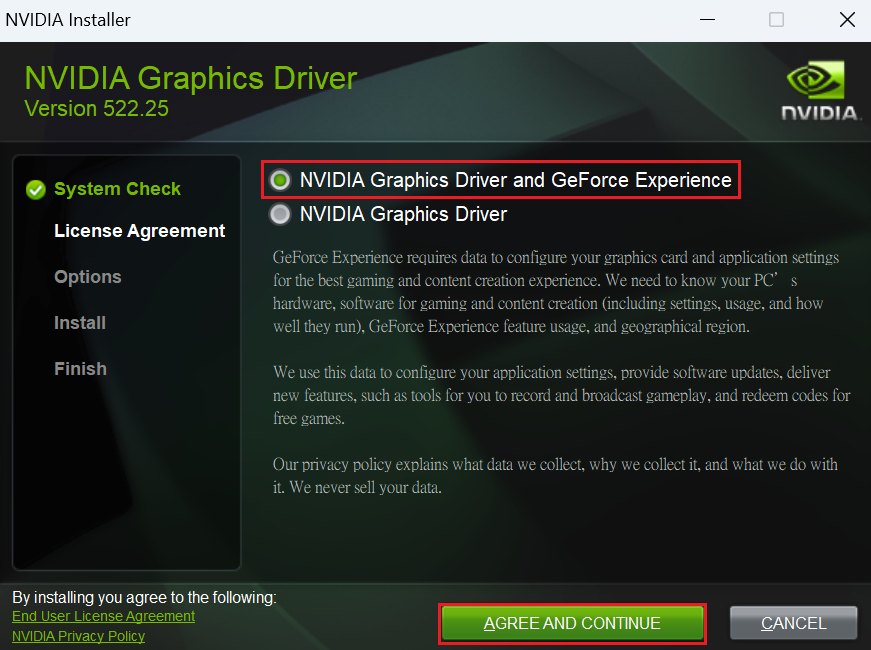
Check if the game supports NVIDIA DLSS:
You can go to the NVIDIA official website to confirm the following link:
https://www.nvidia.com/en-us/geforce/news/nvidia-rtx-games-engines-apps/
NVIDIA will occasionally update the APP or game support list.
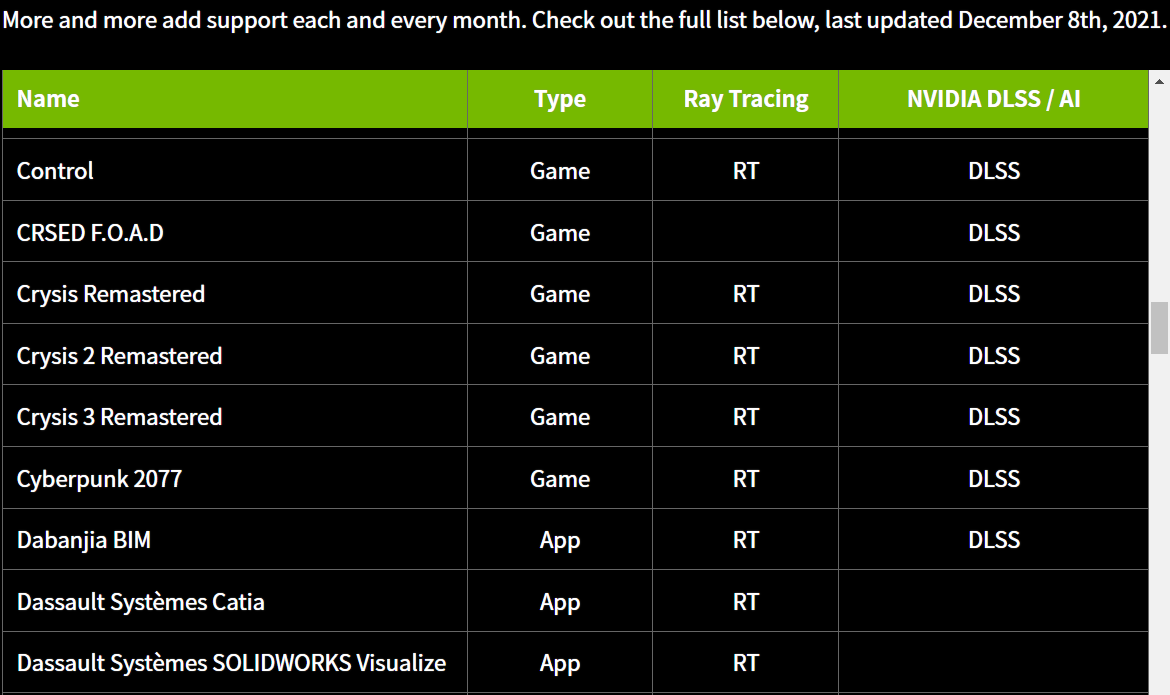
How to enable NVIDIA DLSS:
To enable the DLSS function, you need: 1. The game supports the DLSS function, 2. Make sure the NVIDIA driver and GeForce Experience are the latest version, 3. The game is updated to the latest version
After meeting the requirements for DLSS to start, you can easily enable this function in the display quality setting item in the game, as follows using "Red Dead Redemption 2" as an example.
Usually there are::OFF、PERFORMANCE、BALANCED、QUALITY can provide user selection.

For the effect of enabling DLSS, please refer to the following NVIDIA official video link (taking Red Dead Redemption 2 as an example), the video shows that the performance is greatly improved after enabling DLSS.
https://www.youtube.com/watch?v=k_sZG9Bao9Q&t=6s
Enable NVIDIA Image Scaling (NIS) Function
For games that cannot use DLSS, NVIDIA also provides an alternative, the NVIDIA Image Scaling function
Similar DLSS functions can be achieved, and the usage methods are as follows:
1. Mouse click on the desktop GeForce Experience icon.

2. In the main window, click (1) the gear button to enter the setting page, pull down to find the (2) IMAGE SCALING, (3) click the button to enable, (4) the user can set the resolution according to the performance/image quality requirements and sharpening.
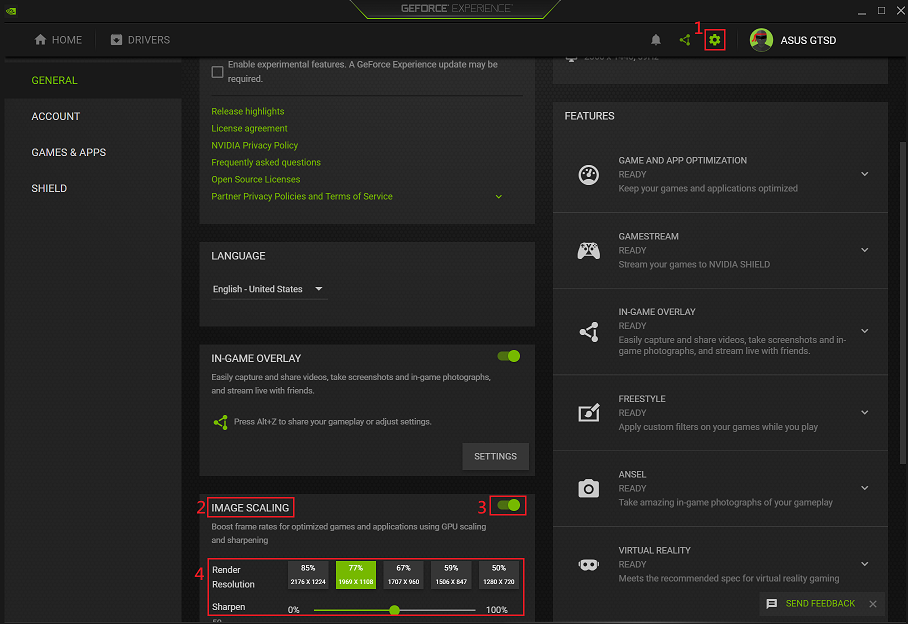
Notice:Notice: 1. To use the NIS function, the game must be used in full screen mode.
2. Because NIS is rendered by the original resolution scaling, if some games do not support special resolutions, please try to use other scaling resolutions to play the game
Q &A
Q1: My game has support, why I still don't see the DLSS function option in the game?
A1: 1. Please make sure the NVIDIA driver and GeForce Experience are the latest version
2. Confirm that the graphics card you are using is NVIDIA RTX series (above RTX2000 series)
3. Please make sure the latest version update file is installed for the game.
Q2: Why can't I find the NVIDIA Image Scaling (NIS) feature in GeForce Experience?
A2: Please make sure that the driver you are using is the latest version. To update the latest driver, you can use the GeForce Experience program, on the (1) click Driver page (2) Check for updates (3) Download
After the download is complete, you can install it.