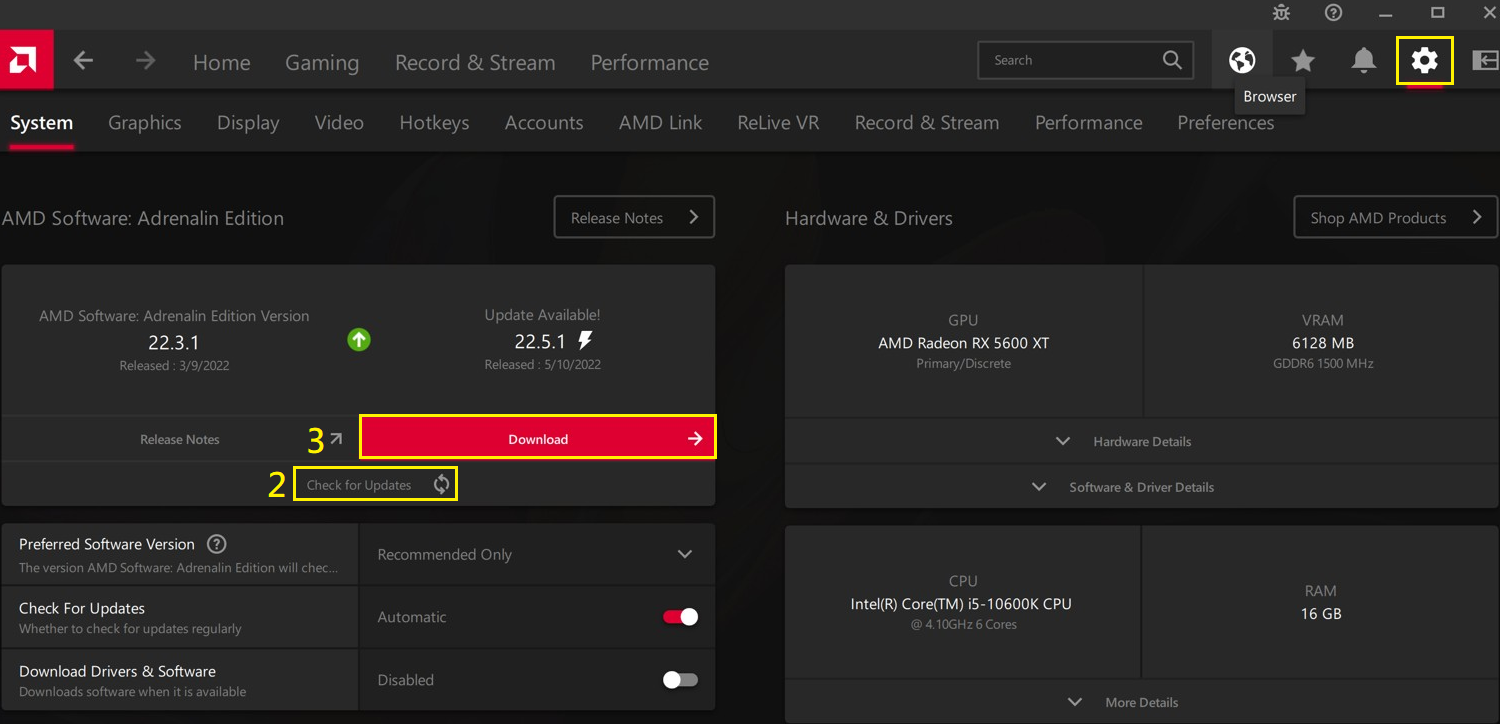- English
- Other Products
- FAQ
- [Graphic Card] How to Update ASUS Graphics Card Dr...
- Subscribe to RSS Feed
- Mark as New
- Mark as Read
- Bookmark
- Subscribe
- Printer Friendly Page
- Report Inappropriate Content
- Article History
- Subscribe to RSS Feed
- Mark as New
- Mark as Read
- Bookmark
- Subscribe
- Printer Friendly Page
- Report Inappropriate Content
on
01-29-2024
05:43 PM
- edited on
10-07-2025
04:42 AM
by
![]() ZenBot
ZenBot
[Graphic Card] How to Update ASUS Graphics Card Drivers?
To provide you more detailed instruction, you can also click ASUS Youtube video link below to know more about How to Update ASUS Graphics Card Drivers
ttps://www.youtube.com/watch?v=Ut_22fCuiuI
Description:
To optimize the game performance on your existing hardware, it is essential to have the latest version of graphics card driver.
In this video, we will show you how to update ASUS graphic card drivers.
A. Download the latest driver from the ASUS official website:
You can always download the latest drivers from ASUS Download Center.。
* How to check the product model: https://www.asus.com/support/Article/565/
Operation method:
1. Download the latest Driver for your graphics card from ASUS Download Center.
(1) Enter the model -> (2) Click to search for the corresponding model.
(Ex: ROG-STRIX-RTX3080-O10G-WHITE model)
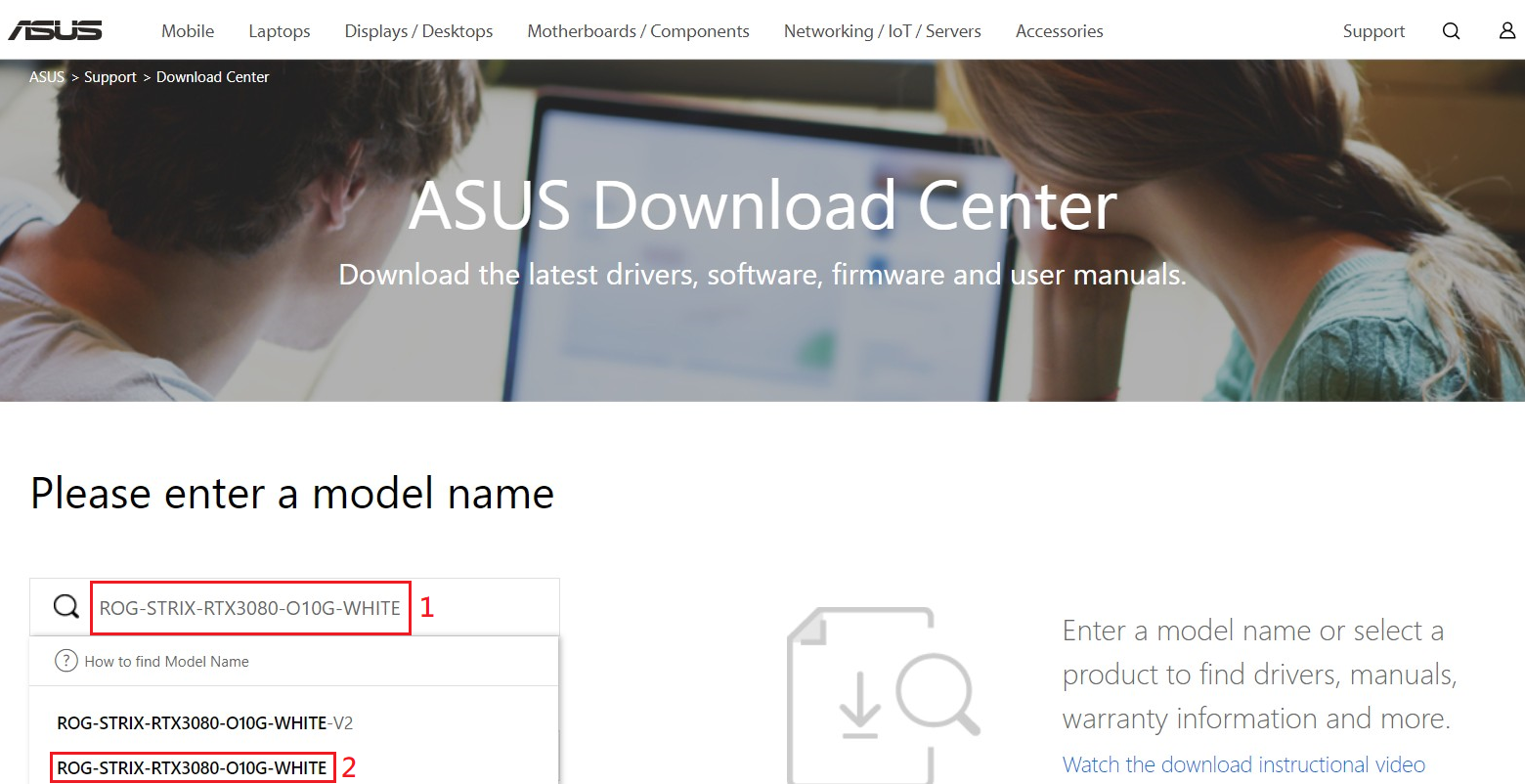
(3) Click on Driver and Utility.
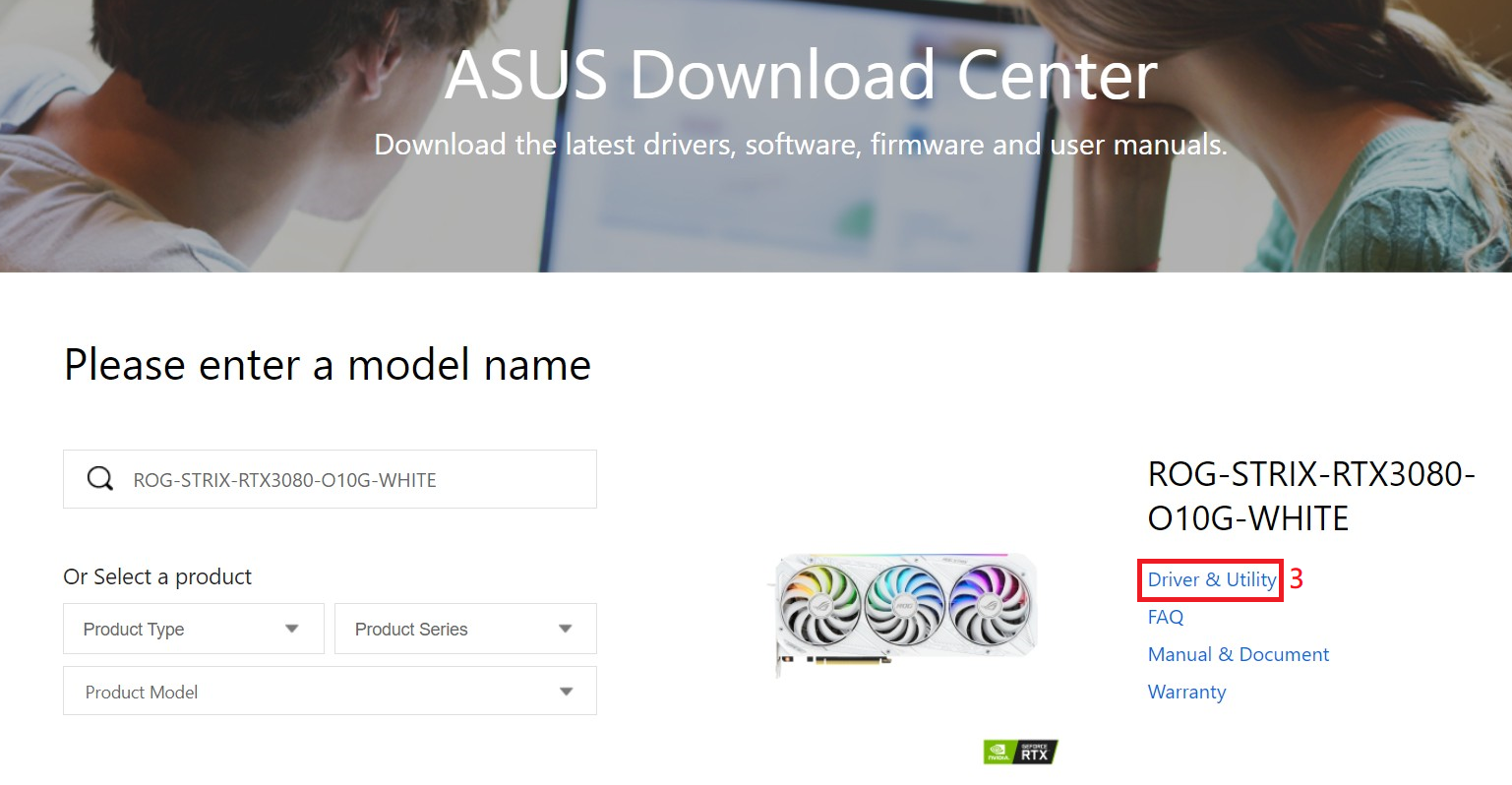
2. After the driver download page window pops up, (3) Click Driver and Utility -> (4) Select the operating system you use.
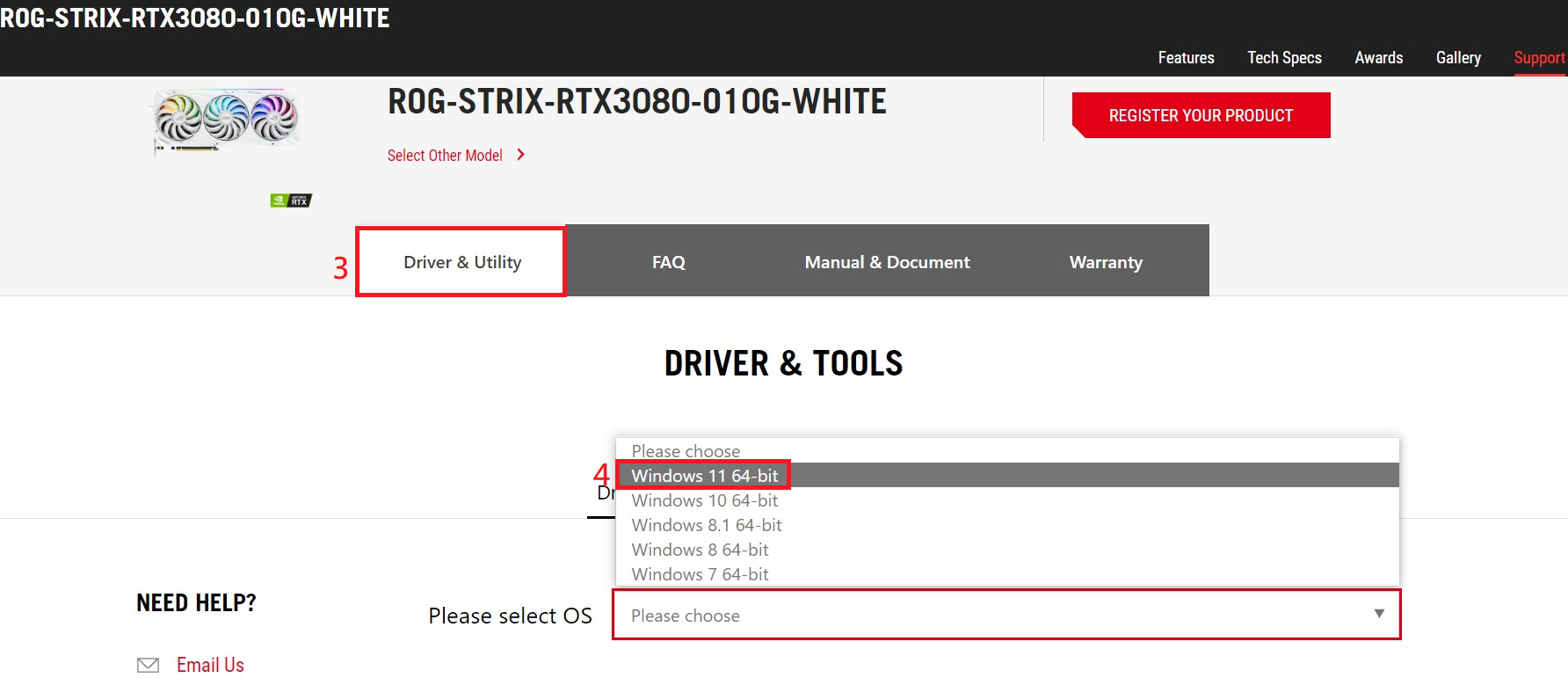
3. Scroll down the page to find the display driver. Confirm the version information and date, and click Download.
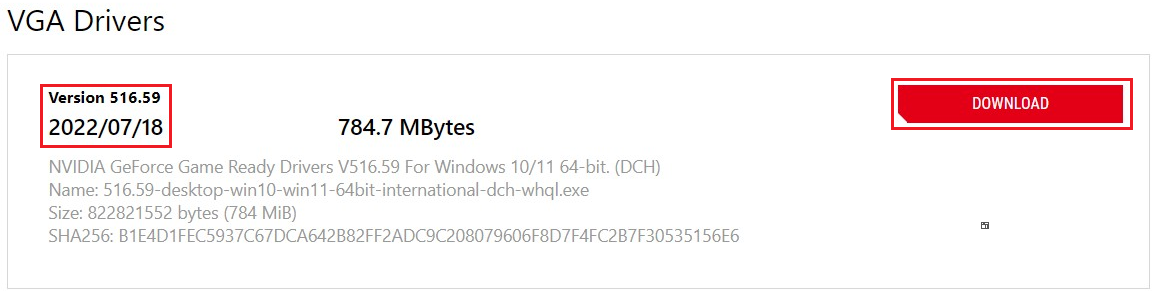
4. After the download completes, click the executable file, and click Next according to the prompts to complete the installation.
B. NVIDIA graphics card driver update through Geforce Experience:
1. Open Geforce Experience

2. Enter the Geforce Experience page: (1) Click on the Drivers to enter the page (2) Click on Check for updates (3) After confirming that there is a new driver, click Download.
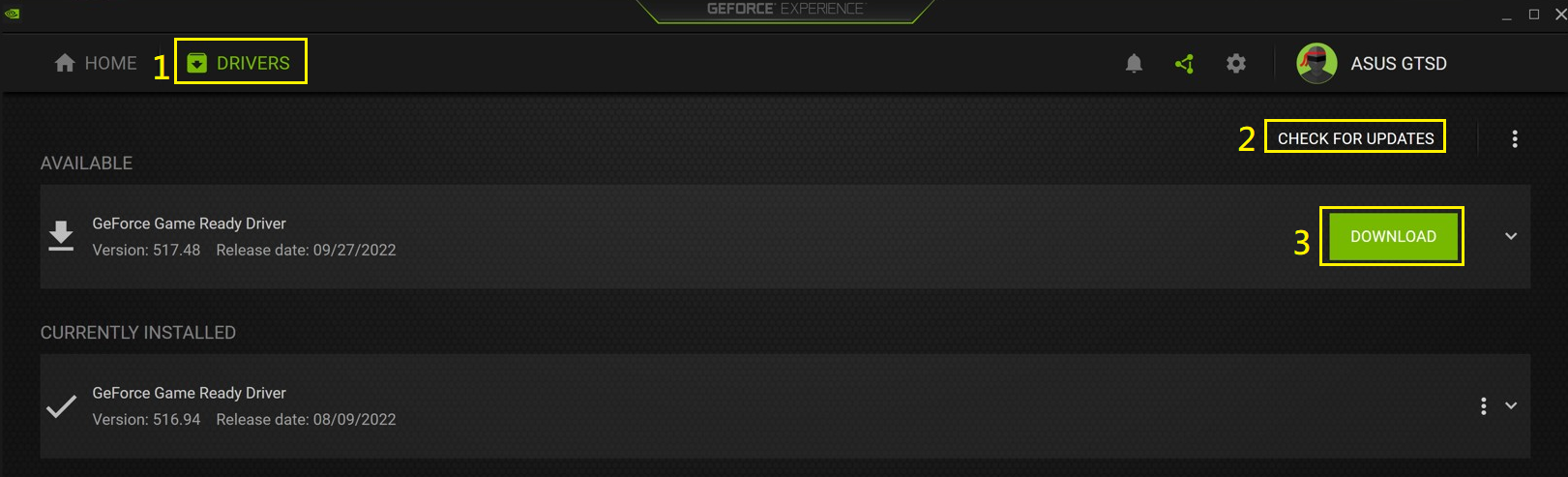
3. After the download completes, follow the Geforce Experience guide to click Quick Install to complete the driver update.
C. AMD graphics card driver update through AMD Software: Adrenalin Edition
1. Open AMD Software: Adrenalin Edition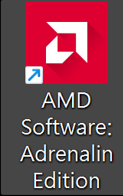
2. On the AMD Software: Adrenalin Edition interface (1) Click the gear icon to enter the Settings page, (2) Click Check for Updates ,and (3) Confirm that there is a new driver and click Download
3. After the download completes, click Install according to the guide prompts to complete the driver update.