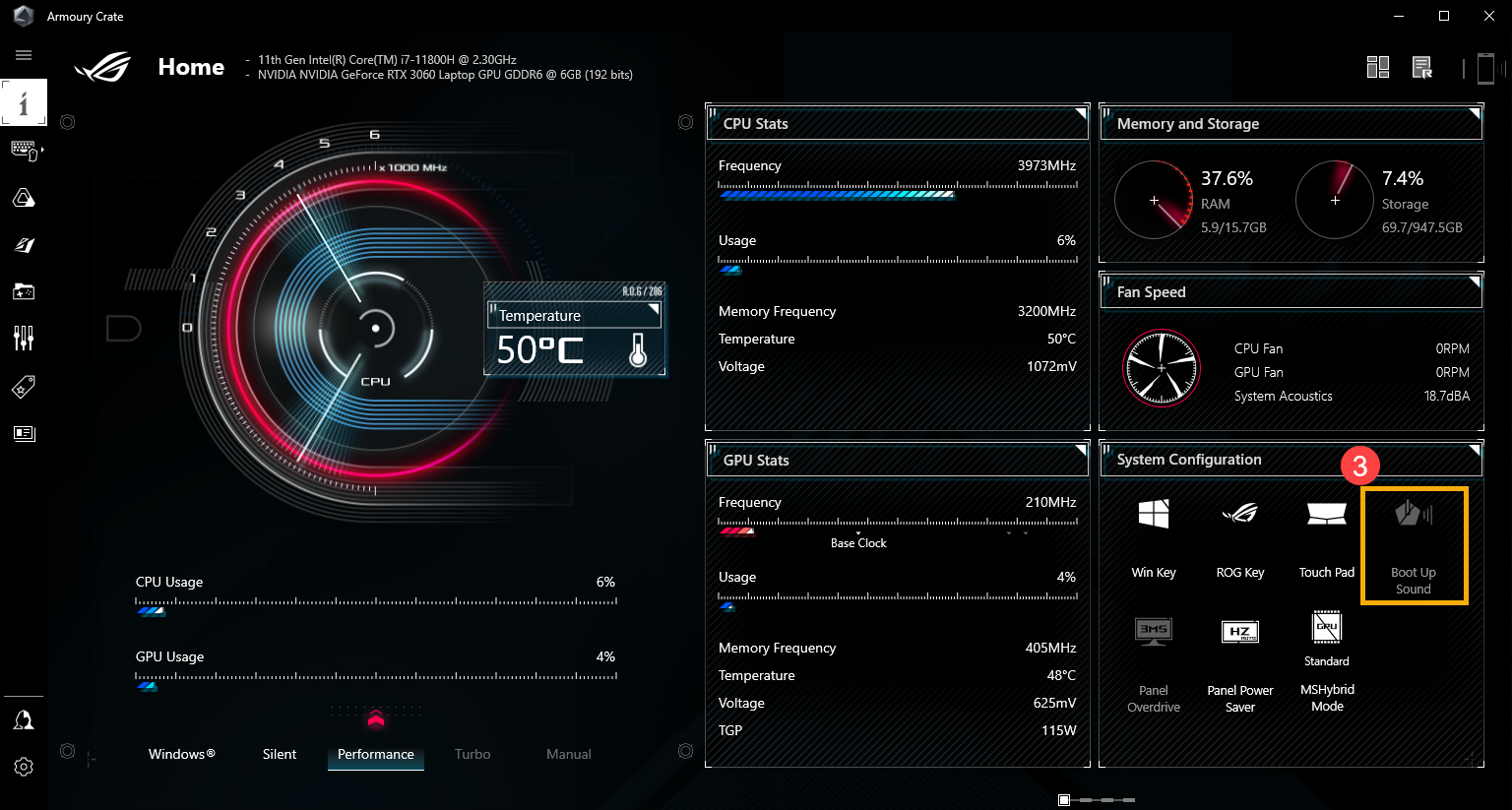This widget could not be displayed.
This widget could not be displayed.
Turn on suggestions
Auto-suggest helps you quickly narrow down your search results by suggesting possible matches as you type.
Showing results for
- English
- Other Products
- FAQ
- [Gaming NB] How to enable/disable Boot-up Sound on...
Options
- Subscribe to RSS Feed
- Mark as New
- Mark as Read
- Bookmark
- Subscribe
- Printer Friendly Page
- Report Inappropriate Content
Community Manager
Options
- Article History
- Subscribe to RSS Feed
- Mark as New
- Mark as Read
- Bookmark
- Subscribe
- Printer Friendly Page
- Report Inappropriate Content
on 01-29-2024 05:23 PM
[Gaming NB] How to enable/disable Boot-up Sound on ROG Notebook
- Type and search [ARMOURY CRATE] in the Windows search bar①, then click [Open]②.
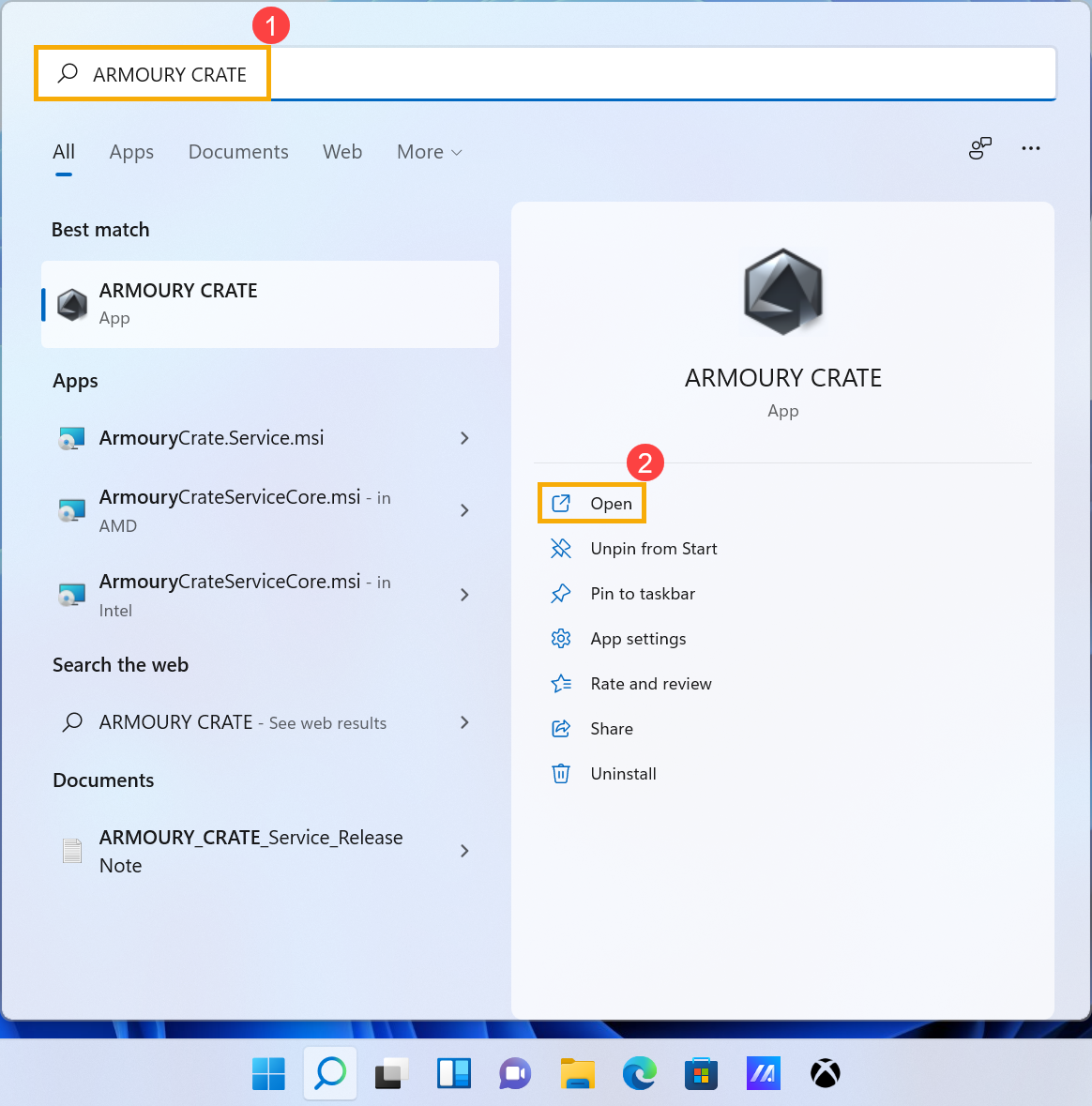
- Enter the Home page of Armoury Crate, select the [Boot Up Sound] icon on the System Configuration field③ to turn on/off the audio effect during startup.