[AIOT] How do you change CPU State Limit
1. Access BIOS setting at system boot.
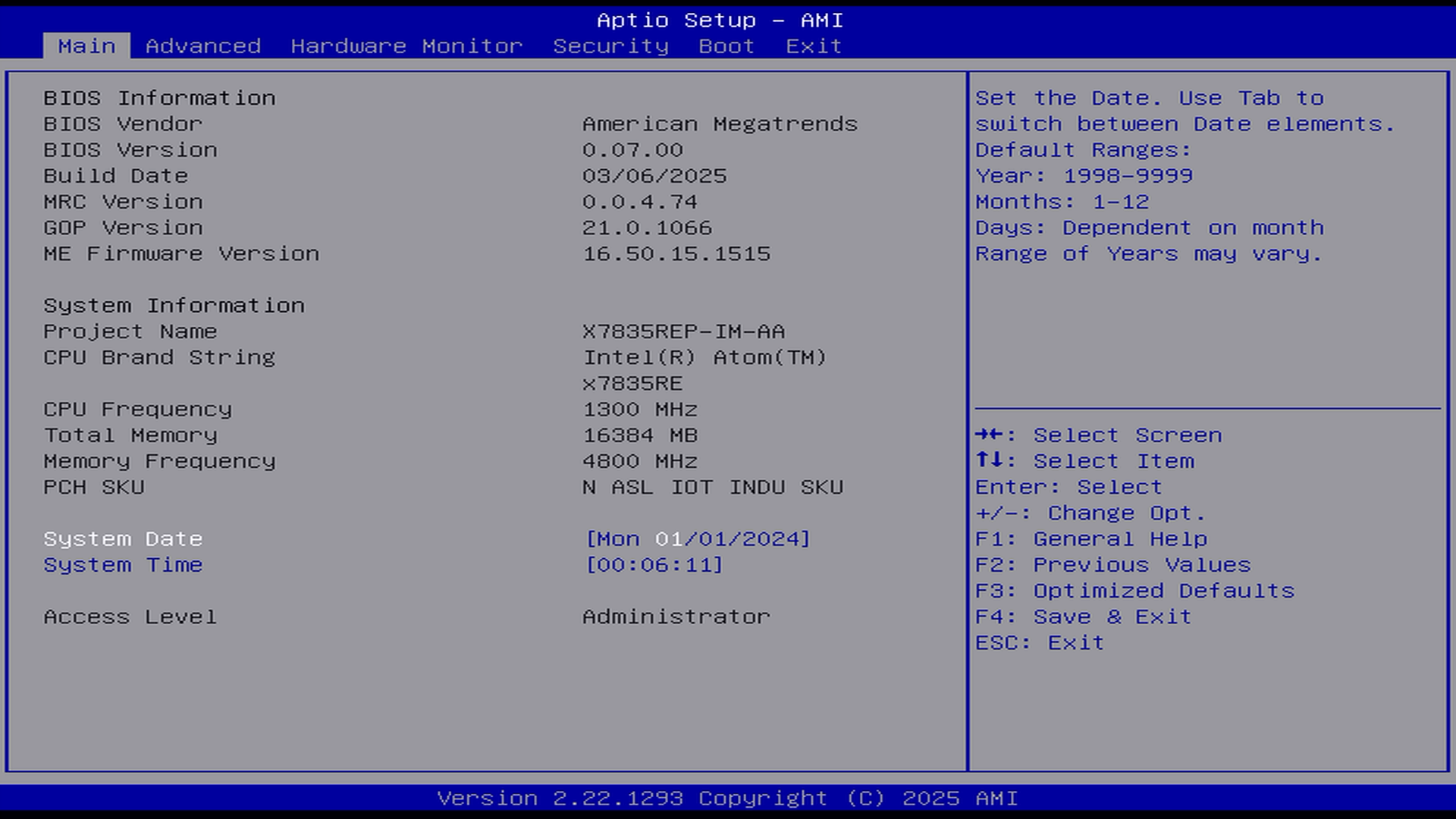
2. Access Advanced menu.

3. Access CPU Configuration.

4. Access CPU – Power Management Control.
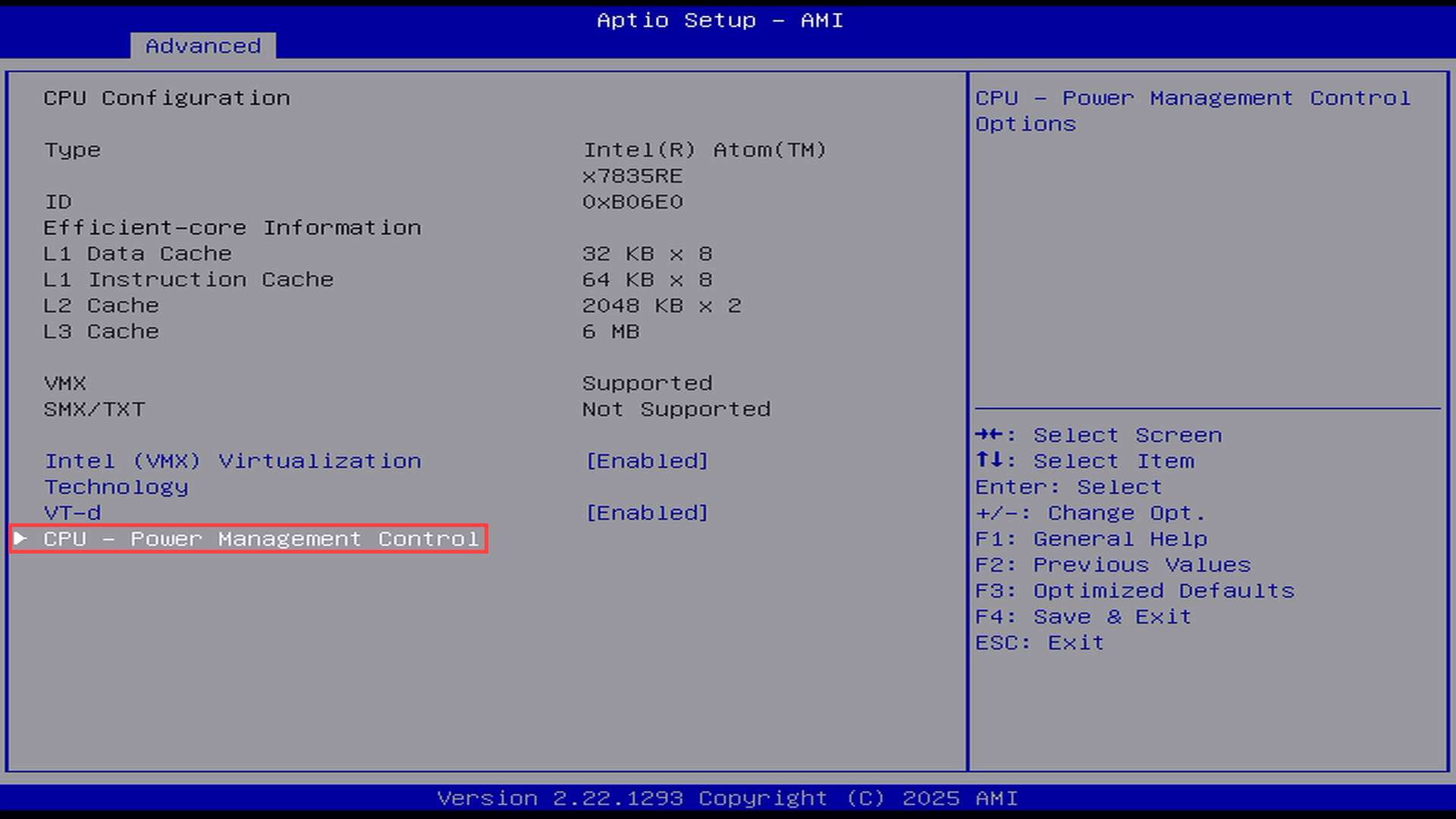
5. Change the C status to the setting you want to use.

6. Switch the Menu option to Exit Menu.

7. Select Save Changes and Reset then reboot the system.
