- English
- Other Products
- FAQ
- [Adaptive QoS] How to set up QoS- Adaptive type
- Subscribe to RSS Feed
- Mark as New
- Mark as Read
- Bookmark
- Subscribe
- Printer Friendly Page
- Report Inappropriate Content
- Article History
- Subscribe to RSS Feed
- Mark as New
- Mark as Read
- Bookmark
- Subscribe
- Printer Friendly Page
- Report Inappropriate Content
on
01-29-2024
04:15 PM
- edited on
10-07-2025
05:31 AM
by
![]() ZenBot
ZenBot
[Adaptive QoS] How to set up QoS- Adaptive type
Adaptor type: Adaptive QoS type supports you to modify apps category, priority based on router stream. QoS type switching will only keep the priority configuration for each client.
1.The default priority shows as below and user can change priority ,depends on their home networking scenario by dropping and dragging way.
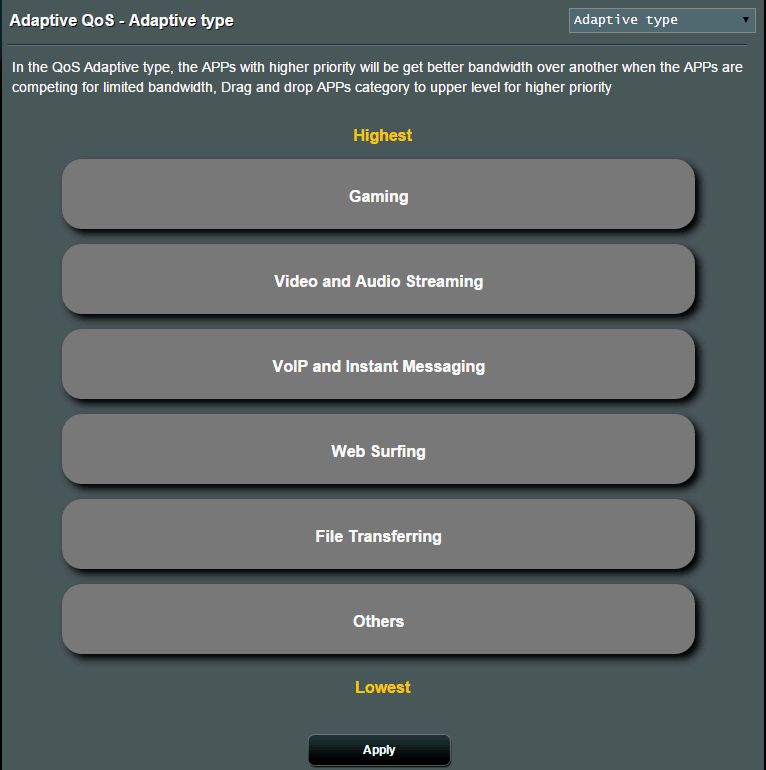
2. Click [Apply] to save the setting. 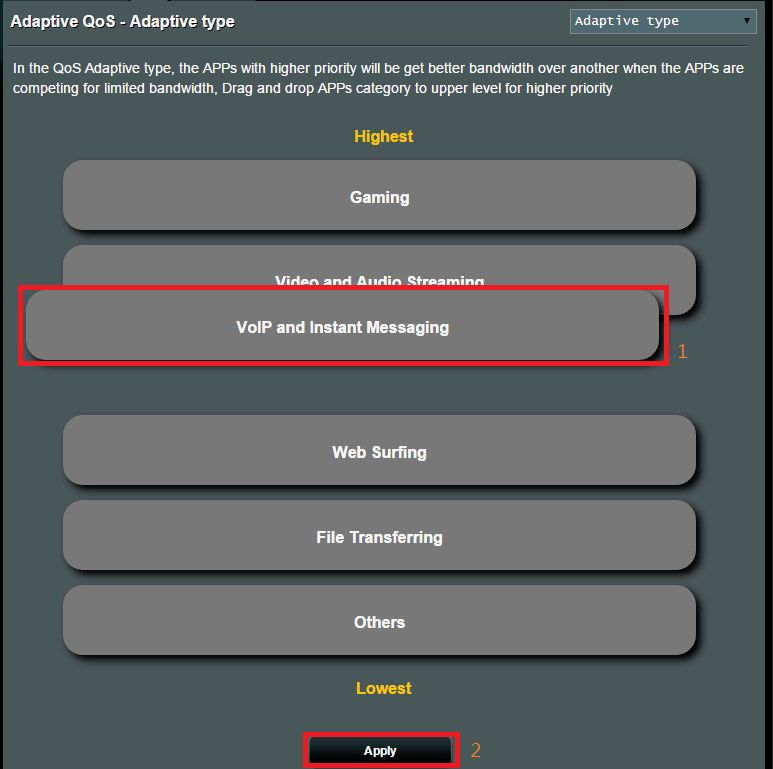
How to get the (Utility / Firmware)?
You can download the latest drivers, software, firmware and user manuals in the ASUS Download Center.
If you need more information about the ASUS Download Center, please refer this link.
