- English
- Announcement
- FAQ
- [Accessories] ROG Cetra II in-ear gaming headphone...
- Subscribe to RSS Feed
- Mark as New
- Mark as Read
- Bookmark
- Subscribe
- Printer Friendly Page
- Report Inappropriate Content
- Article History
- Subscribe to RSS Feed
- Mark as New
- Mark as Read
- Bookmark
- Subscribe
- Printer Friendly Page
- Report Inappropriate Content
on 03-01-2023 11:21 PM
Q1:Is ROG Cetra II compatible with all smart phones and gaming consoles?
A1:You can use the USB-C connector for ROG Phone 5, Nintendo Switch™, PlayStation® 5, mobile phones, PCs and Macs.
Q2:Is ROG Cetra II compatible with all smartphones* in the market now? Or is it only compatible with ROG phone?
A2:It’s fully compatible with ASUS phones including ZenFone and ROG phone. As for other mobile phones with USB-C connector, some support music but not communication due to different chipsets and connector definitions among various models.
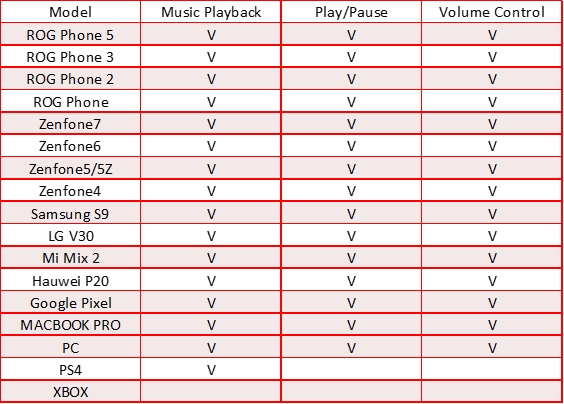
*The list is not exhaustive
Q3: Is the 7.1 surround audio available? If so, how to activate the surround sound?
A3:7.1 surround audio is available on PC, but not available on mobile phone, Nintendo Switch and PlayStation. Just download Armoury Crate software on your PC and enable the virtual surround sound effect, and you can enjoy the 7.1 virtual surround sound.
Q4:Is Hi-Res audio available on all platforms?
A4:Yes, Hi-Res audio is available on all platforms.
Q5:Can I adjust the lighting on ROG Cetra II gaming headphone?
A5:Yes, you can adjust the lighting effect on the ROG logo by using the Armoury Crate software.
Q6:Where is the voice microphone on ROG Cetra II?
A6:The voice microphones are embedded in the earbuds of the left side, please wear the earbuds properly to keep your voice clear.
Q7:How to install the ear fins?
A7:Please put on the ear fin ring from the front side (nozzle side) of the earphone. Please align the ear fin with the nozzle. If the earbud is tilted left, make the pointed tip face left. If the earbud is tilted right, make the pointed tip face right.

