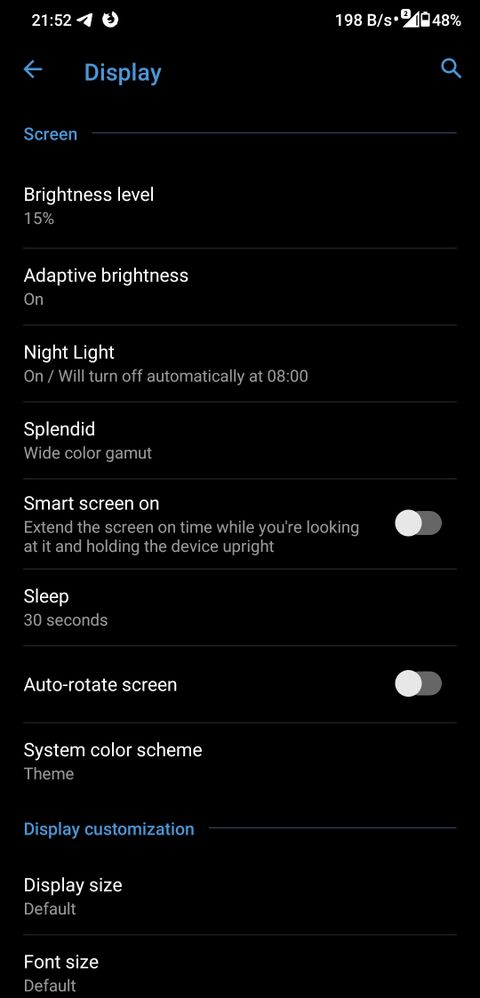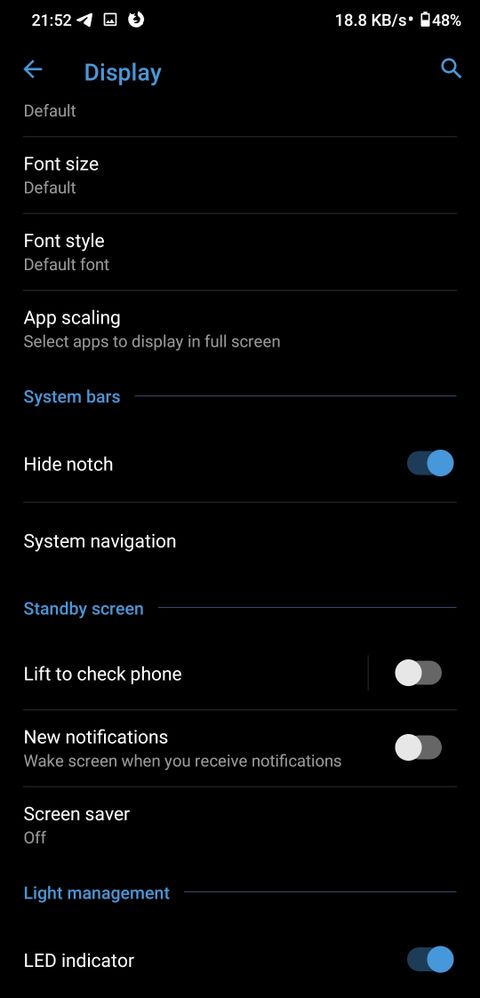- Subscribe to RSS Feed
- Mark Topic as New
- Mark Topic as Read
- Float this Topic for Current User
- Bookmark
- Subscribe
- Mute
- Printer Friendly Page
Hide network speed meter (ZenFone 5Z)
- Mark as New
- Bookmark
- Subscribe
- Mute
- Subscribe to RSS Feed
- Permalink
- Report Inappropriate Content
12-15-2019 04:48 AM
- Mark as New
- Bookmark
- Subscribe
- Mute
- Subscribe to RSS Feed
- Permalink
- Report Inappropriate Content
12-15-2019 12:52 PM
- Mark as New
- Bookmark
- Subscribe
- Mute
- Subscribe to RSS Feed
- Permalink
- Report Inappropriate Content
12-15-2019 12:56 PM
- Mark as New
- Bookmark
- Subscribe
- Mute
- Subscribe to RSS Feed
- Permalink
- Report Inappropriate Content
12-17-2019 12:22 AM
- Mark as New
- Bookmark
- Subscribe
- Mute
- Subscribe to RSS Feed
- Permalink
- Report Inappropriate Content
12-17-2019 01:44 AM
VS-KRThis trick doesn't work in Android 9+ anymore. Google decision.You need to access to the system UI tuner, can you long press on the gear in the notification panel ?
View post
You should 1) call appropriate activity com.android.systemui/com.android.systemui.DemoMode for example from Nova launcher or 2) install helper app from Play Store.
2) https://play.google.com/store/apps/details?id=com.bryancandi.android.uituner
- Mark as New
- Bookmark
- Subscribe
- Mute
- Subscribe to RSS Feed
- Permalink
- Report Inappropriate Content
12-17-2019 03:57 AM
_jis_OMG that app. One tap and it was gone. Thank you so muchhttps://zentalk.asus.com/en/discussion/comment/34475#Comment_34475
This trick doesn't work in Android 9+ anymore. Google decision.
You should 1) call appropriate activity com.android.systemui/com.android.systemui.DemoMode for example from Nova launcher or 2) install helper app from Play Store.
2) https://play.google.com/store/apps/details?id=com.bryancandi.android.uituner
View post