- English
- ZenFone Series
- ZenFone Max Pro Series
- Re: Asus Zenfone Max Pro M1 | Android 10 | Our dem...
- Subscribe to RSS Feed
- Mark Topic as New
- Mark Topic as Read
- Float this Topic for Current User
- Bookmark
- Subscribe
- Mute
- Printer Friendly Page
Asus Zenfone Max Pro M1 | Android 10 | Our demand
- Mark as New
- Bookmark
- Subscribe
- Mute
- Subscribe to RSS Feed
- Permalink
- Report Inappropriate Content
06-04-2020 10:36 PM
2. Enable Fast Charging Features
3. Enable Camera 2 Api
4. Increase Ram Performance
5. Remove Extra App
6. Add Vedio / Audio Recording
7. Add Native Video Calling
8. (Increase Network) Apn List [Many time we not get proper speed on same network compare to other devices].
9. In Android 10 Developer Update In Background gallery app is running stop them.
10. Increase battery Optimization
11. Many times on more usage screen star laging stop response on tuch solve this issue.
12 . Improve Sound Output Quality
- Mark as New
- Bookmark
- Subscribe
- Mute
- Subscribe to RSS Feed
- Permalink
- Report Inappropriate Content
06-09-2020 01:58 AM
The camera quality has been improved in WW-17.2017.2004.424. Please try clearing cache & storage of your camera and check again.
If behavior still appears, please tell us your camera version and show us an original photo of this problem.
Please also provide us the information as below:
Rear/front camera, the ambient brightness, which camera mode, what camera settings( Screenshot the preview before you take the picture. Also, access the camera settings by tapping the upper right three dots and screenshot this page.)
- Mark as New
- Bookmark
- Subscribe
- Mute
- Subscribe to RSS Feed
- Permalink
- Report Inappropriate Content
06-09-2020 01:59 AM
ds15122003Hi ds15122003,https://zentalk.asus.com/en/discussion/29652/asus-zenfone-max-pro-m1-android-10-our-demand
Have you noticed that sound quality from earphones after Android 10 is very bad
View post
This issue is expected to be improved through a future firmware update.
We will notify you once it is released.
- Mark as New
- Bookmark
- Subscribe
- Mute
- Subscribe to RSS Feed
- Permalink
- Report Inappropriate Content
06-09-2020 02:05 AM
1.Enable call recording
2.Best security patches
3. 5G enable
4.latest features computable to Redmi note 8 Pro
5. Best battery backup
7. Future features
- Mark as New
- Bookmark
- Subscribe
- Mute
- Subscribe to RSS Feed
- Permalink
- Report Inappropriate Content
06-09-2020 09:16 AM
Y_ASUSDoes team has any intention about A10 fota on X01BDA or i flash twrp 😒https://zentalk.asus.com/en/discussion/comment/86740#Comment_86740
Hi varunkumarsingh009,
Is your phone ZB601KL or ZB630KL?
Please also tell us your firmware version: Settings > About phone > Build number.
Updated APN list. (Network speed Is trash)
Please try resetting your network settings and try again. (Settings > System > Advanced > Reset options > Reset Wi-Fi, mobile & Bluetooth)
- Please tell me your mobile network provider
- Please show me a screenshot of the signal strength when the problem appears.
(Settings > System > About phone > SIM status)
- Please change to another SIM card by another network provider, and check if the problem still appears.
Please also put your SIM card into other phones and check if the problem appears.
- What kind of location does this happen? Are you in any building/ on a transportation/ in the basement/indoors or outdoors?Please check in other locations as well.
Stable/ Consistent System Wide Darkmode
Dark mode is available. Which part are you referring to?
Wifi calling toggle
Which country and operator do you have?
Stable Wifi Connection
WiFi speed will be affected by the environment and the corresponding network settings
The actual transmission speed will decrease according to the interference of the signal in the environment
Bug Free System gestures
Could you describe in more details about the bug and which gesture?
View post
- Mark as New
- Bookmark
- Subscribe
- Mute
- Subscribe to RSS Feed
- Permalink
- Report Inappropriate Content
06-09-2020 10:46 PM
Y_ASUS1. Then why in notification wifi calling symbol is showing us.https://zentalk.asus.com/en/discussion/29652/asus-zenfone-max-pro-m1-android-10-our-demand
Hi zamakiyakishan & sanketspencers001 & abhayparihar521 & karsanapallimanojreddy & abdabhijit790,
1. Enable Wifi Calling Features
6. Add Vedio / Audio Recording
7. Add Native Video Calling
After checking with relevant teams, we don't have plans to support these features. Thanks for your understanding.
2. Enable Fast Charging Features
Fast charging is enabled. Is fast charging not shown on your phone when you charge?
3. Enable Camera 2 Api
We're checking with relevant teams about this.
4. Increase Ram Performance
10. Increase battery Optimization
We suggest that you refer to the articles below to troubleshoot the problem:
https://www.asus.com/in/support/FAQ/1011141
https://www.asus.com/IN/support/FAQ/1041741
5. Remove Extra App
Sorry, checking with relevant teams, the preloaded apps are not removable.
8. (Increase Network) Apn List [Many time we not get proper speed on same network compare to other devices].
Please try resetting your network settings and try again. (Settings > System > Advanced > Reset options > Reset Wi-Fi, mobile & Bluetooth)
- Please tell me your mobile network provider
- Please show me a screenshot of the signal strength when the problem appears.
(Settings > System > About phone > SIM status)
- Please change to another SIM card by another network provider, and check if the problem still appears.
Please also put your SIM card into other phones and check if the problem appears.
- What kind of location does this happen? Are you in any building/ on a transportation/ in the basement/indoors or outdoors?Please check in other locations as well.
9. In Android 10 Developer Update In Background gallery app is running stop them.
Could you show us a screenshot of the message and the gallery app info?
11. Many times on more usage screen star laging stop response on tuch solve this issue.
Please tell us the app/app version/ detailed steps you performed/short video.
12 . Improve Sound Output Quality
Could you tell us does this appear on wired earphone/bluetooth headphones/phone's speaker? Does this appear with media/call/ring/alarm sound? If media, what app/app version are you using?
13. Provide basic applications like gallery , music etc
We suggest that you use Google Photos and Google play music.
View post

4. I tried this also but on high brightness with game like freefire at that time to much lag situation like hanging in 6 GB Ram.
8. I use jio network and at same time my all neighbour also use same network but in my device only to much less speed while using net
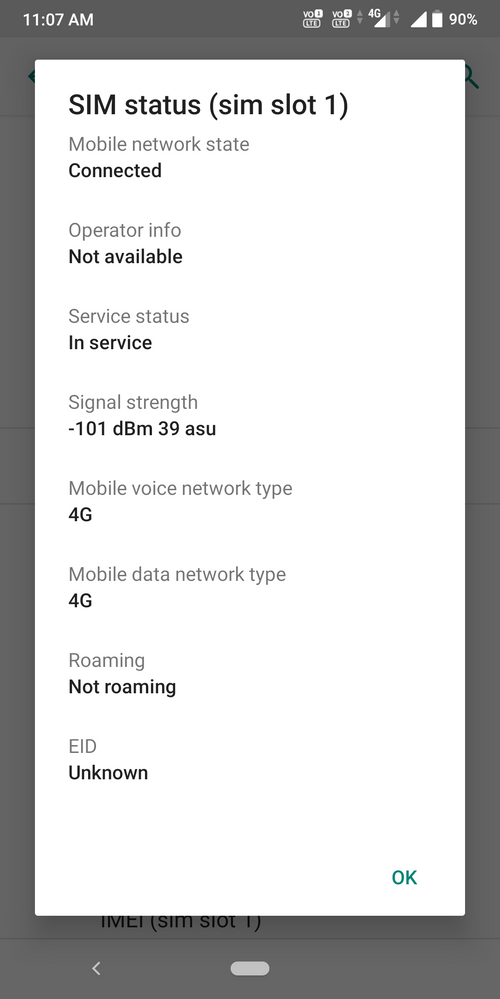
11. When I do not any thing just unlocking my device at that time , Watching video and playing game at all them time screen stop responsding I go many time in asus care they each and every time say me to downgrade I accept that also but than again same thing is happening
12. In earphones/ Bluetooth
