This widget could not be displayed.
This widget could not be displayed.
Turn on suggestions
Auto-suggest helps you quickly narrow down your search results by suggesting possible matches as you type.
Showing results for
- English
- ZenFone Series
- ZenFone 5 Series
- Re: Icon Shape change in Zenfone 5Z Android 10
Options
- Subscribe to RSS Feed
- Mark Topic as New
- Mark Topic as Read
- Float this Topic for Current User
- Bookmark
- Subscribe
- Mute
- Printer Friendly Page
Icon Shape change in Zenfone 5Z Android 10
Options
- Mark as New
- Bookmark
- Subscribe
- Mute
- Subscribe to RSS Feed
- Permalink
- Report Inappropriate Content
04-23-2020 09:55 PM
Model Name: Zenfone 5Z Z01RD
Firmware Version: WW_user_100.10.107.70_20200320
Rooted or not: Not Rooted
Frequency of Occurrence: Every Time
APP Name & APP Version (If your issue relates to the app):
When Android10 was newly pushed to Zenfone 5z there was an option to change icon shapes in developer’s options. I changed the icon shape to squircle. It changed icon shapes in notification center and apps tray, but it wouldn’t change it for ‘apps folders’ in apps tray (Can be seen in screenshot).
Now Asus has removed that option from developers options and I am stuck with this few circle-few squircle icons. How to restore all to circle? Or how to change everything to squircle?
PS: Asus pushed android 10 to Max M2 few days ago. It doesn’t have this problem. All icons change to squircle without any issue in Max M2.
Picture 1: Squircle Notification Centre Icons
Picture 2: Squircle Icons and Circle Apps Folders
Picture 3: Circle icons in settings app
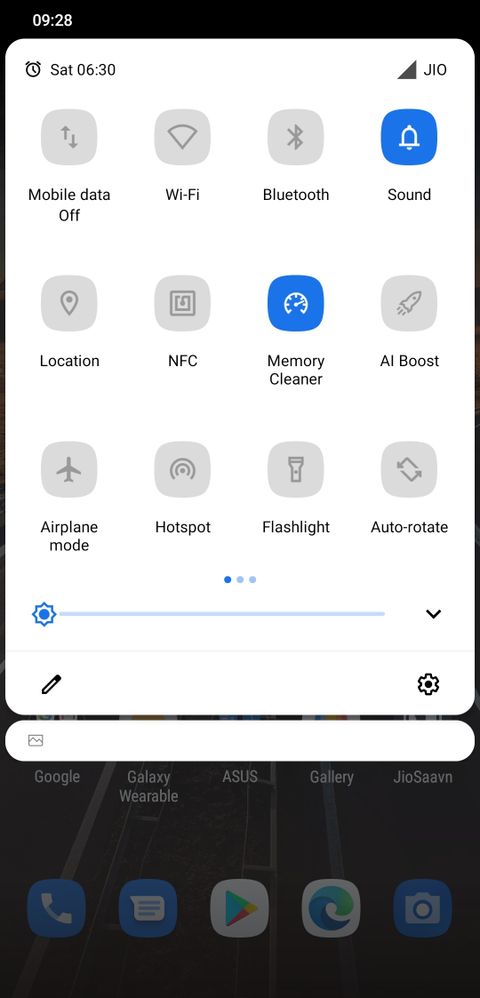
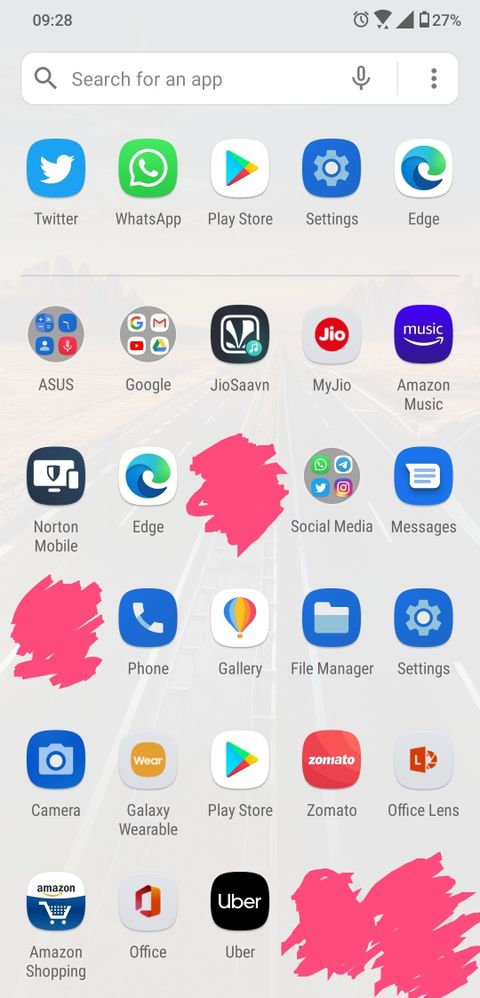
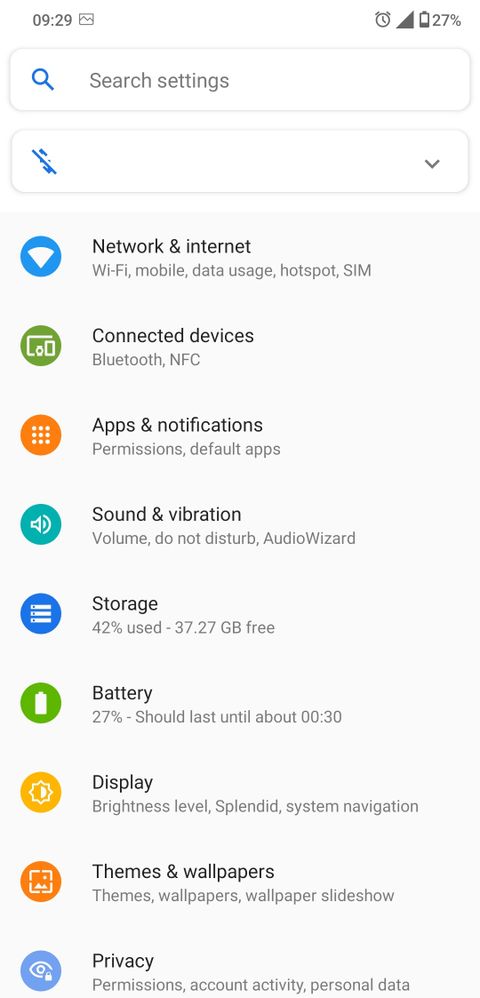
5 REPLIES 5
Options
- Mark as New
- Bookmark
- Subscribe
- Mute
- Subscribe to RSS Feed
- Permalink
- Report Inappropriate Content
04-24-2020 09:15 PM
- « Previous
-
- 1
- 2
- Next »
Related Content
