- English
- ZenFone Series
- ZenFone 6
- Re: When i restarted my phone , My home scree show...
- Subscribe to RSS Feed
- Mark Topic as New
- Mark Topic as Read
- Float this Topic for Current User
- Bookmark
- Subscribe
- Mute
- Printer Friendly Page
When i restarted my phone , My home scree shows this message and its stuck there forever?
- Mark as New
- Bookmark
- Subscribe
- Mute
- Subscribe to RSS Feed
- Permalink
- Report Inappropriate Content
12-21-2019 11:33 PM
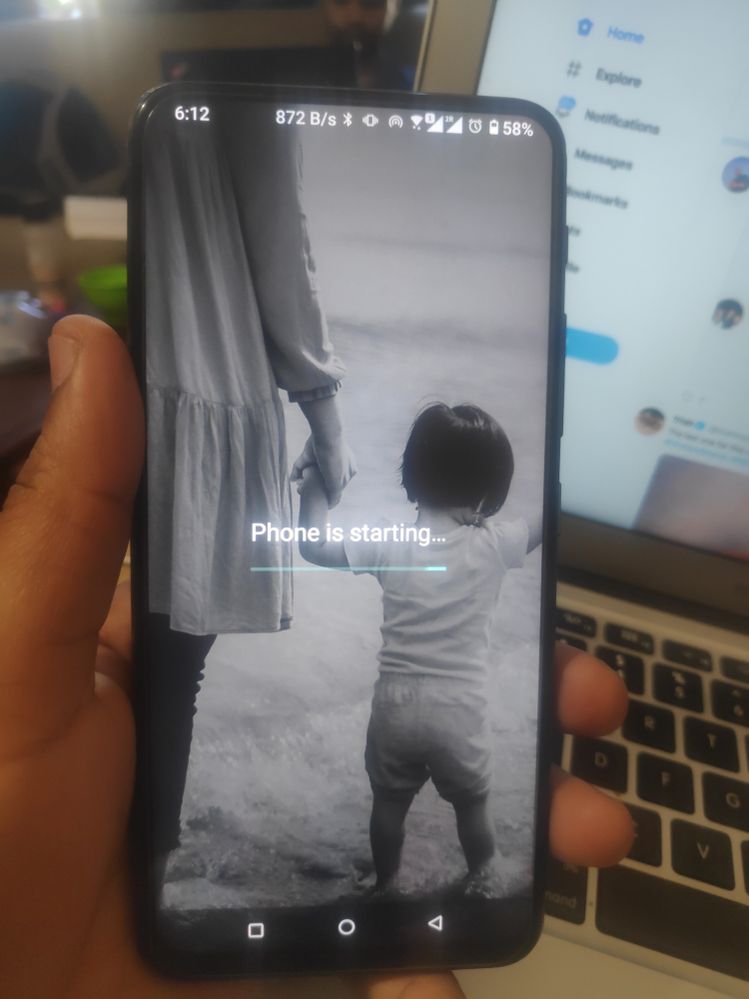
I have access to settings , but my google keyboard is not opening , it seems that none of the apps are starting?
why is this happening? I still can access settings form notification panel , how do i get my phone to working again?
- Mark as New
- Bookmark
- Subscribe
- Mute
- Subscribe to RSS Feed
- Permalink
- Report Inappropriate Content
12-22-2019 02:11 AM
- Mark as New
- Bookmark
- Subscribe
- Mute
- Subscribe to RSS Feed
- Permalink
- Report Inappropriate Content
12-22-2019 02:18 AM
nishaanth5000thank you for replying first of all , there is no such thing as hard-reset as option when i enter recovery modeSry for replying late, toggle recovery mode using volume button. There you would find options for hard reset
View post
1)reboot system now
2)reboot to bootloader
3)Apply update from ADB
4)apply update from SD card
5)wipe data/factory reset
6)Power off
these are the available options.
- Mark as New
- Bookmark
- Subscribe
- Mute
- Subscribe to RSS Feed
- Permalink
- Report Inappropriate Content
12-22-2019 02:20 AM
- Mark as New
- Bookmark
- Subscribe
- Mute
- Subscribe to RSS Feed
- Permalink
- Report Inappropriate Content
12-22-2019 02:21 AM
nishaanth5000i will loose my internal data wont I , If i factory reset?Yah factory reset by this way is called hard reset
View post
- Mark as New
- Bookmark
- Subscribe
- Mute
- Subscribe to RSS Feed
- Permalink
- Report Inappropriate Content
12-22-2019 02:23 AM
chinniarvindYou said you tried resetting already right??? at that time itself all data would have been erased.https://zentalk.asus.com/en/discussion/comment/35615#Comment_35615
i tried force resetting , dint work , is hard resetting the same thing? how to hard reset?
View post
- Zenfone 10 wont connect to Wi-Fi in ZenFone 10
- Light sensor occasionally stops working giving "no data from sensor" in ZenFone 10
- Downgrade Android 13 to Android 12 in ZenFone 8
- 31.1010.0410.43 version crash and random restart with jack 3.5mm headset call or messaging in ZenFone 8
- My ZenFone 7 Pro finally died. in ZenFone 7
