This widget could not be displayed.
This widget could not be displayed.
Turn on suggestions
Auto-suggest helps you quickly narrow down your search results by suggesting possible matches as you type.
Showing results for
- English
- ROG Phone Series
- ROG Phone 3
- Re: Widevine L3 is showing in DRM
Options
- Subscribe to RSS Feed
- Mark Topic as New
- Mark Topic as Read
- Float this Topic for Current User
- Bookmark
- Subscribe
- Mute
- Printer Friendly Page
Widevine L3 is showing in DRM
Options
- Mark as New
- Bookmark
- Subscribe
- Mute
- Subscribe to RSS Feed
- Permalink
- Report Inappropriate Content
10-31-2020 12:18 AM
Hi,
In my Asus rog 3, i can not play the videos in HD in Netflix and Amazon as in the DRM info app it's showing widevine L3
Please help me.
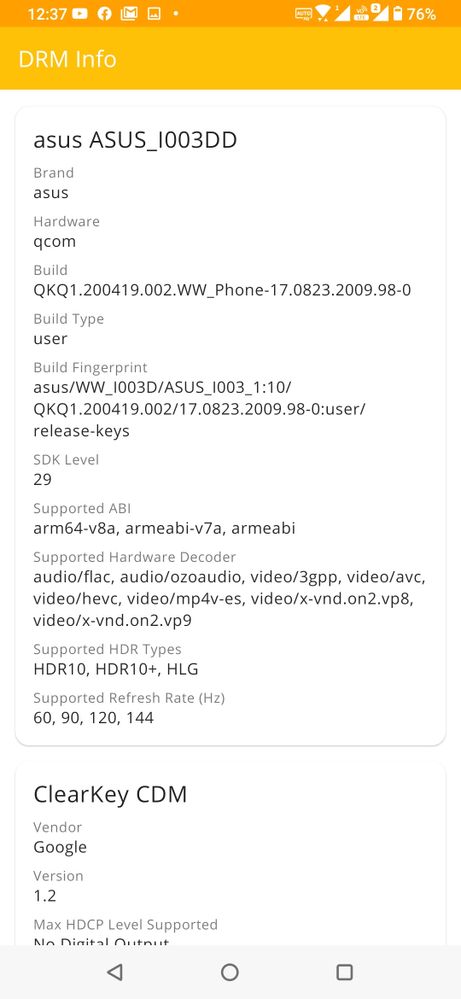
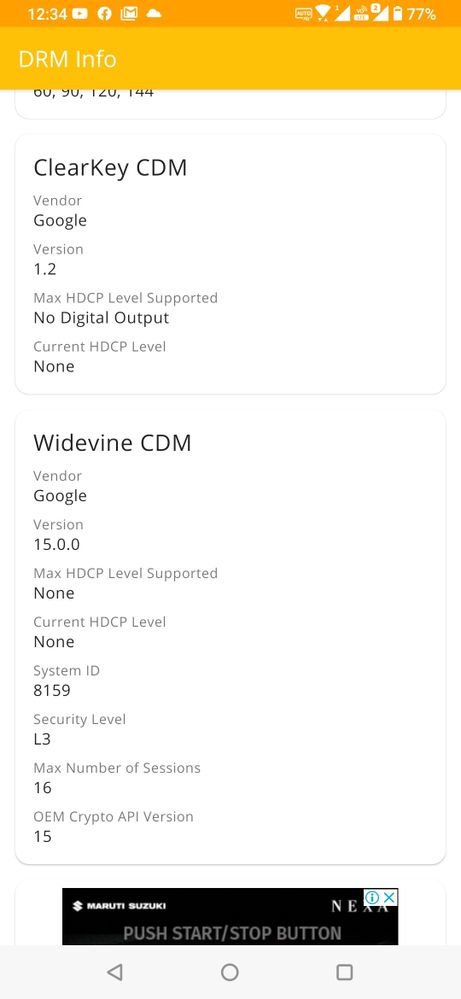
In my Asus rog 3, i can not play the videos in HD in Netflix and Amazon as in the DRM info app it's showing widevine L3
Please help me.
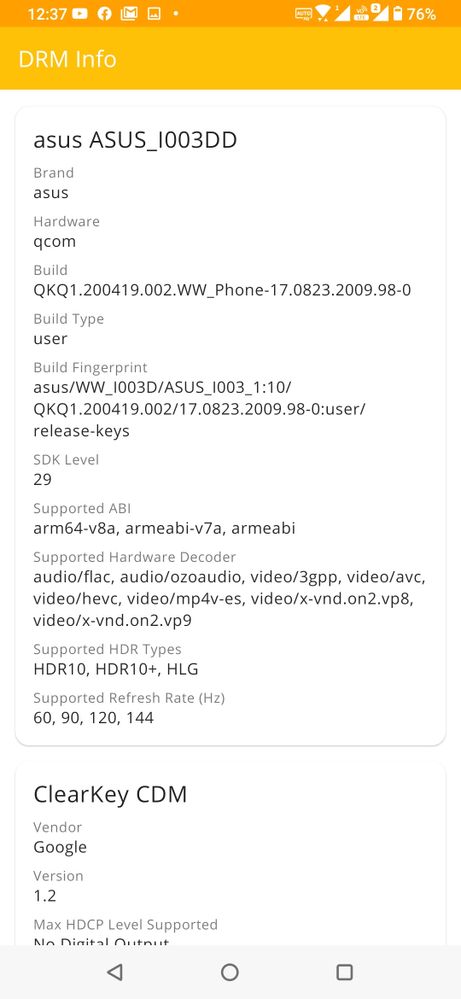
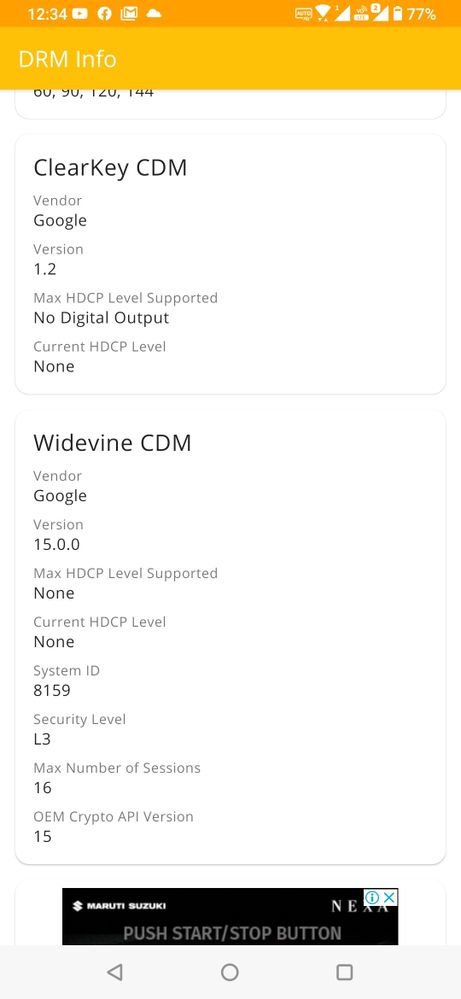
21 REPLIES 21
Options
- Mark as New
- Bookmark
- Subscribe
- Mute
- Subscribe to RSS Feed
- Permalink
- Report Inappropriate Content
10-31-2020 03:48 AM
Hi,
Can you confirm the software version?
Go to settings => About => Software information.
Also, please let me know since when are you facing this? Any particular thing you did before it started?
Can you confirm the software version?
Go to settings => About => Software information.
Also, please let me know since when are you facing this? Any particular thing you did before it started?
Options
- Mark as New
- Bookmark
- Subscribe
- Mute
- Subscribe to RSS Feed
- Permalink
- Report Inappropriate Content
10-31-2020 04:18 AM
Options
- Mark as New
- Bookmark
- Subscribe
- Mute
- Subscribe to RSS Feed
- Permalink
- Report Inappropriate Content
11-01-2020 05:01 AM
ARP_ASUS can u please send me the solution or new l1 certificate n how to install it.
Options
- Mark as New
- Bookmark
- Subscribe
- Mute
- Subscribe to RSS Feed
- Permalink
- Report Inappropriate Content
11-01-2020 05:02 AM
@ARP_ASUS can u please send me the solution or new l1 certificate n how to install it.
Related Content
- Optimized quick panel not show notifications in ROG Phone 9
- What is happening with the Champions League sponsor team? in ROG Phone 8
- Asus Rog Phone 9 Pro Snapchat Text bar not showing "Bug Found" in ROG Phone 9
- ROG Phone 9 - black screen and screen freezing issues in ROG Phone 9
- ASUS ROG PHONE 5 WIFI AND HOTSPOT NOT WORKING SHOWING ERROR in ROG Phone 5
