This widget could not be displayed.
This widget could not be displayed.
Turn on suggestions
Auto-suggest helps you quickly narrow down your search results by suggesting possible matches as you type.
Showing results for
- English
- ROG Phone Series
- ROG Phone 3
- Re: Mobile network won't connect.
Options
- Subscribe to RSS Feed
- Mark Topic as New
- Mark Topic as Read
- Float this Topic for Current User
- Bookmark
- Subscribe
- Mute
- Printer Friendly Page
Mobile network won't connect.
Options
- Mark as New
- Bookmark
- Subscribe
- Mute
- Subscribe to RSS Feed
- Permalink
- Report Inappropriate Content
09-18-2020
12:04 PM
- last edited on
01-16-2024
12:43 AM
by
![]() ZenBot
ZenBot
Please tell us some basic information before asking for help:
Model Name: Rog Phone 3
Firmware Version: QKQ1.200419.002.ww_Phone-17.17.0823.2007.58
Rooted or not: Not rooted
Frequency of Occurrence: Today
APP Name & APP Version (If your issue relates to the app):
In addition to information above, please also provide as much details as you can, e.g., using scenario, what troubleshooting you've already done, screenshot, etc.
========================================
Today I left my house for a walk, I was connected to my Wi-Fi and when I got out of range the phone did not switch to mobile network. So I did some restarting, safe mode booting, and APN configuration, all but to no avail. That's when I started switching the SIM card from first tray to the second, that's when the mobile network started working again. So I did some more tinkering by switching back to the first tray when the phone was turned off, booted it up and the mobile network was shown as "disconnected" again. And for the fourth time after going back and forth from the first tray to the second I switched back to the second SIM tray, and this time it didn't work. I did do the SMMI test and it showed the SIM card readers to be A-OK. The network test was however somewhat successful. It showed my network carrier and LTE strength was good,but the "Cellular network status" showed disconnected.
And to end it all, I'm now on the second SIM card tray and it's working all good now with 4G. But I'm slightly annoyed by the fact that A; The first SIM card tray is somewhat malfunctioning due to hardware problems. B: the SIM card (Which I actually unboxed with the phone four days ago) is semi-broke or something alike.
How should I continue this weekend, my carriers' support is closed until the next week. Might as well try something myself to fix the issue.
Thanks in advance!
//Lunarstorm
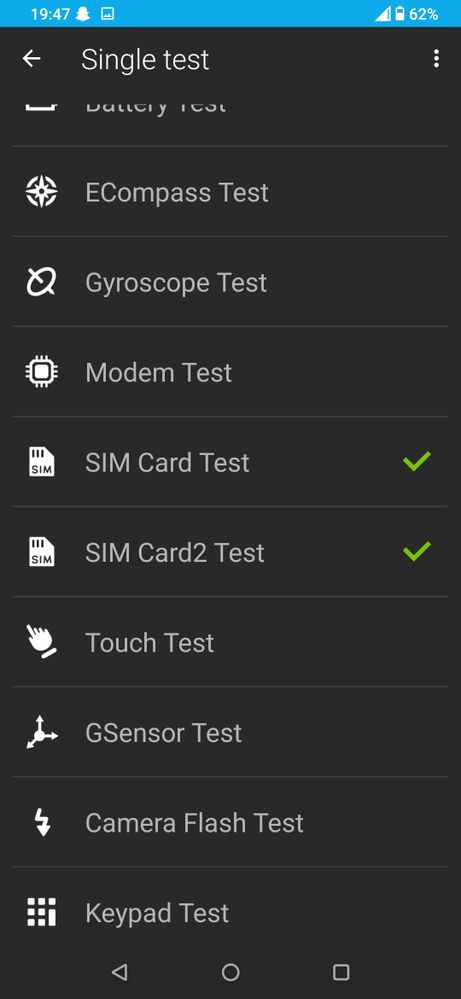


Model Name: Rog Phone 3
Firmware Version: QKQ1.200419.002.ww_Phone-17.17.0823.2007.58
Rooted or not: Not rooted
Frequency of Occurrence: Today
APP Name & APP Version (If your issue relates to the app):
In addition to information above, please also provide as much details as you can, e.g., using scenario, what troubleshooting you've already done, screenshot, etc.
========================================
Today I left my house for a walk, I was connected to my Wi-Fi and when I got out of range the phone did not switch to mobile network. So I did some restarting, safe mode booting, and APN configuration, all but to no avail. That's when I started switching the SIM card from first tray to the second, that's when the mobile network started working again. So I did some more tinkering by switching back to the first tray when the phone was turned off, booted it up and the mobile network was shown as "disconnected" again. And for the fourth time after going back and forth from the first tray to the second I switched back to the second SIM tray, and this time it didn't work. I did do the SMMI test and it showed the SIM card readers to be A-OK. The network test was however somewhat successful. It showed my network carrier and LTE strength was good,but the "Cellular network status" showed disconnected.
And to end it all, I'm now on the second SIM card tray and it's working all good now with 4G. But I'm slightly annoyed by the fact that A; The first SIM card tray is somewhat malfunctioning due to hardware problems. B: the SIM card (Which I actually unboxed with the phone four days ago) is semi-broke or something alike.
How should I continue this weekend, my carriers' support is closed until the next week. Might as well try something myself to fix the issue.
Thanks in advance!
//Lunarstorm
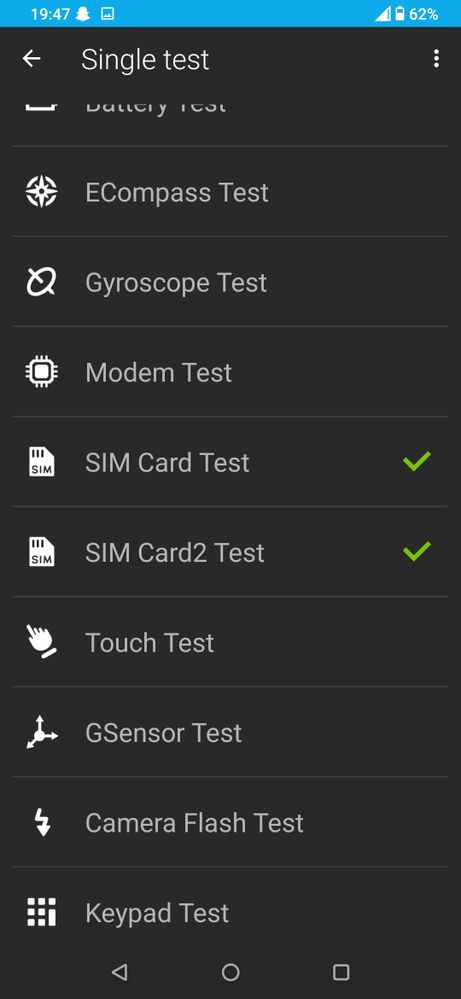


9 REPLIES 9
Options
- Mark as New
- Bookmark
- Subscribe
- Mute
- Subscribe to RSS Feed
- Permalink
- Report Inappropriate Content
09-19-2020 02:35 AM
UPDATE: I did a factory reset, and now the first SIM tray slot is working again. But I won't be upgrading to the latest firmware 2007.58 since it might give me the same problem again.
Options
- Mark as New
- Bookmark
- Subscribe
- Mute
- Subscribe to RSS Feed
- Permalink
- Report Inappropriate Content
09-19-2020 05:01 AM
Okay so here is the problem. Updating the Google Play System to the 1 July 2020 update somehow disables internet connection on the first SIM tray. So I'll have to reset the phone to factory reset again
@Anderson
@Anderson
Options
- Mark as New
- Bookmark
- Subscribe
- Mute
- Subscribe to RSS Feed
- Permalink
- Report Inappropriate Content
09-19-2020 09:50 AM
Further update... After resetting my phone again, it is now soft-locked to the 1 July 2020 security update and can't be rolled back. Furthermore, both sim cards have stopped supporting internet connection.
Could any moderators help me in what to do from here? I really feel like I want a new one, I don't want to send it to a workshop, the staff will probably remove my screen protection and leave glue around the back glass after opening it etc, etc.
Could any moderators help me in what to do from here? I really feel like I want a new one, I don't want to send it to a workshop, the staff will probably remove my screen protection and leave glue around the back glass after opening it etc, etc.
Options
- Mark as New
- Bookmark
- Subscribe
- Mute
- Subscribe to RSS Feed
- Permalink
- Report Inappropriate Content
09-19-2020 10:10 AM
More updates: I had to delete all APN on SIM 1 and SIM 2, close settings, reopen settings and restore to default APN. It seems to be working again. Very sceptical for how long it will last though.
Related Content
- I'm tired of Asus ROG series... in ROG Phone 8
- Volte not working on ROG phone 5S with Woolworths mobile (Telstra network) Sim. in ROG Phone 5
- ROG Phone 8 now lies about 5G in ROG Phone 8
- Rog6 can't play ff Ever Crisis. in ROG Phone 6
- 5G & VoLTE issues in Australia (Telstra, Optus & Vodafone) in ROG Phone 3
