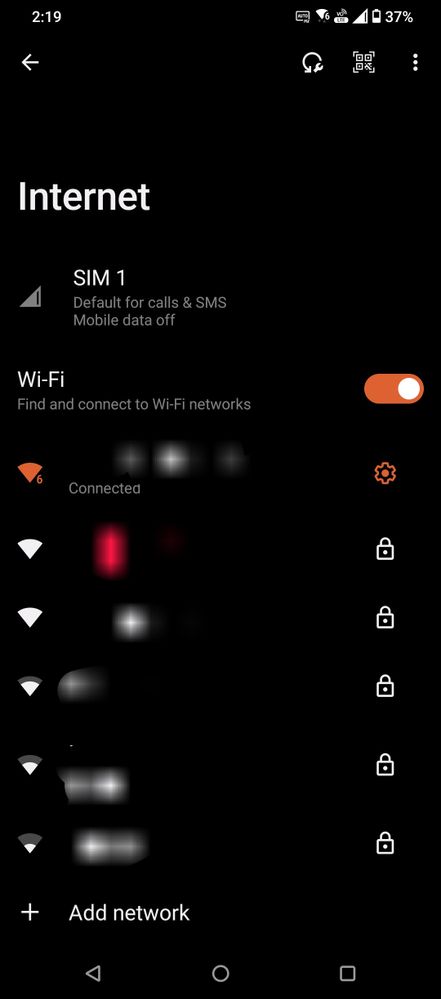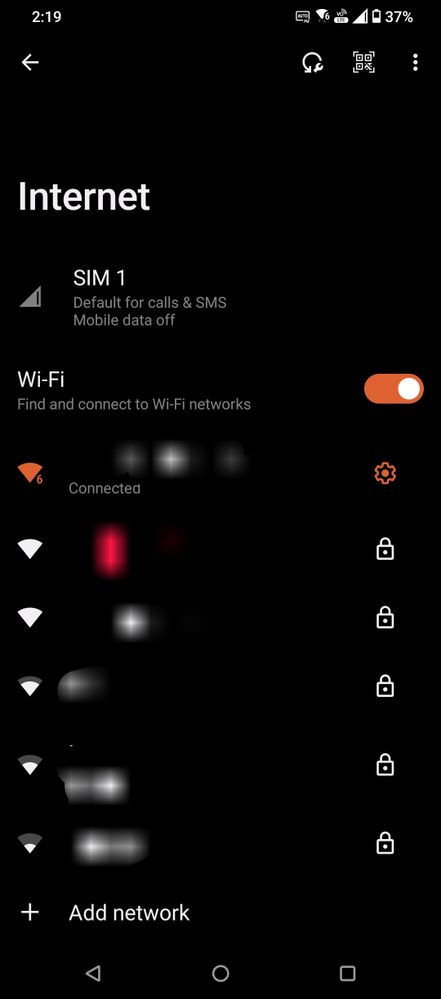- English
- ROG Phone Series
- ROG Phone 5
- Wifi refuses to turn on
- Subscribe to RSS Feed
- Mark Topic as New
- Mark Topic as Read
- Float this Topic for Current User
- Bookmark
- Subscribe
- Mute
- Printer Friendly Page
Wifi refuses to turn on
- Mark as New
- Bookmark
- Subscribe
- Mute
- Subscribe to RSS Feed
- Permalink
- Report Inappropriate Content
06-14-2022 06:56 AM
Model Name: ROG Phone 5 Ultimate
Firmware Version: 31.0810.1226.84
Rooted or not: Not
Frequency of Occurrence: 100%
APP Name & APP Version (If your issue relates to the app):
In addition to information above, please also provide as much details as you can, e.g., using scenario, what troubleshooting you've already done, screenshot, etc.
========================================
Still on Android 11 when this started happening.
It all started yesterday as I was playing Genshin Impact, when all of a sudden the phone froze and emitted a high pitched sound before turning off.
I then turn the phone back on again and noticed that the Wifi was not longer on. No biggie, I go and turn in on manually thinking it must've turned off during the crash.
However, after pressing the enable wifi button, it would then turn immediately to off. Thinking this was strange, I then restart my phone again and low and behold the Wifi is back on!
Then I start playing games again and after like 20 minutes or so the phone freezes again. I do the same thing and again the wifi is no longer there. I restart the phone 2-3 times and it came back.
Today, it crashed again as I was playing wild rift but this time the Wifi refuses to turn back on again and no matter how many times I reboot the phone it will always turn back off.
Thinking it might be from the Adroid version, I make the jump to v12 but the Wifi error still persists.
Aida64 detects the Wifi as "Disabled" and when going into settings to turn it on again results in it being grayed out like in the picture taken below.
Is there any trick I can try at this point? Haven't tried a factory reset but I'm sure that other users who have encountered this issue probably did the same to no results?
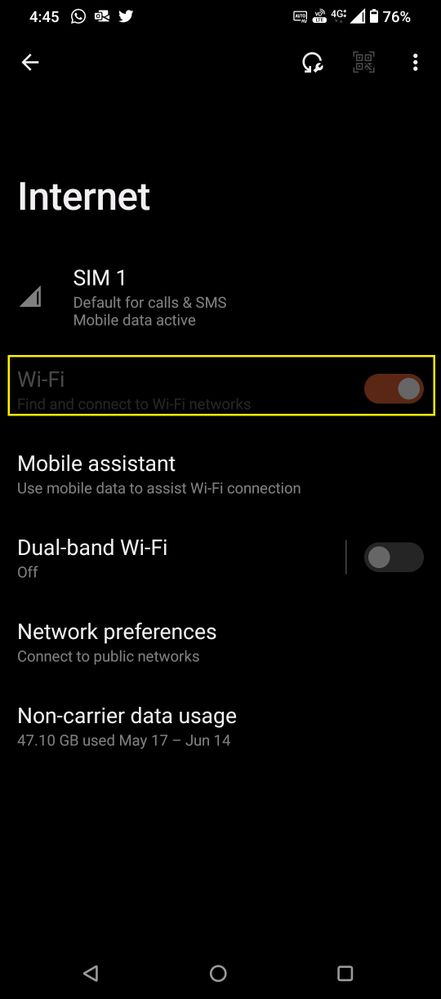
- Mark as New
- Bookmark
- Subscribe
- Mute
- Subscribe to RSS Feed
- Permalink
- Report Inappropriate Content
06-14-2022 06:57 PM
We are sorry to hear about your device, for what you are describing our recommendation is to visit the nearest ASUS Service Center at your earliest convenience to get your device check.
https://www.asus.com/support/service-center-location
- Mark as New
- Bookmark
- Subscribe
- Mute
- Subscribe to RSS Feed
- Permalink
- Report Inappropriate Content
06-18-2022 04:25 PM
After this update was finalized and 2-3 reboots were made, the phone was finally able to detect wifi networks again.
This was definitely a software issue and not hardware related in my case.
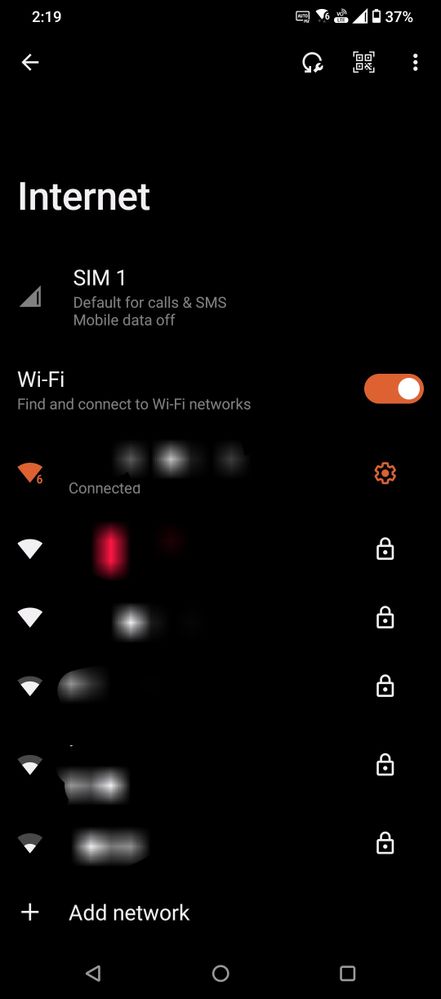
- Mark as New
- Bookmark
- Subscribe
- Mute
- Subscribe to RSS Feed
- Permalink
- Report Inappropriate Content
06-18-2022 06:03 PM
nsanedownI would suggest you start do regular backup and prepare for spare phone then send for repair. There are many similar cases before describing this is the sign your motherboard soon will die.(phone will not even able to start up)Ok, so there was a recent update to the Android 12 firmware, namely WW-31.0810.1226.91.
After this update was finalized and 2-3 reboots were made, the phone was finally able to detect wifi networks again.
This was definitely a software issue and not hardware related in my case.
View post
- Mark as New
- Bookmark
- Subscribe
- Mute
- Subscribe to RSS Feed
- Permalink
- Report Inappropriate Content
06-20-2022 12:16 PM
nsanedownI started facing this issue after this updateOk, so there was a recent update to the Android 12 firmware, namely WW-31.0810.1226.91.
After this update was finalized and 2-3 reboots were made, the phone was finally able to detect wifi networks again.
This was definitely a software issue and not hardware related in my case.
View post