- English
- ROG Phone Series
- ROG Phone 3
- My fingerfrint is error
- Subscribe to RSS Feed
- Mark Topic as New
- Mark Topic as Read
- Float this Topic for Current User
- Bookmark
- Subscribe
- Mute
- Printer Friendly Page
My fingerfrint is error
- Mark as New
- Bookmark
- Subscribe
- Mute
- Subscribe to RSS Feed
- Permalink
- Report Inappropriate Content
03-13-2021 01:47 AM
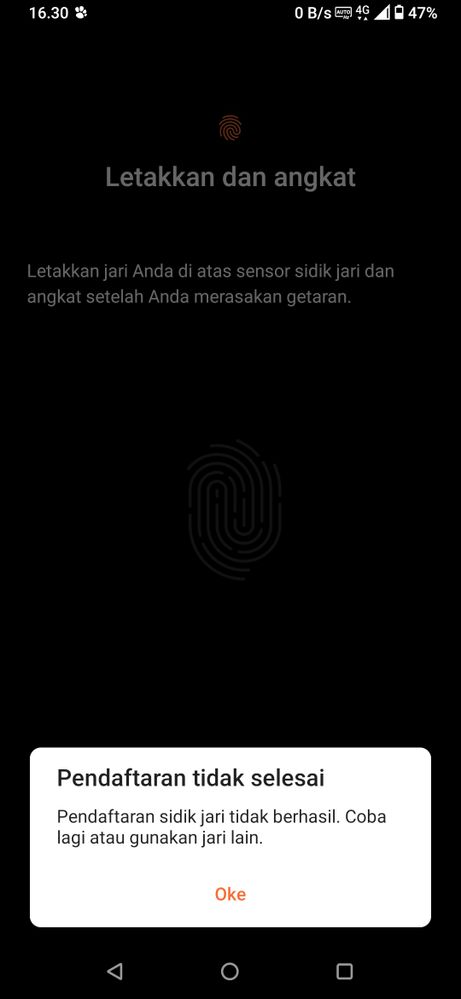
Why it happened like this
- Mark as New
- Bookmark
- Subscribe
- Mute
- Subscribe to RSS Feed
- Permalink
- Report Inappropriate Content
03-13-2021 11:03 AM
adikuswara12Can you translate the error message in English please?
Why it happened like this
My fingerfrint is error
- Mark as New
- Bookmark
- Subscribe
- Mute
- Subscribe to RSS Feed
- Permalink
- Report Inappropriate Content
03-13-2021 08:32 PM
It's true like this
- Mark as New
- Bookmark
- Subscribe
- Mute
- Subscribe to RSS Feed
- Permalink
- Report Inappropriate Content
03-17-2021 01:16 AM
Thank you for your asking. Do you mean that you can not set up the fingerprint? Does the issue appear after repaired?
If so, please check your inbox and provide me your SN, RMA, and personal information for further checking.
If not, kindly try some at-home troubleshooting tips below:
1. Delete your fingerprint and reset again
2. Check Settings>Apps & notifications>See all apps>3 dots on the top row>Reset app preferences
3. Please try to enter "Safe Mode". If the function works well in Safe Mode yet the issue remains out of Safe Mode, please check any disturbance from installed 3rd party apps.
# How to enter and exit "Safe Mode"
https://www.asus.com/support/FAQ/1005163/
4. Please check on SMMI test
Calculator> type ".12345+=">SMMI TEST>Single Test>Fingerprint Test
How's the result of your SMMI test?
- Mark as New
- Bookmark
- Subscribe
- Mute
- Subscribe to RSS Feed
- Permalink
- Report Inappropriate Content
03-17-2021 02:53 AM
Christine_ASUSHi adikuswara12
Thank you for your asking. Do you mean that you can not set up the fingerprint? Does the issue appear after repaired?
If so, please check your inbox and provide me your SN, RMA, and personal information for further checking.
If not, kindly try some at-home troubleshooting tips below:
1. Delete your fingerprint and reset again
2. Check Settings>Apps & notifications>See all apps>3 dots on the top row>Reset app preferences
3. Please try to enter "Safe Mode". If the function works well in Safe Mode yet the issue remains out of Safe Mode, please check any disturbance from installed 3rd party apps.
# How to enter and exit "Safe Mode"
https://www.youtube.com/watch?v=Q5AJ4kNGCFs
https://www.asus.com/support/FAQ/1005163/
4. Please check on SMMI test
Calculator> type ".12345+=">SMMI TEST>Single Test>Fingerprint Test
How's the result of your SMMI test?
View post
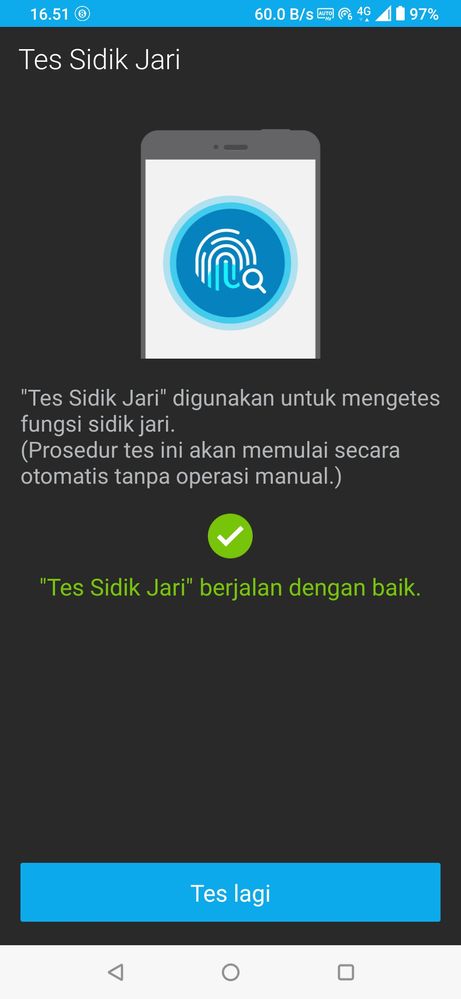
just normal
smooth and good

