- English
- ZenFone Series
- ZenFone 5 Series
- How to change the profile photo?
- Subscribe to RSS Feed
- Mark Topic as New
- Mark Topic as Read
- Float this Topic for Current User
- Bookmark
- Subscribe
- Mute
- Printer Friendly Page
How to change the profile photo?
- Mark as New
- Bookmark
- Subscribe
- Mute
- Subscribe to RSS Feed
- Permalink
- Report Inappropriate Content
09-23-2020 07:20 AM
It's just that I saw some users were able to exchange the image of the owl for one of their choice (I believe).
I would like to put a picture on my profile, but I can't find the option that allows the exchange.
Could someone tell me how?
- Mark as New
- Bookmark
- Subscribe
- Mute
- Subscribe to RSS Feed
- Permalink
- Report Inappropriate Content
09-23-2020 08:22 AM
Alice RenautStep1:-Hello, ZenTalk!
It's just that I saw some users were able to exchange the image of the owl for one of their choice (I believe).
I would like to put a picture on my profile, but I can't find the option that allows the exchange.
Could someone tell me how?
How to change the profile photo?
Click on your profile picture >you will go to your profile >click below member >you will entre to edit your profile 👇
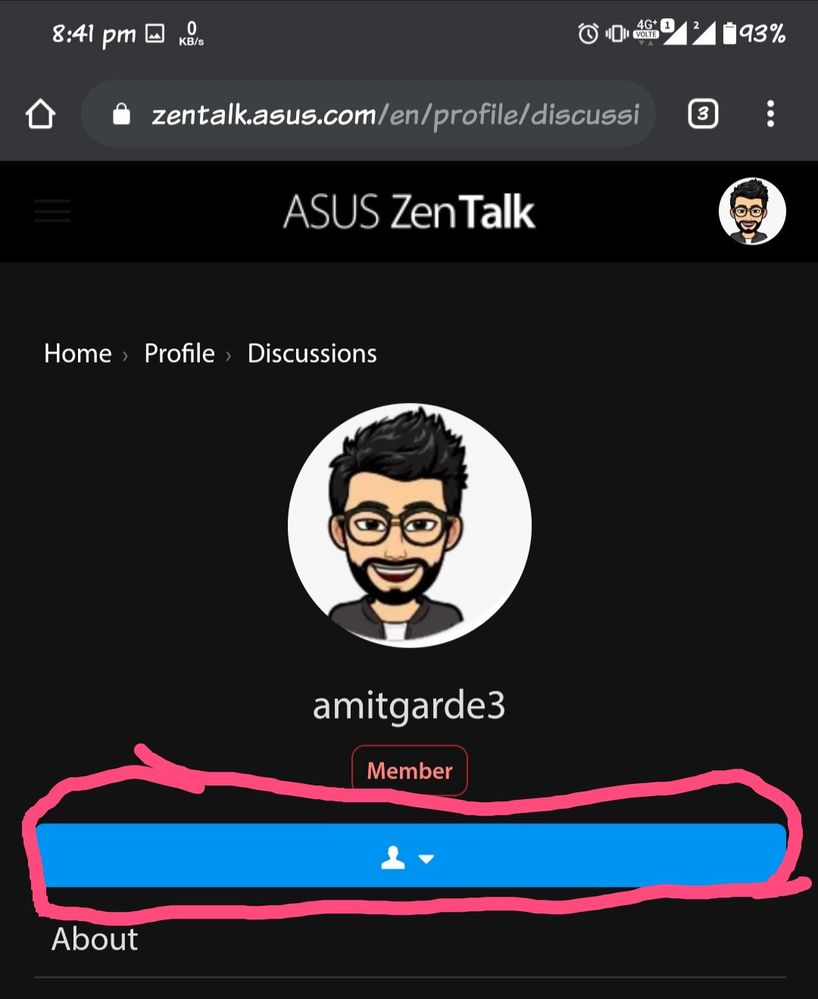
Step 2:-
Scroll page down and you will able to see option to change your profile picture see below screenshot 👇
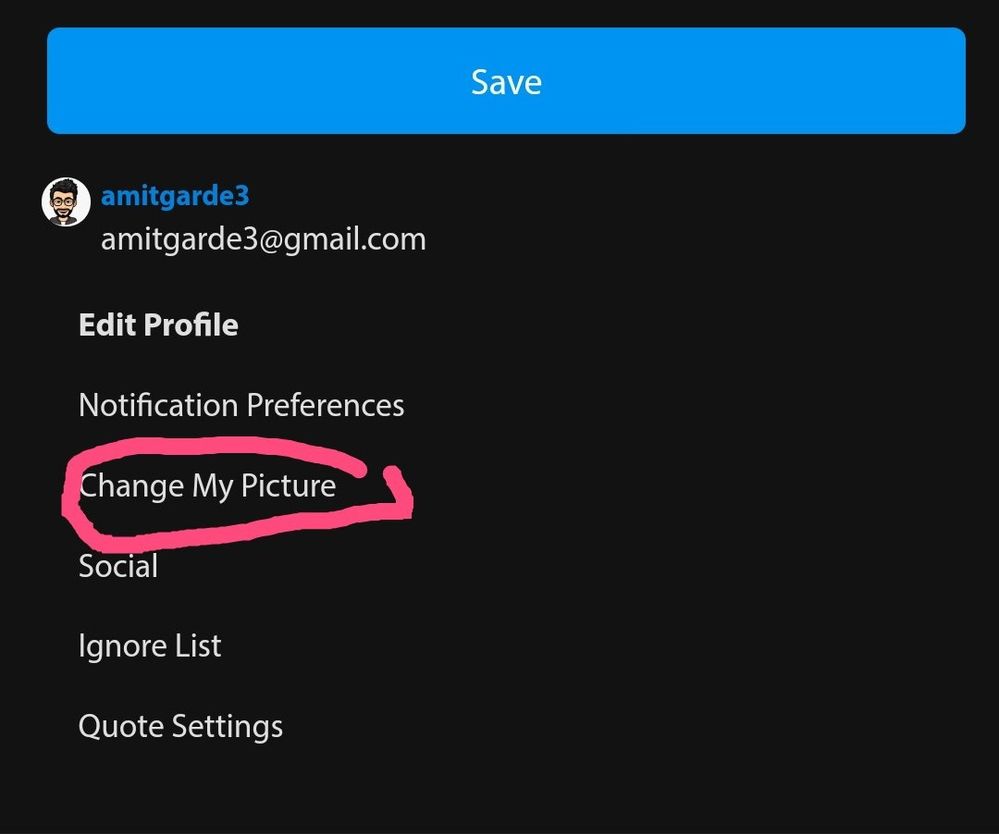
Thanks!
- Mark as New
- Bookmark
- Subscribe
- Mute
- Subscribe to RSS Feed
- Permalink
- Report Inappropriate Content
09-23-2020 08:28 AM
I'm so glad you showed up.
I tried to follow the steps you brought, but these options are not the same ones that appear to me.
Anyway, I'd like to thank you for trying to help me!
- Mark as New
- Bookmark
- Subscribe
- Mute
- Subscribe to RSS Feed
- Permalink
- Report Inappropriate Content
09-23-2020 08:29 AM
- Mark as New
- Bookmark
- Subscribe
- Mute
- Subscribe to RSS Feed
- Permalink
- Report Inappropriate Content
09-23-2020 12:14 PM
Alice RenautHi,Hi, @amitgarde3!
I'm so glad you showed up.
I tried to follow the steps you brought, but these options are not the same ones that appear to me.
Anyway, I'd like to thank you for trying to help me!
View post
You need to promote to level 2 to change your profile picture. In level 1 you can't change your profile picture.
Thanks!
- WW_34.0304.2004.145 version NOTHİNG SOLVE DATA AND CALLİNG PROBLEM IN ZENFONE 9 in ZenFone 9
- Zenfone 9 issues in ZenFone 9
- Is it possible to change the default photo editor after taking a photo? in ZenFone 8 Flip
- Google photos instead of gallery? in ZenFone 10
- Google photos instead of gallery? in ZenFone 9
