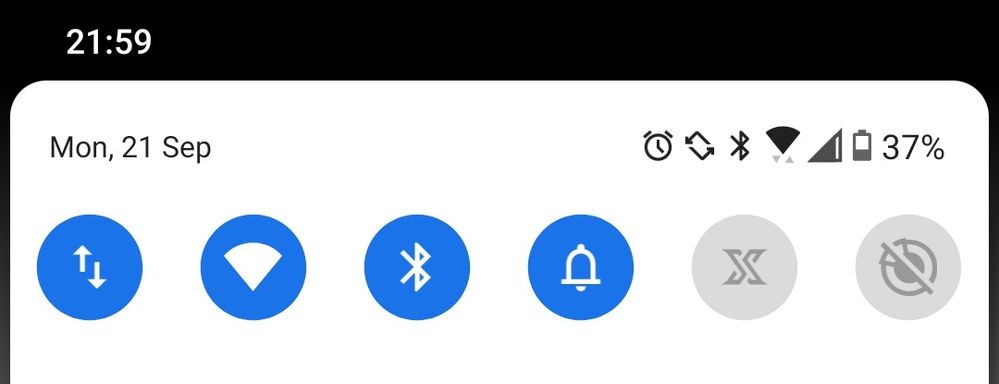- English
- ROG Phone Series
- ROG Phone II
- Classic theme icons with wrong colors
- Subscribe to RSS Feed
- Mark Topic as New
- Mark Topic as Read
- Float this Topic for Current User
- Bookmark
- Subscribe
- Mute
- Printer Friendly Page
Classic theme icons with wrong colors
- Mark as New
- Bookmark
- Subscribe
- Mute
- Subscribe to RSS Feed
- Permalink
- Report Inappropriate Content
09-21-2020 01:37 AM
Model Name: ROG 2 Global
Firmware Version: Latest
Rooted or not: Never
Frequency of Occurrence: Aways
APP Name & APP Version (If your issue relates to the app):
In addition to information above, please also provide as much details as you can, e.g., using scenario, what troubleshooting you've already done, screenshot, etc.
========================================
Bluetooth and wifi icons are black and rest of icons are grey in quick settings bar.
- Mark as New
- Bookmark
- Subscribe
- Mute
- Subscribe to RSS Feed
- Permalink
- Report Inappropriate Content
09-21-2020 01:39 PM
MelquiCan you show a screenshot of the problem because I use Classic Theme? Are you able to reproduce the issue too?Please tell us some basic information before asking for help:
- Model Name: ROG 2 Global
- Firmware Version: Latest
- Rooted or not: Never
- Frequency of Occurrence: Aways
- APP Name & APP Version (If your issue relates to the app):
In addition to information above, please also provide as much details as you can, e.g., using scenario, what troubleshooting you've already done, screenshot, etc.
========================================
Bluetooth and wifi icons are black and rest of icons are grey in quick settings bar.
Classic theme icons with wrong colors
- Mark as New
- Bookmark
- Subscribe
- Mute
- Subscribe to RSS Feed
- Permalink
- Report Inappropriate Content
09-21-2020 01:57 PM
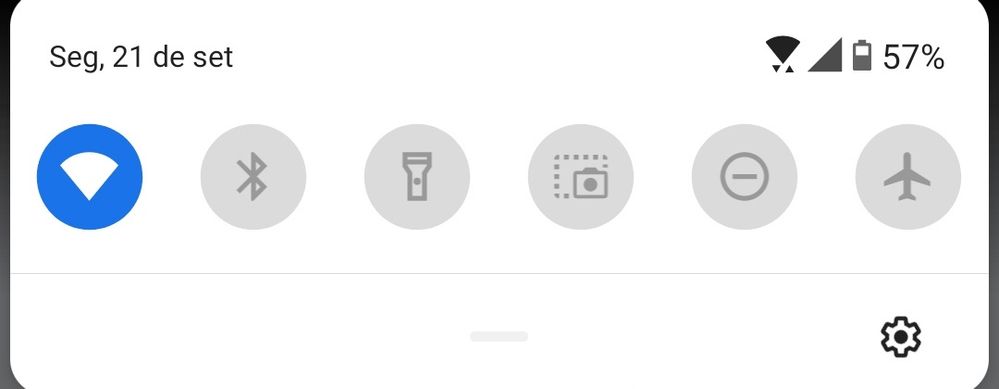
Screenshot
- Mark as New
- Bookmark
- Subscribe
- Mute
- Subscribe to RSS Feed
- Permalink
- Report Inappropriate Content
09-21-2020 02:03 PM
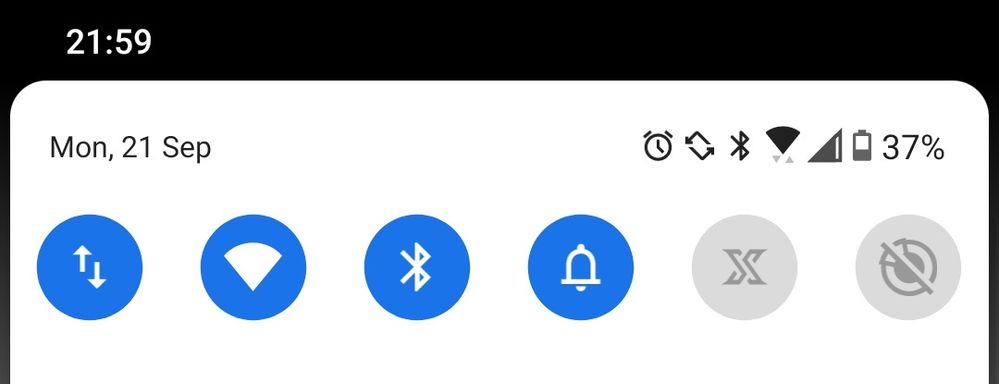
Mine looks the same colour as yours unless I have missed something. Do you see different colour on here than what you see on screen?
It might be related to the other post on screen burn. you made. Dark theme is meant to turn off the lights and not have it on black constantly.
- Mark as New
- Bookmark
- Subscribe
- Mute
- Subscribe to RSS Feed
- Permalink
- Report Inappropriate Content
09-21-2020 02:07 PM
ronald1985Same than mine. Black / dark gray / light gray. Three different colors. LOL
Mine looks the same colour as yours unless I have missed something. Do you see different colour on here than what you see on screen?
It might be related to the other post on screen burn. you made. Dark theme is meant to turn off the lights and not have it on black constantly.
View post
Wifi - black
4G - dark grey
Battery - light gray
Zoom it and see