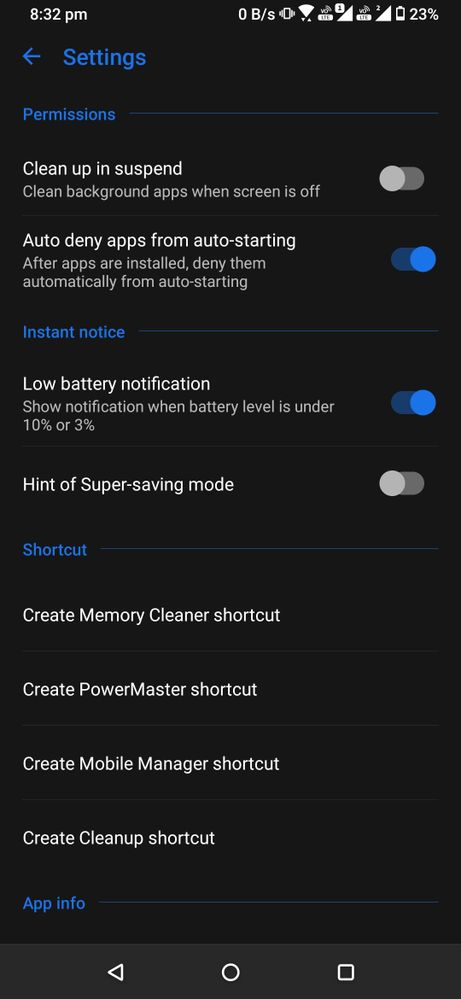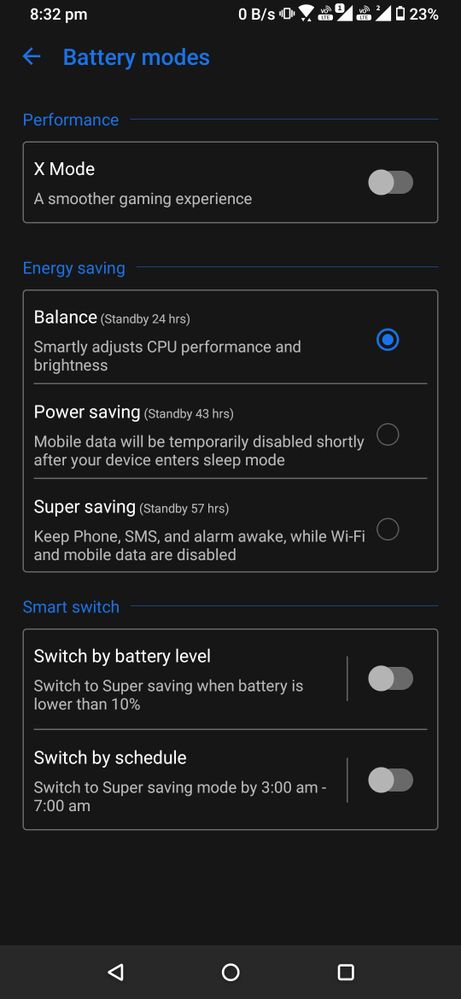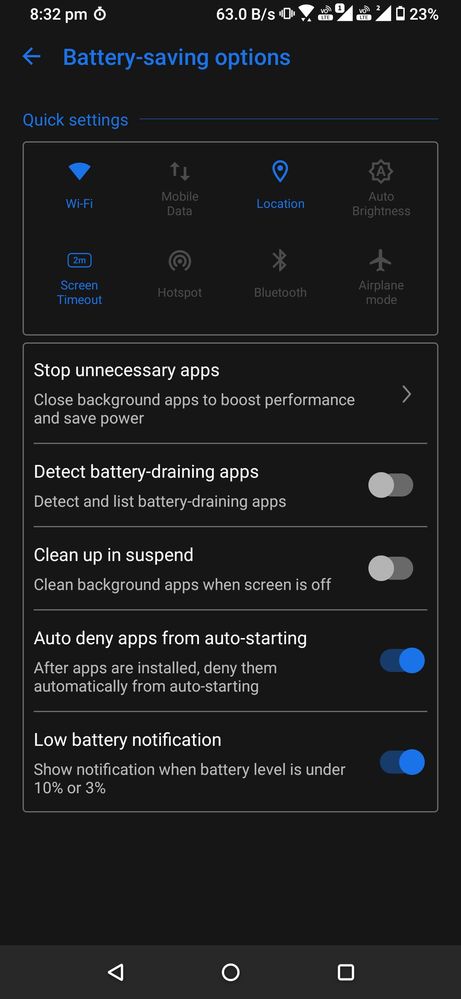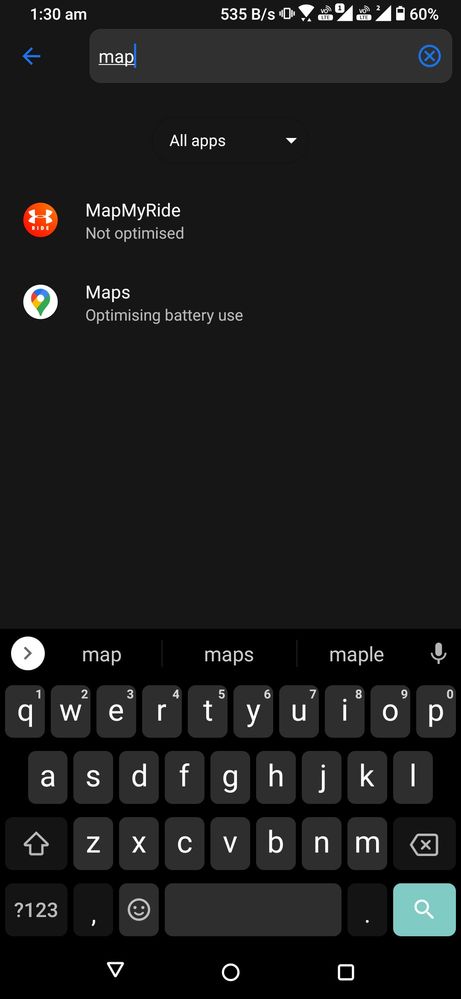- English
- ROG Phone Series
- ROG Phone II
- Powermaster Help please
- Subscribe to RSS Feed
- Mark Topic as New
- Mark Topic as Read
- Float this Topic for Current User
- Bookmark
- Subscribe
- Mute
- Printer Friendly Page
Powermaster Help please
- Mark as New
- Bookmark
- Subscribe
- Mute
- Subscribe to RSS Feed
- Permalink
- Report Inappropriate Content
08-27-2020
08:05 AM
- last edited on
01-16-2024
12:51 AM
by
![]() ZenBot
ZenBot

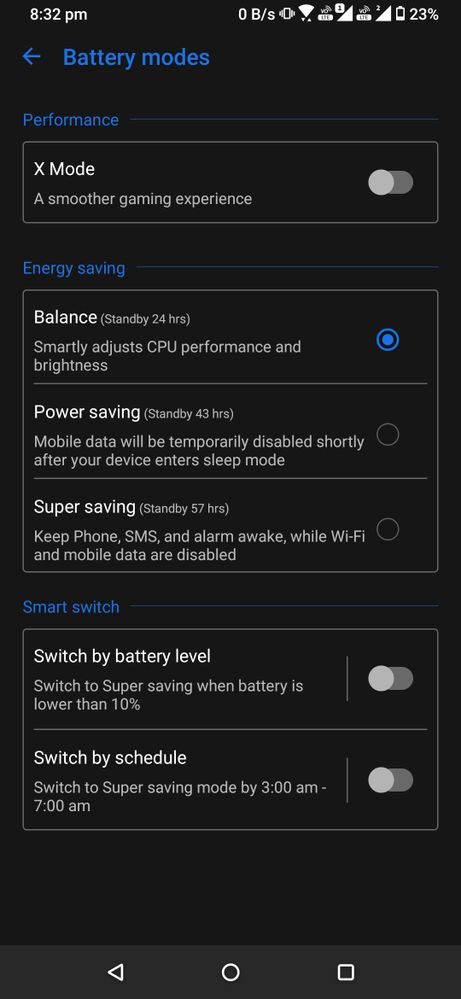
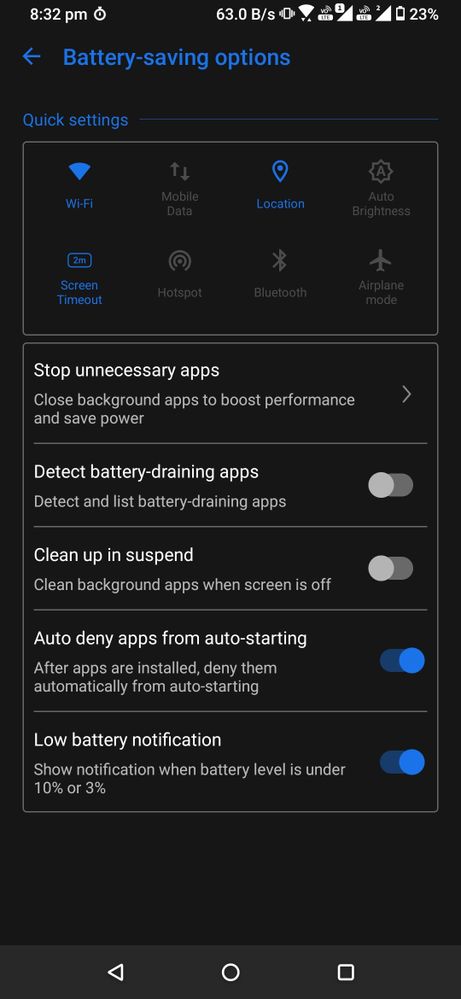
- Mark as New
- Bookmark
- Subscribe
- Mute
- Subscribe to RSS Feed
- Permalink
- Report Inappropriate Content
08-27-2020 11:06 AM
ishaan.gupta10Just a kind note, your screen timeout is 2 minutes. You need to becareful in not setting your brightness too high, otherwise you will get screen burn.Powermaster is terminating my app in background even after I have disabled all the settings. Even I have set app' battery optimisation to 'not optimised' . Attaching some snapshots of the settings. Please help me and tell if there are more settings i need to do. Its really annoying.
Powermaster Help please
Back on to the topic, what app is causing you the problem?
Can you show a screenshot of it being "not optimised" please?
- Mark as New
- Bookmark
- Subscribe
- Mute
- Subscribe to RSS Feed
- Permalink
- Report Inappropriate Content
08-27-2020 01:02 PM
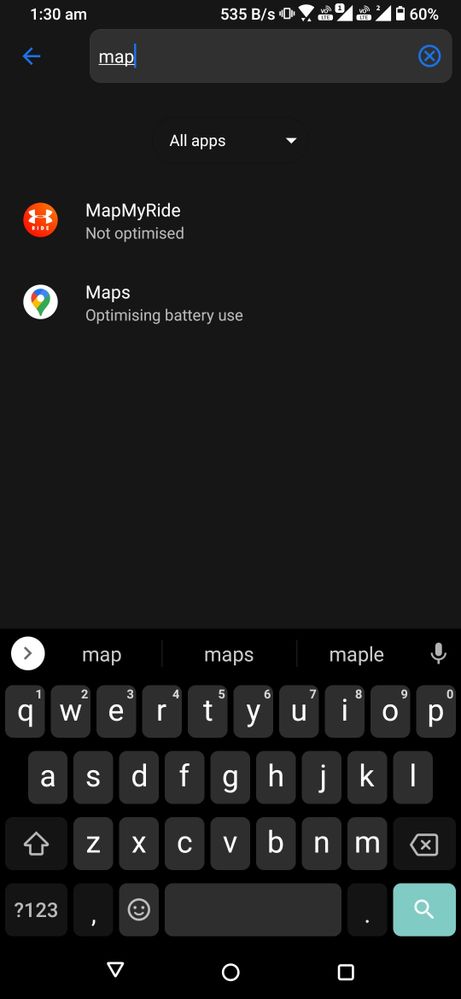
mapmyride.
- Mark as New
- Bookmark
- Subscribe
- Mute
- Subscribe to RSS Feed
- Permalink
- Report Inappropriate Content
08-27-2020 02:32 PM
ishaan.gupta10Is it while you have it open and then it shuts itself down?
mapmyride.
View post
Is it possible you can do a screen recorder of the issue? I will give it a try too.
- Mark as New
- Bookmark
- Subscribe
- Mute
- Subscribe to RSS Feed
- Permalink
- Report Inappropriate Content
08-28-2020 06:59 AM
ronald1985Hello,https://zentalk.asus.com/en/discussion/comment/107043#Comment_107043
Is it while you have it open and then it shuts itself down?
Is it possible you can do a screen recorder of the issue? I will give it a try too.
View post
Just to let you know I have managed to install the app and I have managed to have it running when the phone is on for 40+ minutes as I was using Google Maps too.
I will try it with the screen turned off to see if I can get the same issue as you and let you know.
I have Battery Optimisation off like you do, but I do have Detect Battery Draining App turned on where you have it off.
If you can give more information about the symptoms of the problems, that would be helpful too.