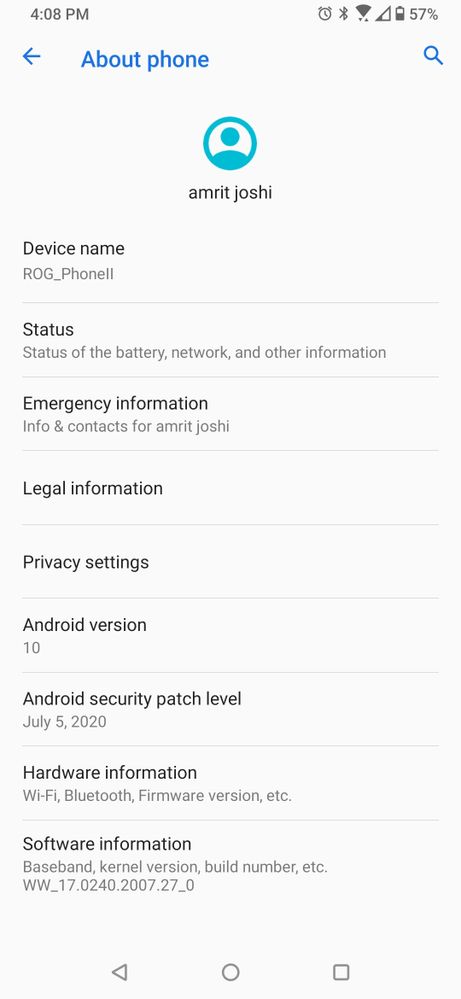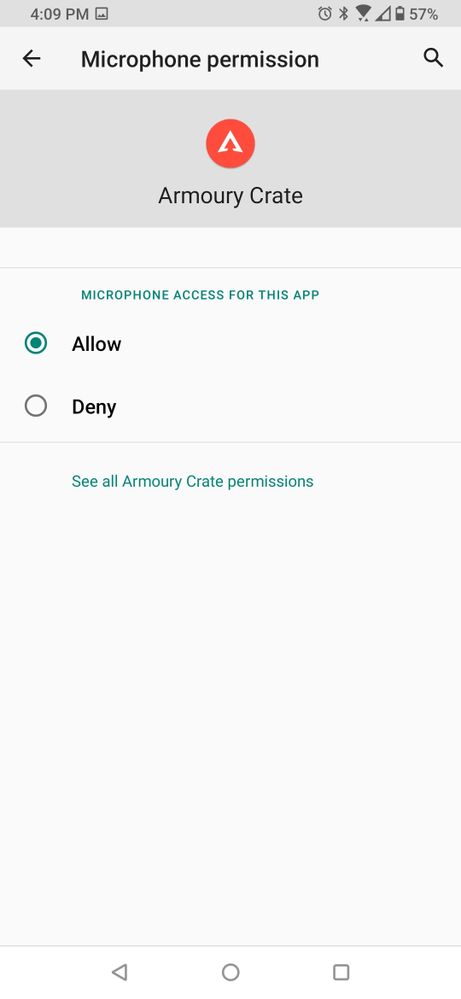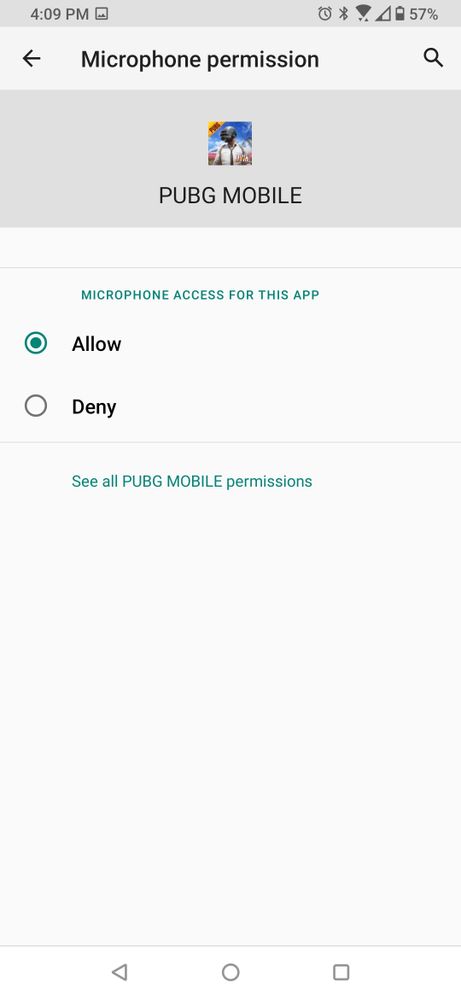This widget could not be displayed.
This widget could not be displayed.
Turn on suggestions
Auto-suggest helps you quickly narrow down your search results by suggesting possible matches as you type.
Showing results for
- English
- ROG Phone Series
- ROG Phone II
- Mic not working while playing any games after upda...
Options
- Subscribe to RSS Feed
- Mark Topic as New
- Mark Topic as Read
- Float this Topic for Current User
- Bookmark
- Subscribe
- Mute
- Printer Friendly Page
Mic not working while playing any games after update , all permission granted.
Options
- Mark as New
- Bookmark
- Subscribe
- Mute
- Subscribe to RSS Feed
- Permalink
- Report Inappropriate Content
07-27-2020 11:40 PM
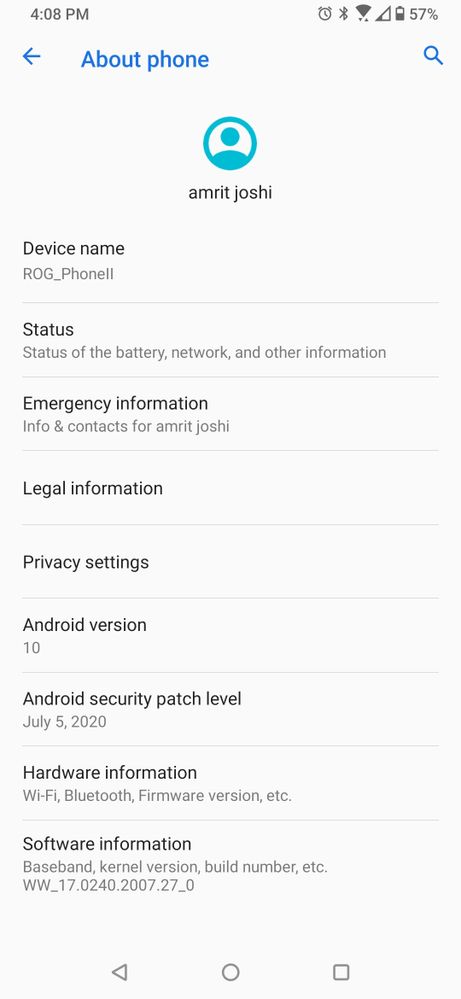
Please tell us some basic information before asking for help:
Model Name:
Firmware Version:
Rooted or not:
Frequency of Occurrence:
APP Name & APP Version (If your issue relates to the app):
In addition to information above, please also provide as much details as you can, e.g., using scenario, what troubleshooting you've already done, screenshot, etc.
========================================
Not rooted.
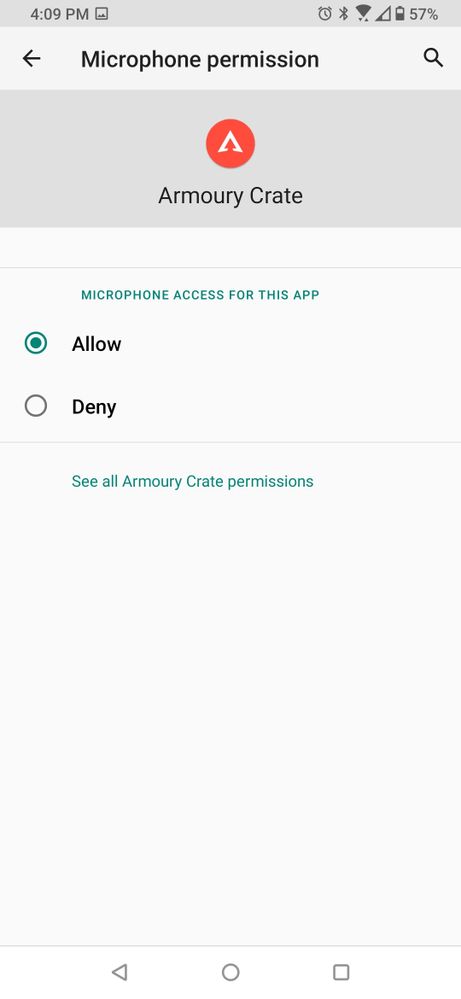
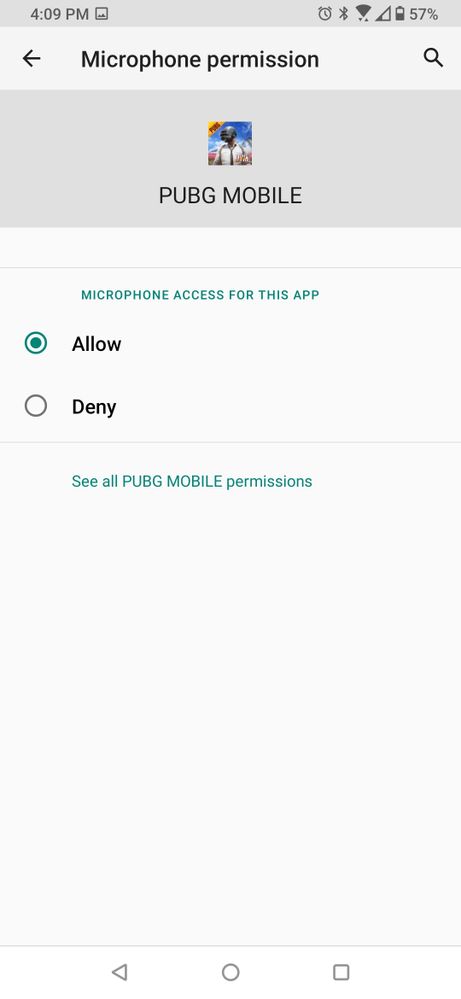
8 REPLIES 8
Options
- Mark as New
- Bookmark
- Subscribe
- Mute
- Subscribe to RSS Feed
- Permalink
- Report Inappropriate Content
07-28-2020 03:54 AM
chapamritWas you recording or was you speaking to team mate or both?
Please tell us some basic information before asking for help:
- Model Name:
- Firmware Version:
- Rooted or not:
- Frequency of Occurrence:
- APP Name & APP Version (If your issue relates to the app):
In addition to information above, please also provide as much details as you can, e.g., using scenario, what troubleshooting you've already done, screenshot, etc.
========================================
Not rooted.
Mic not working while playing any games after update , all permission granted.
In the Calculator, type in .12345+=, Single Test and the run test for all Board Mic Test and let us know the results on this please.
Options
- Mark as New
- Bookmark
- Subscribe
- Mute
- Subscribe to RSS Feed
- Permalink
- Report Inappropriate Content
07-28-2020 05:54 AM
I don't record.
Just speaking to the team mate.
Just speaking to the team mate.
Options
- Mark as New
- Bookmark
- Subscribe
- Mute
- Subscribe to RSS Feed
- Permalink
- Report Inappropriate Content
07-28-2020 05:59 AM
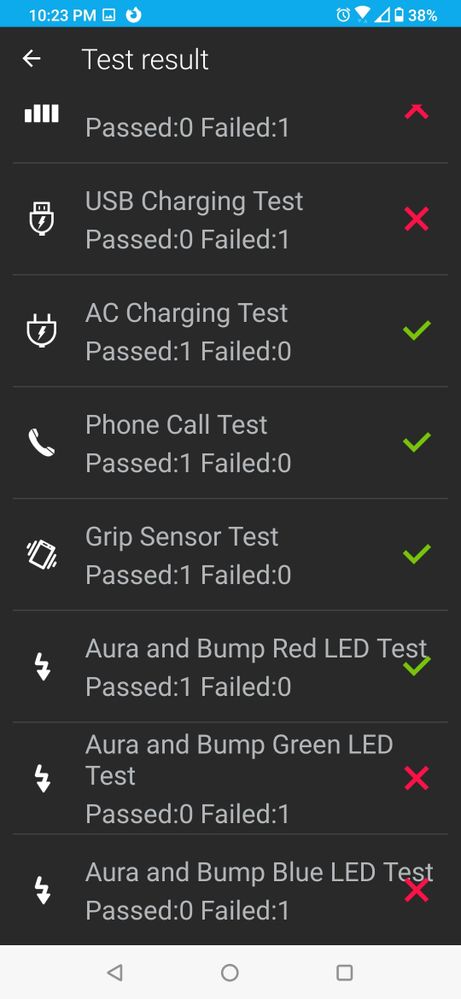
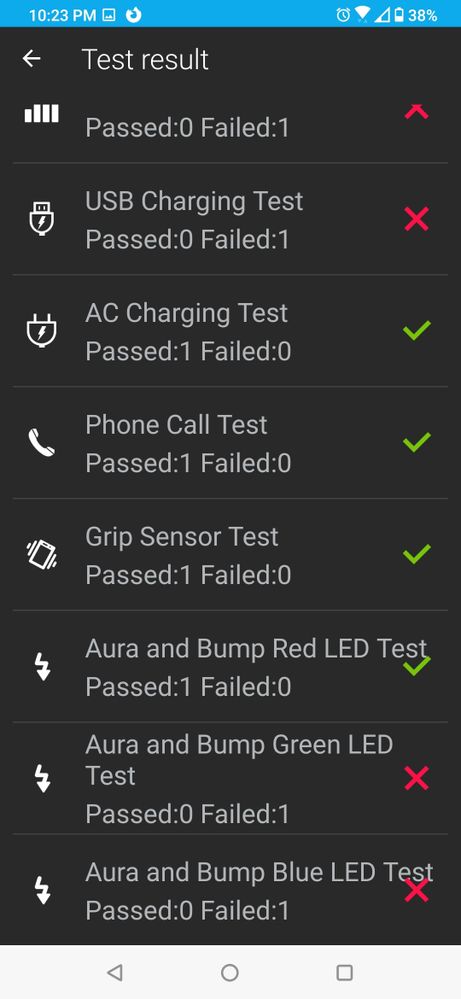
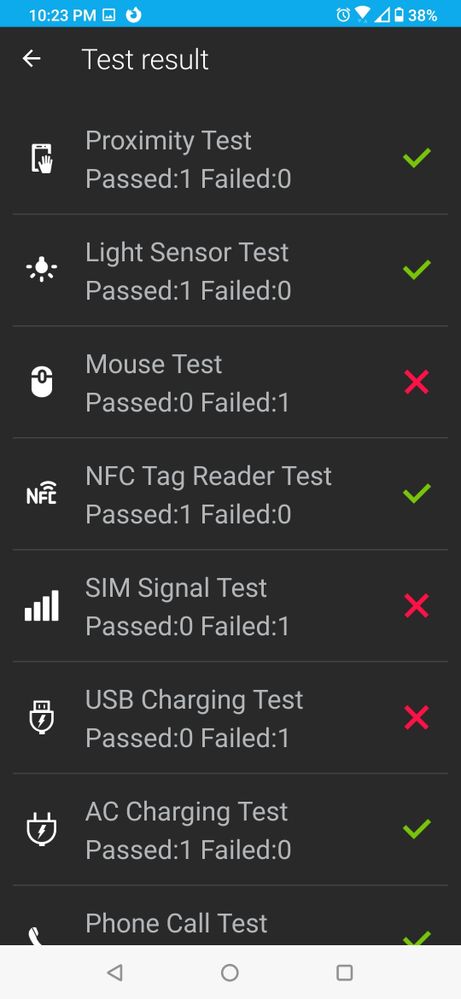
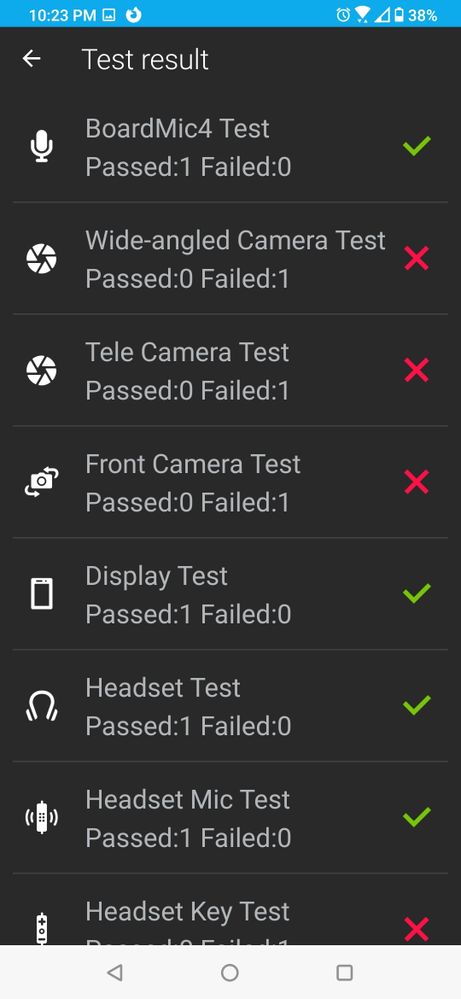
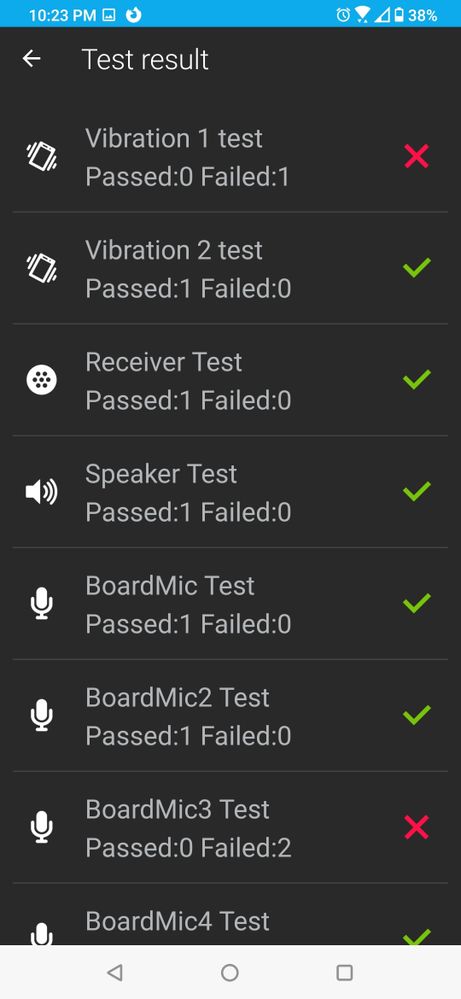
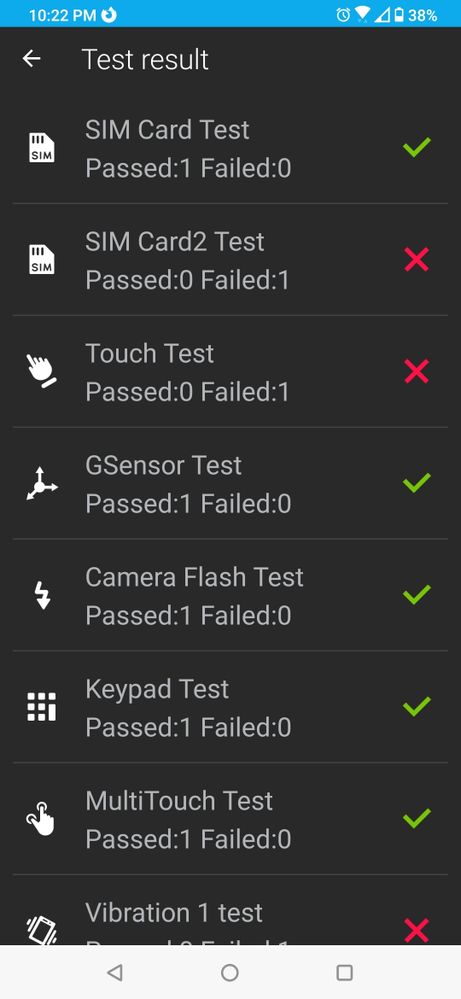
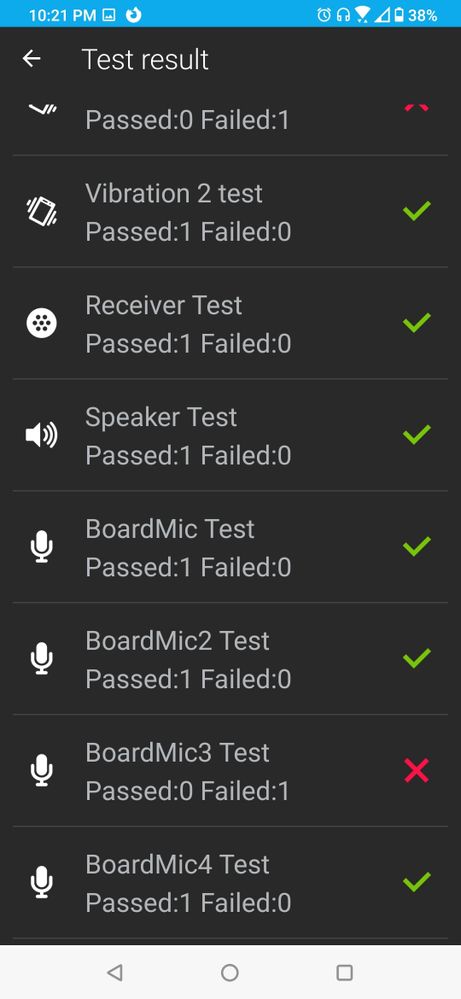
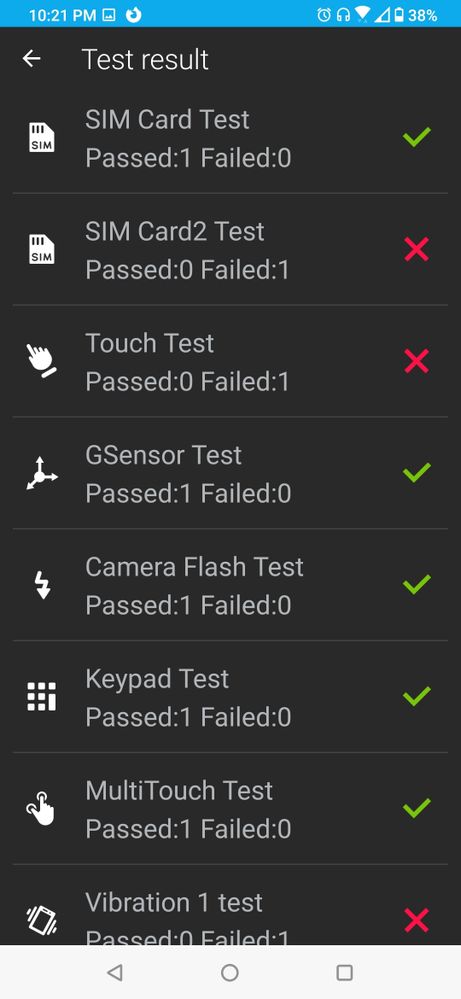
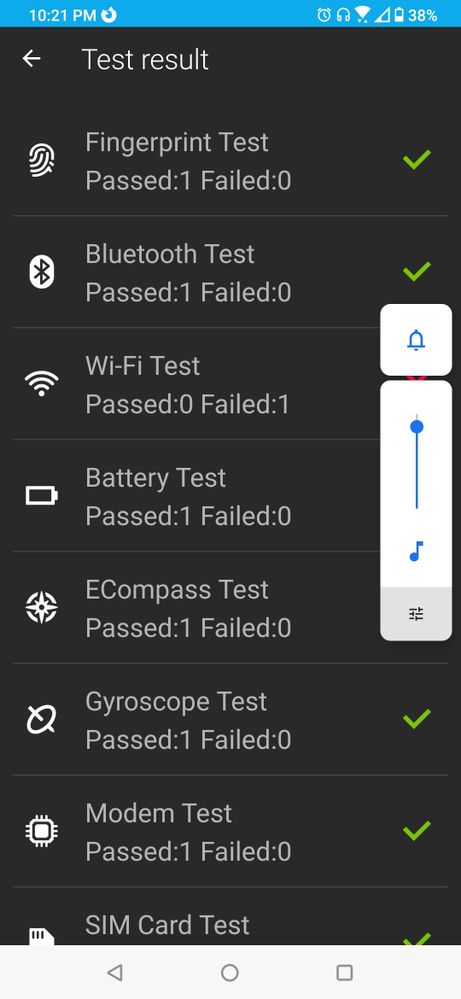
The aura led is working.
Wifi is working too..
Vibrations are working just wrong number in the test.
I did it right.
What to do now.
Please help.
And suggest me thanks
Options
- Mark as New
- Bookmark
- Subscribe
- Mute
- Subscribe to RSS Feed
- Permalink
- Report Inappropriate Content
07-28-2020 06:01 AM
Touch test was ok the 2nd time.
I did not read properly what to do the first time.
Mic test 3 fail.
No voice.
I did not read properly what to do the first time.
Mic test 3 fail.
No voice.