This widget could not be displayed.
This widget could not be displayed.
Turn on suggestions
Auto-suggest helps you quickly narrow down your search results by suggesting possible matches as you type.
Showing results for
- English
- ZenFone Series
- ZenFone Max Pro Series
- Support for more launcher for nevigation gesture
Options
- Subscribe to RSS Feed
- Mark Topic as New
- Mark Topic as Read
- Float this Topic for Current User
- Bookmark
- Subscribe
- Mute
- Printer Friendly Page
Support for more launcher for nevigation gesture
Options
- Mark as New
- Bookmark
- Subscribe
- Mute
- Subscribe to RSS Feed
- Permalink
- Report Inappropriate Content
07-14-2020 01:21 PM
Support for more launcher for nevigation gesture like new pixel phones are supporting
I searched on Google and get that action launcher v45 and up is supported for nevigation gesture on most devices
So i downloaded v46.5beta and v45 and boom i see that both are not working on our asus zenfone max pro m1 (X00TD)
So kindly add this feature
Thaks in advance
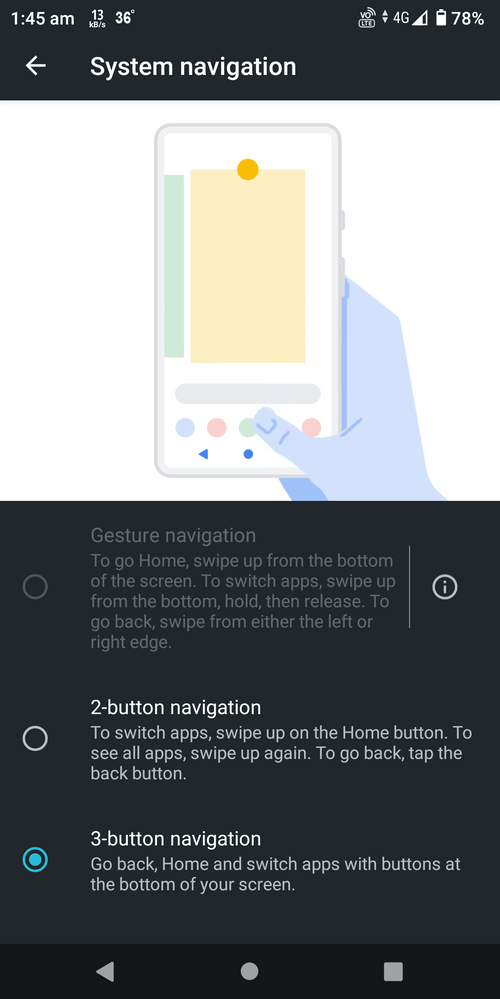
I searched on Google and get that action launcher v45 and up is supported for nevigation gesture on most devices
So i downloaded v46.5beta and v45 and boom i see that both are not working on our asus zenfone max pro m1 (X00TD)
So kindly add this feature
Thaks in advance
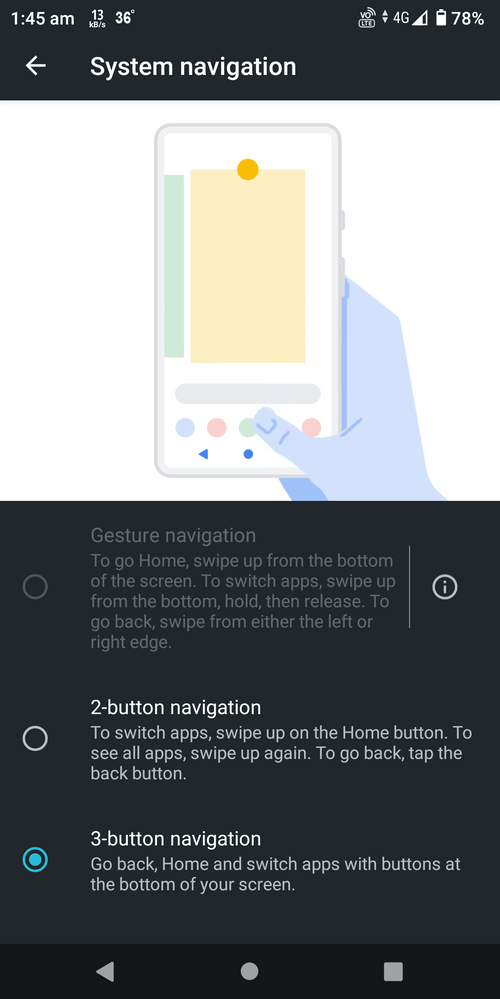
25 REPLIES 25
Options
- Mark as New
- Bookmark
- Subscribe
- Mute
- Subscribe to RSS Feed
- Permalink
- Report Inappropriate Content
07-15-2020 10:39 PM
Yes I do agree with you, I would vote up for this feature too...
Options
- Mark as New
- Bookmark
- Subscribe
- Mute
- Subscribe to RSS Feed
- Permalink
- Report Inappropriate Content
07-16-2020 02:25 AM
Options
- Mark as New
- Bookmark
- Subscribe
- Mute
- Subscribe to RSS Feed
- Permalink
- Report Inappropriate Content
07-16-2020 11:03 AM
Yes sure,
QKQ1.WW_Phone-17.2017.2006.429-20200614
QKQ1.WW_Phone-17.2017.2006.429-20200614
Options
- Mark as New
- Bookmark
- Subscribe
- Mute
- Subscribe to RSS Feed
- Permalink
- Report Inappropriate Content
07-16-2020 11:03 AM
Y_ASUSYes sure,Hi vijayraobappu ,
Could you tell us your firmware version? Settings > About phone > Build number. 🙂
View post
QKQ1.WW_Phone-17.2017.2006.429-20200614
Related Content
- "Swipe Up" on the Home Screen in ZenFone 8
- Zenfone 8 Recent apps gesture issue with 3rd party launcher in ZenFone 8
- I am using nova launcher but the recent apps gesture 8s not working in ZenFone 9
- Gesture Issues with alternative launchers in ZenFone 9
- Is this system navigation issue fixable? in ZenFone 8
