ScreenPad Extension Display Not Functioning
Options
- Mark as New
- Bookmark
- Subscribe
- Mute
- Subscribe to RSS Feed
- Permalink
- Report Inappropriate Content
04-20-2020
10:02 PM
- last edited on
01-16-2024
01:13 AM
by
![]() ZenBot
ZenBot
System: Asus Zenbook Pro 15
Battery or AC: Both
Model: UX550GEX
Frequency of occurrence: Everytime
Reset OS: Yes
Screenshot or video:
===================
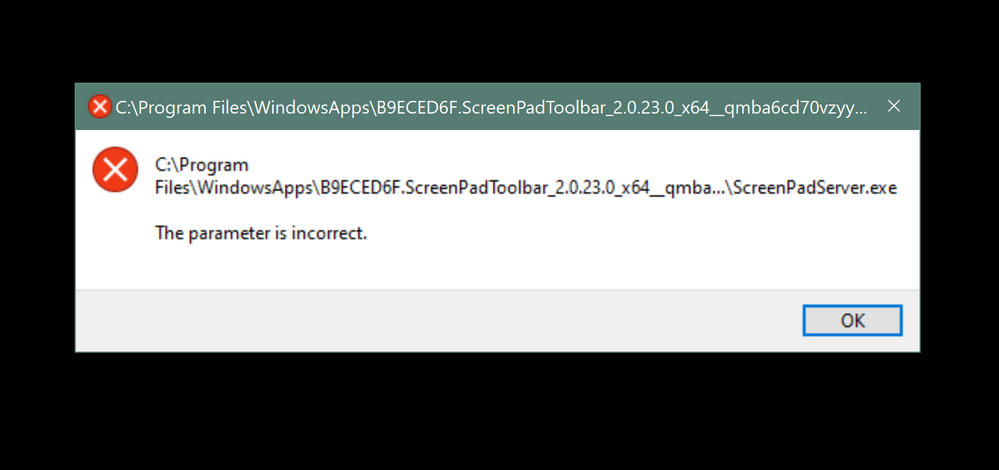
=====
Detailed description:My Laptop is Asus Zenbook Pro 15 UX550GEX.
I have the most current graphics card drivers, and all other drivers. Personally updated them in the device manager. Date 4/20/2020
The Extension Display is not being recognized as a 2nd Monitor. When I go to the ScreenPad Toolbar App to repair and reset, I get this notification. ScreenPad Mode works though, just not Extension Display.
It says "Files/WindowsApps/B9ECED6F.ScreenPadToolbar_@.0.23.0_x64__qmba.../ScreenPadServer.exe
The Parameter is incorrect"
Battery or AC: Both
Model: UX550GEX
Frequency of occurrence: Everytime
Reset OS: Yes
Screenshot or video:
===================
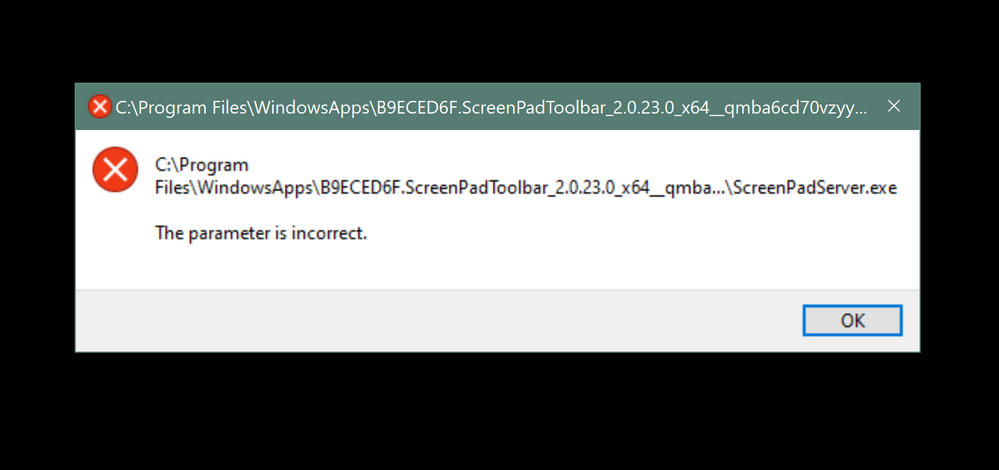
=====
Detailed description:My Laptop is Asus Zenbook Pro 15 UX550GEX.
I have the most current graphics card drivers, and all other drivers. Personally updated them in the device manager. Date 4/20/2020
The Extension Display is not being recognized as a 2nd Monitor. When I go to the ScreenPad Toolbar App to repair and reset, I get this notification. ScreenPad Mode works though, just not Extension Display.
It says "Files/WindowsApps/B9ECED6F.ScreenPadToolbar_@.0.23.0_x64__qmba.../ScreenPadServer.exe
The Parameter is incorrect"
6 REPLIES 6
Options
- Mark as New
- Bookmark
- Subscribe
- Mute
- Subscribe to RSS Feed
- Permalink
- Report Inappropriate Content
04-22-2020 12:23 AM
Hello alainapizzoferrato,
May I double confirm if you have updated to screenpad 2.0 or remains at 1.0?
also, when you switch to extension mode, how does the screenpad looks like?
The error message pop up on screenpad ?
Thank you.
May I double confirm if you have updated to screenpad 2.0 or remains at 1.0?
also, when you switch to extension mode, how does the screenpad looks like?
The error message pop up on screenpad ?
Thank you.
Options
- Mark as New
- Bookmark
- Subscribe
- Mute
- Subscribe to RSS Feed
- Permalink
- Report Inappropriate Content
04-22-2020 02:32 PM
I was getting ready to install 2.0, I had it downloaded, but did not install it because I learned that my other screenpad apps wouldn't work with it. It seems that there are more app capabilities with 1.0. So I am not sure if that is part of the problem...Don't know where to find the 2.0 download on my laptop to get it off but I assumed it wouldn't be a problem since I didn't actually install it, I hit cancel. I also didn't know if 2.0 works on all laptops, so I was weary of installing it.
The screenpad is black. There Error message pops up when I go to the SceenPad Toolbar App and hit "repair".
The screenpad is black. There Error message pops up when I go to the SceenPad Toolbar App and hit "repair".
Options
- Mark as New
- Bookmark
- Subscribe
- Mute
- Subscribe to RSS Feed
- Permalink
- Report Inappropriate Content
04-22-2020 11:28 PM
Hello alainapizzoferrato,
May you double confirm which step have you gone to ?
[Notebook] How to upgrade from ScreenPad 1.0 to ScreenPad 2.0 ? | Official Support | ASUS GlobalI will double confirm what kind of situation your screenpad is in now.
Thank you.
May you double confirm which step have you gone to ?
[Notebook] How to upgrade from ScreenPad 1.0 to ScreenPad 2.0 ? | Official Support | ASUS GlobalI will double confirm what kind of situation your screenpad is in now.
Thank you.
Options
- Mark as New
- Bookmark
- Subscribe
- Mute
- Subscribe to RSS Feed
- Permalink
- Report Inappropriate Content
04-25-2020 10:04 AM
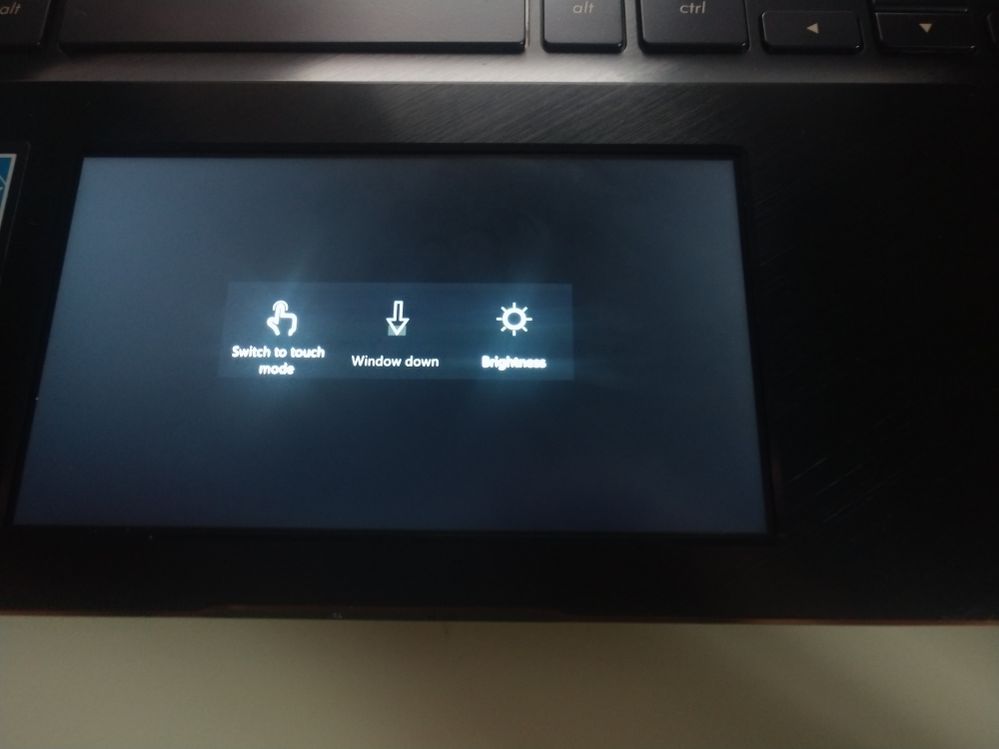
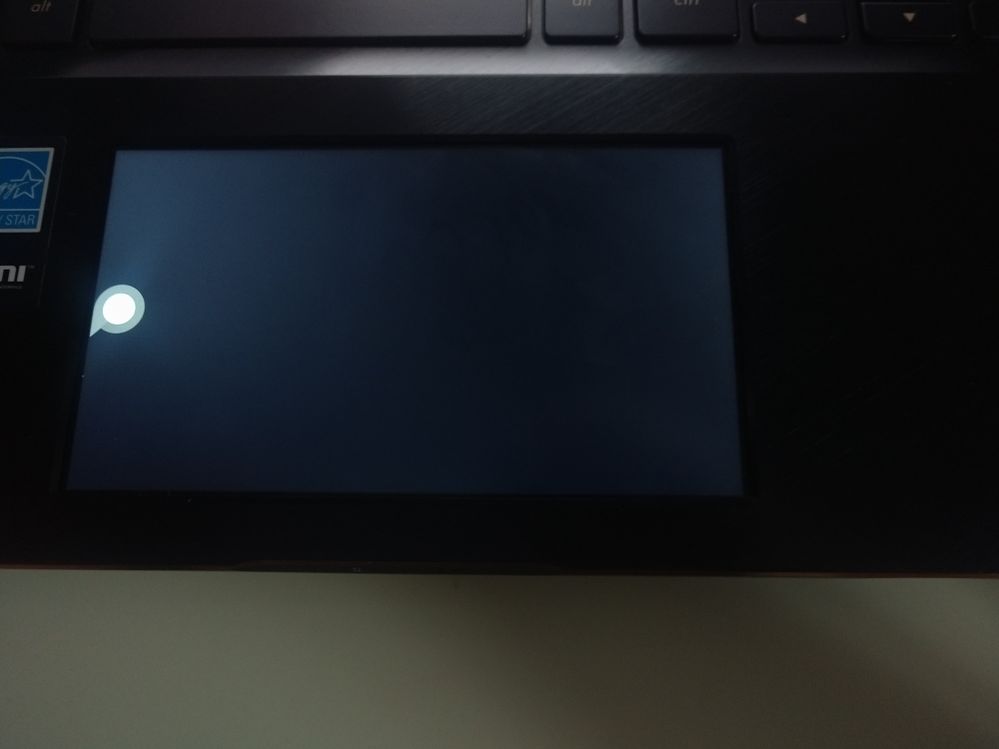
This is what my Extension Display looks like.
