- English
- ROG Phone Series
- ROG Phone II
- What does the option "Automatic Start Manager" fea...
- Subscribe to RSS Feed
- Mark Topic as New
- Mark Topic as Read
- Float this Topic for Current User
- Bookmark
- Subscribe
- Mute
- Printer Friendly Page
What does the option "Automatic Start Manager" feature of PowerMaster do?
- Mark as New
- Bookmark
- Subscribe
- Mute
- Subscribe to RSS Feed
- Permalink
- Report Inappropriate Content
03-27-2020
04:08 PM
- last edited on
01-16-2024
01:28 AM
by
![]() ZenBot
ZenBot
I have a question. What is exactly the Automatic Start Manager function thats inside the PowerMaster feature? What I understand it does is to allow the permitted apps to launch when the phone turns on. But I don't know if thats correct.
Could somebody please tell me? Thank you guys!
- Mark as New
- Bookmark
- Subscribe
- Mute
- Subscribe to RSS Feed
- Permalink
- Report Inappropriate Content
03-27-2020 06:32 PM
- Mark as New
- Bookmark
- Subscribe
- Mute
- Subscribe to RSS Feed
- Permalink
- Report Inappropriate Content
03-27-2020 08:10 PM
- Mark as New
- Bookmark
- Subscribe
- Mute
- Subscribe to RSS Feed
- Permalink
- Report Inappropriate Content
03-27-2020 11:16 PM
gonzaaa.92Hi everyone. Hope you guys are fine and healthy.
I have a question. What is exactly the Automatic Start Manager function thats inside the PowerMaster feature? What I understand it does is to allow the permitted apps to launch when the phone turns on. But I don't know if thats correct.
Could somebody please tell me? Thank you guys!
What does the option "Automatic Start Manager" feature of PowerMaster do?
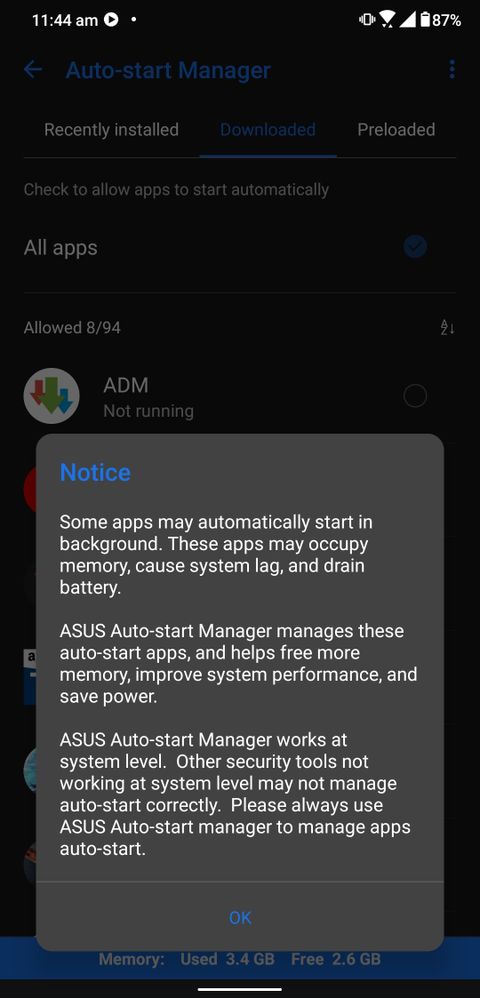
Basically this
You can kill some memory consuming app so that they don't run in the background
Autostart doesn't only work when phone turns on its always active
You can manually kill off/allow apps to run in the background
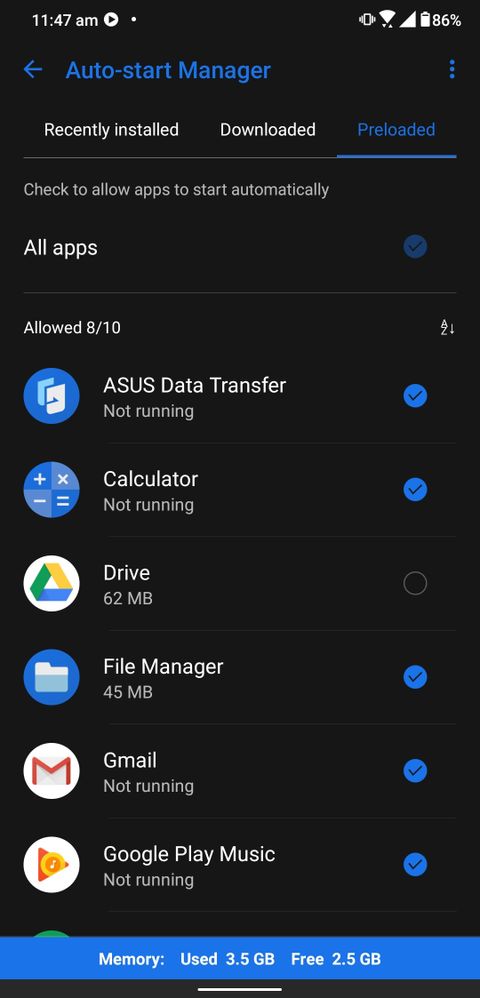
The apps with a tick mark have been allowed to run in bg
For eg: my file manager is running in bg and it also states the memory taken by it
But some apps remain open in bg like WhatsApp, telegram (basically any app which sends you notifications even when it's not open/device is in sleep mode )
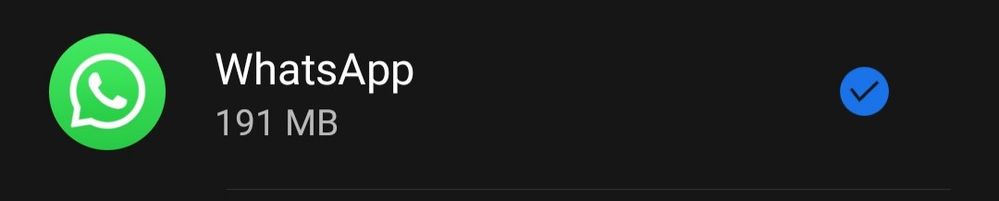
Btw it's running in bg (I haven't opened the app)
- Mark as New
- Bookmark
- Subscribe
- Mute
- Subscribe to RSS Feed
- Permalink
- Report Inappropriate Content
03-28-2020 12:16 AM
