- English
- ZenFone Series
- ZenFone Max Series
- [Solved] ZenFone Max How to disable double/repeate...
- Subscribe to RSS Feed
- Mark Topic as New
- Mark Topic as Read
- Float this Topic for Current User
- Bookmark
- Subscribe
- Mute
- Printer Friendly Page
- Mark as New
- Bookmark
- Subscribe
- Mute
- Subscribe to RSS Feed
- Permalink
- Report Inappropriate Content
12-10-2020 03:59 AM
Model Name: Zenfone Max M2 (ZB633KL)
Rooted or not: Not
APP Name & APP Version (If your issue relates to the app): Camera 2.0.002 (76-100) (from phone)
Since a month ago, when I took pictures, the results must have been double picture, one with an effect and the other without an effect, I've tried not to use a beauty effect on my camera, but the results are still same, this is very annoying, because of it my memory phone becomes full so fast ... how do i get my camera back to normal without doing reset factory ?
Solved! Go to Solution.
Accepted Solutions
- Mark as New
- Bookmark
- Subscribe
- Mute
- Subscribe to RSS Feed
- Permalink
- Report Inappropriate Content
12-10-2020 10:28 PM
Thank you for your reply. For point 2, it is because of firmware version difference b/w yours and mine. Please try:
Long press "Camera">App Info>Storage & memory>Clear cache/Clear storage>Disable>Force Stop>Open
If the situation remains the same, please try the Factory Reset.
- Mark as New
- Bookmark
- Subscribe
- Mute
- Subscribe to RSS Feed
- Permalink
- Report Inappropriate Content
12-10-2020 09:46 PM
Thank you for your asking. Kindly try some stay-at-home troubleshooting tips below:
1. Please try clearing cache & storage of Camera (long press "Camera">App Info>Storage & memory>Clear cache/Clear storage)
2. Camera>Settings (the gear icon at the top row)>Restore defaults
3. Also, please try "the Factory Reset"
Settings>System>Reset options>Erase all data(factory reset)
Please note that once the Factory Reset is completed, all data, apps, settings and personal information will be deleted.
- Mark as New
- Bookmark
- Subscribe
- Mute
- Subscribe to RSS Feed
- Permalink
- Report Inappropriate Content
12-10-2020 10:04 PM
Christine_ASUSI tried point 1 for so many but it still didnt work 😞Hi Quque
Thank you for your asking. Kindly try some stay-at-home troubleshooting tips below:
1. Please try clearing cache & storage of Camera (long press "Camera">App Info>Storage & memory>Clear cache/Clear storage)
2. Camera>Settings (the gear icon at the top row)>Restore defaults
3. Also, please try "the Factory Reset"
Settings>System>Reset options>Erase all data(factory reset)
Please note that once the Factory Reset is completed, all data, apps, settings and personal information will be deleted.
View post
And for point 2, i was looking for restore default in there, but there is no that menu in gear icon.. I will gave you the screen capture of it
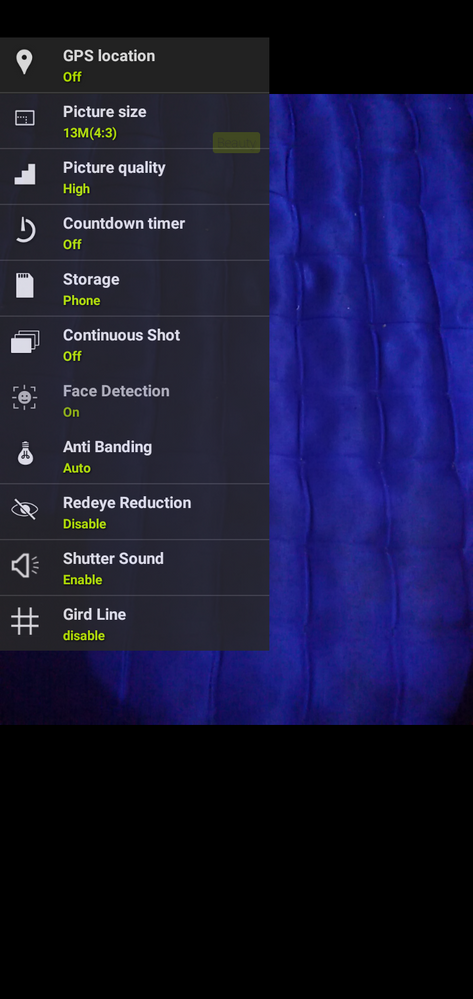
- Mark as New
- Bookmark
- Subscribe
- Mute
- Subscribe to RSS Feed
- Permalink
- Report Inappropriate Content
12-10-2020 10:28 PM
Thank you for your reply. For point 2, it is because of firmware version difference b/w yours and mine. Please try:
Long press "Camera">App Info>Storage & memory>Clear cache/Clear storage>Disable>Force Stop>Open
If the situation remains the same, please try the Factory Reset.
- Mark as New
- Bookmark
- Subscribe
- Mute
- Subscribe to RSS Feed
- Permalink
- Report Inappropriate Content
12-10-2020 11:03 PM
Christine_ASUSWaaaa so happy 🤗Hi Quque
Thank you for your reply. For point 2, it is because of firmware version difference b/w yours and mine. Please try:
Long press "Camera">App Info>Storage & memory>Clear cache/Clear storage>Disable>Force Stop>Open
If the situation remains the same, please try the Factory Reset.
View post
I'm really grateful for your help, it's work and back to normal again 💕
Thank you very much for your help!
