This widget could not be displayed.
This widget could not be displayed.
Turn on suggestions
Auto-suggest helps you quickly narrow down your search results by suggesting possible matches as you type.
Showing results for
- English
- ZenFone Series
- ZenFone Max Series
- Re: How can I deactivate the reverse charge in zen...
Options
- Subscribe to RSS Feed
- Mark Topic as New
- Mark Topic as Read
- Float this Topic for Current User
- Bookmark
- Subscribe
- Mute
- Printer Friendly Page
How can I deactivate the reverse charge in zenfone 4 max?
Options
- Mark as New
- Bookmark
- Subscribe
- Mute
- Subscribe to RSS Feed
- Permalink
- Report Inappropriate Content
01-13-2019
08:08 PM
- last edited on
01-16-2024
12:58 AM
by
![]() ZenBot
ZenBot
ZF Model: ZE554KL
RAM: 2G
Firmware/APP Version: android 7.1.1
Frequency of Occurrence: every
Rooted: No
APP Name:
I'm trying to connect a piano via otg, the piano is great and is detected but the problem is that the cell phone starts to drain the battery by reverse charge and I want to prevent this from happening
RAM: 2G
Firmware/APP Version: android 7.1.1
Frequency of Occurrence: every
Rooted: No
APP Name:
I'm trying to connect a piano via otg, the piano is great and is detected but the problem is that the cell phone starts to drain the battery by reverse charge and I want to prevent this from happening
7 REPLIES 7
Options
- Mark as New
- Bookmark
- Subscribe
- Mute
- Subscribe to RSS Feed
- Permalink
- Report Inappropriate Content
05-25-2020 11:48 PM
Hi mr.sureshvenkat
Thank you for your asking. Kindly provide the information below so that we could better assist you.
1. Model Name: Settings>System>About phone
Refer to the link below to check the model name by model no. in the link
https://www.asus.com/support/FAQ/1014441/
2. What kind on cable (USB, OTG..) are you using? Any other device connected? Do you need to press "power key" to activate the Reverse Charge? Or will any message pop out while you connect the cable to other device? Please provide me more details.
Thank you for your asking. Kindly provide the information below so that we could better assist you.
1. Model Name: Settings>System>About phone
Refer to the link below to check the model name by model no. in the link
https://www.asus.com/support/FAQ/1014441/
2. What kind on cable (USB, OTG..) are you using? Any other device connected? Do you need to press "power key" to activate the Reverse Charge? Or will any message pop out while you connect the cable to other device? Please provide me more details.
Options
- Mark as New
- Bookmark
- Subscribe
- Mute
- Subscribe to RSS Feed
- Permalink
- Report Inappropriate Content
07-22-2020 07:04 AM
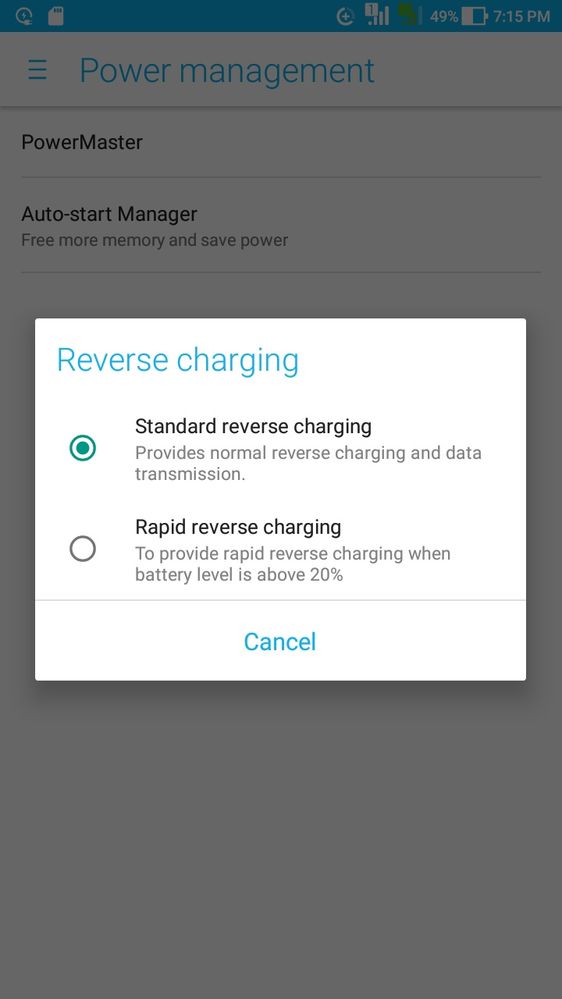
How to disable reverse charge in my phone
Options
- Mark as New
- Bookmark
- Subscribe
- Mute
- Subscribe to RSS Feed
- Permalink
- Report Inappropriate Content
07-22-2020 11:19 PM
Hi thedimbel
Thank you for your asking. Kindly provide the information below so that we can better assist you.
1. The model names of the device in both side
Model Name: Settings>System>About phone
Refer to the link below to check the model name by model no. in the link
https://www.asus.com/support/FAQ/1014441/
2. Did you only use OTG cable or any other else?
3. Which function do you want to use for with OTG cable except for reverse charging?
4. Do the message pop out while you connect the OTG cable to other device? If you press "Cancel" of the pop-up message, what will it happen?
Thank you for your asking. Kindly provide the information below so that we can better assist you.
1. The model names of the device in both side
Model Name: Settings>System>About phone
Refer to the link below to check the model name by model no. in the link
https://www.asus.com/support/FAQ/1014441/
2. Did you only use OTG cable or any other else?
3. Which function do you want to use for with OTG cable except for reverse charging?
4. Do the message pop out while you connect the OTG cable to other device? If you press "Cancel" of the pop-up message, what will it happen?
- « Previous
-
- 1
- 2
- Next »
Related Content
- How to block actions on lock screen? in ZenFone 10
- Asus Zenfone 8 is great, but there are some problems in ZenFone 8
- Remember preferences when switching from power mode in ZenFone 7
- xbox ONE controller+USB OTG Problem in M2 in ZenFone Max Pro Series
- [5Z only?] Wi-Fi strange behavior in ZenFone 5 Series
