- English
- ZenFone Series
- ZenFone Max Pro Series
- Slow Internet Connection after 063 FOTA update
- Subscribe to RSS Feed
- Mark Topic as New
- Mark Topic as Read
- Float this Topic for Current User
- Bookmark
- Subscribe
- Mute
- Printer Friendly Page
Slow Internet Connection after 063 FOTA update
- Mark as New
- Bookmark
- Subscribe
- Mute
- Subscribe to RSS Feed
- Permalink
- Report Inappropriate Content
05-07-2020
02:10 AM
- last edited on
01-16-2024
01:18 AM
by
![]() ZenBot
ZenBot
Model Name: Zenfone Max Pro M1
Firmware Version: 2017.2004.063-20200407
Rooted or not: No
Frequency of Occurrence: Always
APP Name & APP Version (If your issue relates to the app):
In addition to information above, please also provide as much details as you can, e.g., using scenario, what troubleshooting you've already done, screenshot, etc.
========================================
After update of .063 FOTA update, I realize my internet connection is slow/not working at certain extend:
1) All in-app connection appear to be slow and unresponsive, eg: Instagram wasn't refreshing, FB wasn't refreshing despite of waiting but whatsapp is responding as usual.
2) I tried hotspot to my computer, at the google search engine was running fast, but not until i click on the search result link, it show me internet connection lost. I can't access all the other website except google search engine.
3) I tried update my app via playstore, it is fast as normal speed (~1mb/s)
Therefore, I'm confuse on the internet connection mechanism.
One thing for sure is my SIM, my internet provider speed is completely at good condition, I suspect the FOTA 063 update has made changes on my networking setting such as APN kind of things.
I also realize that my data sent and received seems low.
Please advise.
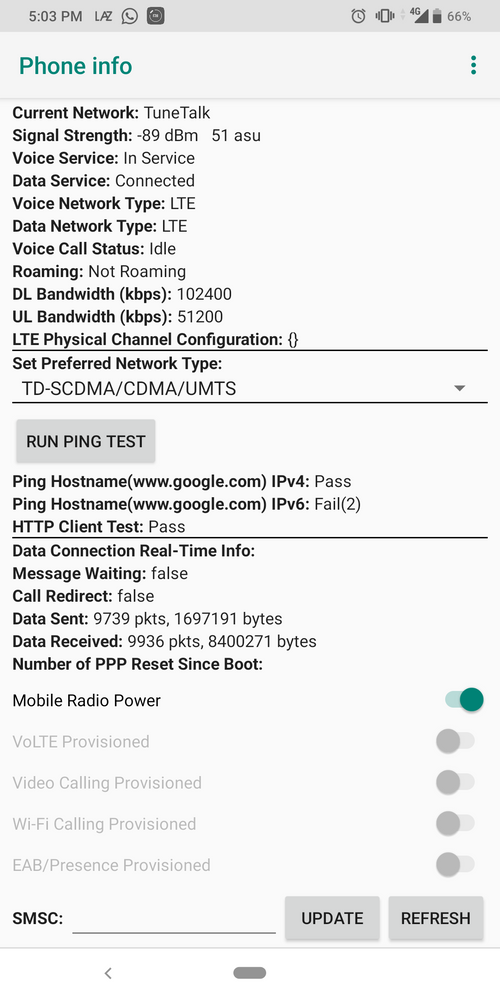
- Mark as New
- Bookmark
- Subscribe
- Mute
- Subscribe to RSS Feed
- Permalink
- Report Inappropriate Content
05-07-2020 02:45 AM
se3dlingSpeed depends not only on the Handset. In 4G it depends on the 4G band it latches too. Some times it will happen for me too in same place(INDIA). It will happen when the 4G bands fluctuate between a FDD Lte Band and TDD LTE band. As per your screen shot network strength is Average at -89 dbm.Please tell us some basic information before asking for help:
- Model Name: Zenfone Max Pro M1
- Firmware Version: 2017.2004.063-20200407
- Rooted or not: No
- Frequency of Occurrence: Always
- APP Name & APP Version (If your issue relates to the app):
In addition to information above, please also provide as much details as you can, e.g., using scenario, what troubleshooting you've already done, screenshot, etc.
========================================
After update of .063 FOTA update, I realize my internet connection is slow/not working at certain extend:
1) All in-app connection appear to be slow and unresponsive, eg: Instagram wasn't refreshing, FB wasn't refreshing despite of waiting but whatsapp is responding as usual.
2) I tried hotspot to my computer, at the google search engine was running fast, but not until i click on the search result link, it show me internet connection lost. I can't access all the other website except google search engine.
3) I tried update my app via playstore, it is fast as normal speed (~1mb/s)
Therefore, I'm confuse on the internet connection mechanism.
One thing for sure is my SIM, my internet provider speed is completely at good condition, I suspect the FOTA 063 update has made changes on my networking setting such as APN kind of things.
I also realize that my data sent and received seems low.
Please advise.
Slow Internet Connection after 063 FOTA update
Two solutions you may try
1. Disable and Enable Airplane mode and check the network speed with any speed test app
2. Check inserting sim into another handset and check the speed(Note if the another handset has carrier aggregation , you may get good speed try so you need to try with medium price handset)
3. You can downgrade the version and check if it is due to version update
- Mark as New
- Bookmark
- Subscribe
- Mute
- Subscribe to RSS Feed
- Permalink
- Report Inappropriate Content
05-07-2020 05:20 AM
vckanandvppThx!!! I will try.https://zentalk.asus.com/en/discussion/27840/slow-internet-connection-after-063-fota-update
Speed depends not only on the Handset. In 4G it depends on the 4G band it latches too. Some times it will happen for me too in same place(INDIA). It will happen when the 4G bands fluctuate between a FDD Lte Band and TDD LTE band. As per your screen shot network strength is Average at -89 dbm.
Two solutions you may try
1. Disable and Enable Airplane mode and check the network speed with any speed test app
2. Check inserting sim into another handset and check the speed(Note if the another handset has carrier aggregation , you may get good speed try so you need to try with medium price handset)
3. You can downgrade the version and check if it is due to version update
View post
- Mark as New
- Bookmark
- Subscribe
- Mute
- Subscribe to RSS Feed
- Permalink
- Report Inappropriate Content
05-08-2020 05:28 AM
- Mark as New
- Bookmark
- Subscribe
- Mute
- Subscribe to RSS Feed
- Permalink
- Report Inappropriate Content
05-08-2020 12:52 PM
vckanandvpp100%https://zentalk.asus.com/en/discussion/27840/slow-internet-connection-after-063-fota-update
Speed depends not only on the Handset. In 4G it depends on the 4G band it latches too. Some times it will happen for me too in same place(INDIA). It will happen when the 4G bands fluctuate between a FDD Lte Band and TDD LTE band. As per your screen shot network strength is Average at -89 dbm.
Two solutions you may try
1. Disable and Enable Airplane mode and check the network speed with any speed test app
2. Check inserting sim into another handset and check the speed(Note if the another handset has carrier aggregation , you may get good speed try so you need to try with medium price handset)
3. You can downgrade the version and check if it is due to version update
View post
- Issue in streaming the anime on my Asus Mobile Phone in ZenFone 11 Ultra
- Zenfone 10 Wireless Android Auto won't connect in ZenFone 10
- Trying to unlock bootloader my TF201 and oTF700T in Others
- Problem with wifi tethering : the wifi network is vanishing in ZenFone 11 Ultra
- Liteblue Employee Portal Disconnection Issue During Phone Calls in ZenFone 10

