- English
- ZenFone Series
- ZenFone Max Pro Series
- Re: Fota problem
- Subscribe to RSS Feed
- Mark Topic as New
- Mark Topic as Read
- Float this Topic for Current User
- Bookmark
- Subscribe
- Mute
- Printer Friendly Page
Fota problem
- Mark as New
- Bookmark
- Subscribe
- Mute
- Subscribe to RSS Feed
- Permalink
- Report Inappropriate Content
01-09-2021 09:54 AM
Thanks and please consider my suggestion ☺️👍keep it up and send new update with January security updates for Max Pro M1 users.
- Mark as New
- Bookmark
- Subscribe
- Mute
- Subscribe to RSS Feed
- Permalink
- Report Inappropriate Content
02-04-2021 06:14 PM
I can duplicated the behavior, yet after checking with the relevant team, we will not adjust the related parameter on Android 10 AOSP Software Image developer Version. If you prefer the system design of Android 9, please backup your device and follow the steps below as 10 to 9 downgrade steps. Sorry for any inconvenience it may be caused.
1. Download "Version MaxProM1_downgrade_to_9" and then put the image file into the root directory of the MicroSD card.
https://www.asus.com/supportonly/ZenFone%20Max%20Pro(M1)(ZB602KL)/HelpDesk_BIOS/
2. Insert MicroSD card into phone and then power off the device.
3. Long press with "Power" key and "Volume Down" key together and stop after feel the vibration to enter Recovery Mode
4. Use "Volume Down/Up" key and press "Power" key to choose "Apply update from external storage"
5. Select the downgrade file
6. When the updating process is done, Choose "Wipe data/factory reset" and tap"Yes" to perform the master clear.
7. "Wipe cache partition" > "Yes"
8. "Reboot system now"
#Android 10 to Android 9 Guide
https://www.asus.com/support/FAQ/1042349
- Mark as New
- Bookmark
- Subscribe
- Mute
- Subscribe to RSS Feed
- Permalink
- Report Inappropriate Content
02-05-2021 07:19 AM
SinghDisk speed in MPM2 (.428)https://zentalk.asus.com/en/discussion/comment/147154#Comment_147154
Very slow brother same like my device 🙄🙄
View post
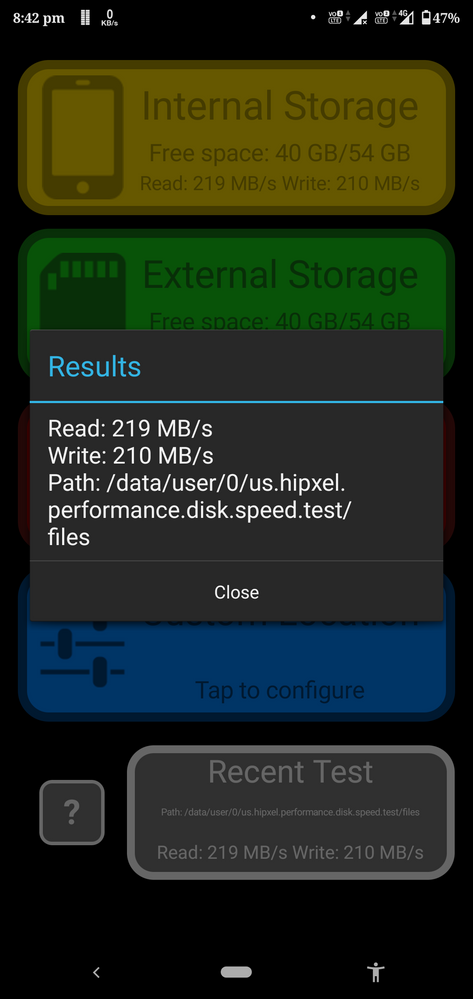
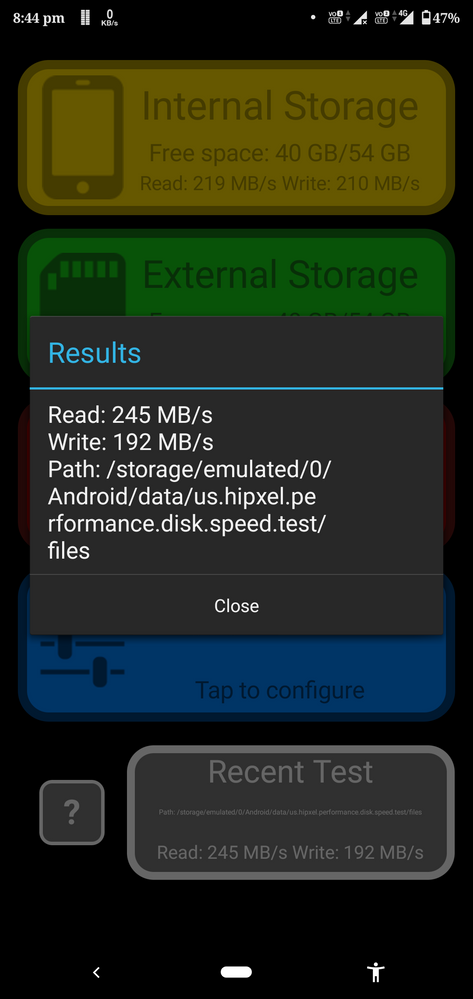
- Mark as New
- Bookmark
- Subscribe
- Mute
- Subscribe to RSS Feed
- Permalink
- Report Inappropriate Content
02-06-2021 09:15 AM
Christine_ASUSI need stable version Android 10 through fota update so why your team not provide this update through fota 😡😡 I think you all Taiwan persons are fully made and worsted person you not understand ours thought and feedback useless rubbish persons nonsense idiots..😡Hi Singh
I can duplicated the behavior, yet after checking with the relevant team, we will not adjust the related parameter on Android 10 AOSP Software Image developer Version. If you prefer the system design of Android 9, please backup your device and follow the steps below as 10 to 9 downgrade steps. Sorry for any inconvenience it may be caused.
1. Download "Version MaxProM1_downgrade_to_9" and then put the image file into the root directory of the MicroSD card.
https://www.asus.com/supportonly/ZenFone%20Max%20Pro(M1)(ZB602KL)/HelpDesk_BIOS/
2. Insert MicroSD card into phone and then power off the device.
3. Long press with "Power" key and "Volume Down" key together and stop after feel the vibration to enter Recovery Mode
4. Use "Volume Down/Up" key and press "Power" key to choose "Apply update from external storage"
5. Select the downgrade file
6. When the updating process is done, Choose "Wipe data/factory reset" and tap"Yes" to perform the master clear.
7. "Wipe cache partition" > "Yes"
8. "Reboot system now"
#Android 10 to Android 9 Guide
https://www.asus.com/support/FAQ/1042349
View post
- Mark as New
- Bookmark
- Subscribe
- Mute
- Subscribe to RSS Feed
- Permalink
- Report Inappropriate Content
07-10-2022 11:34 AM
- « Previous
- Next »
